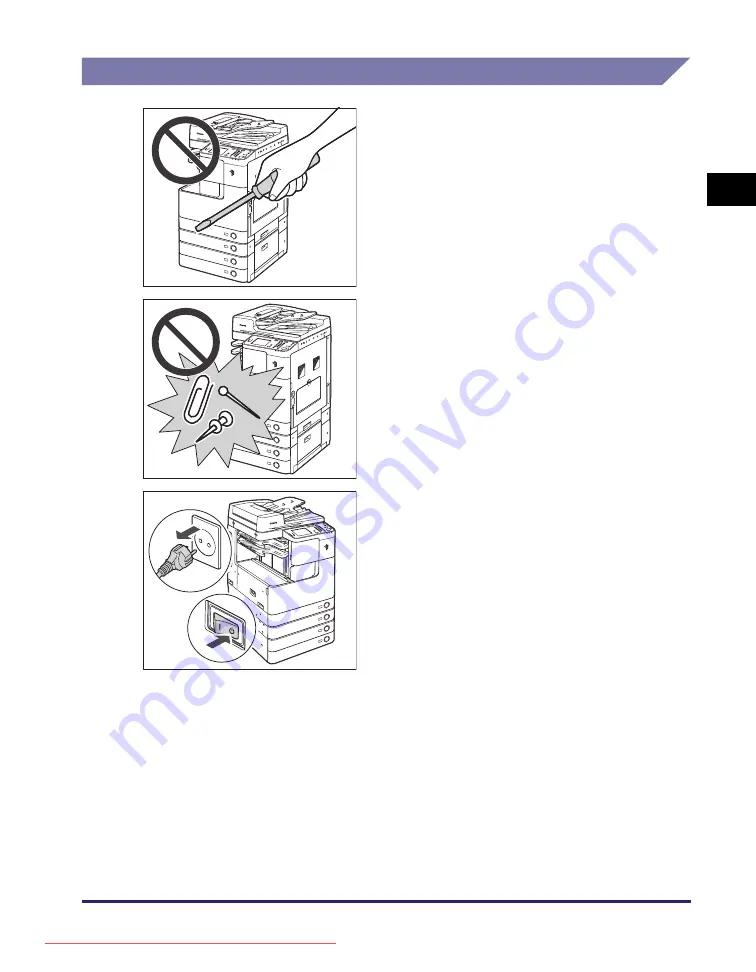
Installation Location and Handling
1-7
Mac
h
ine Installation
1
Handling Precautions
■
Do not attempt to disassemble or modify
the machine.
■
Be careful not to spill liquids or drop any
foreign objects, such as paper clips or
staples inside the machine. If a foreign
object comes into contact with electrical
parts inside the machine, it may cause a
short circuit and result in a fire or
electrical shock.
■
If there is smoke or unusual noise,
immediately turn the main power switch
OFF, disconnect the power cord from the
power outlet, and then contact your local
authorized Canon dealer. Using the
machine in this state may cause a fire or
electrical shock. Also, avoid placing
objects around the power plug so that the
machine can be disconnected whenever
necessary.
■
Do not turn the main power switch OFF or open the front covers while the
machine is in operation. This may result in paper jams.
■
Some parts inside the machine are subject to high-voltages and
temperatures. Take adequate precautions when inspecting the inside of the
machine. Do not carry out any inspections not described in the manuals.
Summary of Contents for image runner 2545i
Page 223: ...Consommables 5 22 Entretien p riodique 5 Downloaded from ManualsPrinter com Manuals...
Page 275: ...xxx Downloaded from ManualsPrinter com Manuals...
Page 401: ...xxx Downloaded from ManualsPrinter com Manuals...
Page 477: ...Consumabili 5 22 Manutenzione ordinaria 5 Downloaded from ManualsPrinter com Manuals...
Page 605: ...Consumibles 5 22 Mantenimiento peri dico 5 Downloaded from ManualsPrinter com Manuals...
Page 628: ...Downloaded from ManualsPrinter com Manuals...
















































