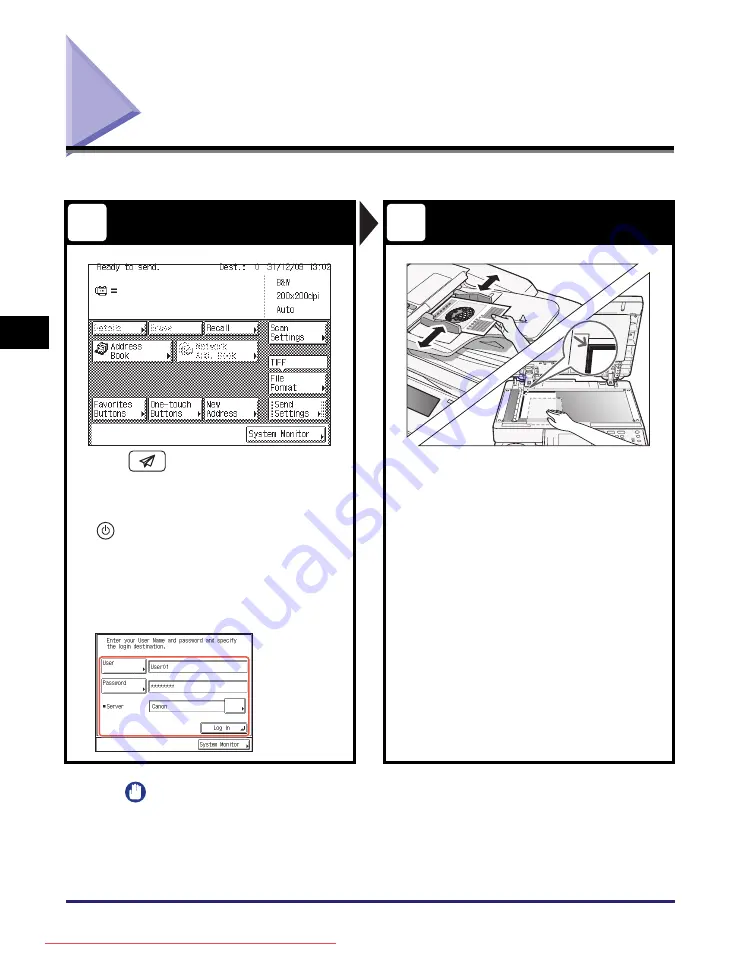
Sending a Fax
4-10
Usin
g th
e Basic
F
unct
ion
s
4
Sending a Fax
This section describes the basic operation procedure for sending a fax.
IMPORTANT
•
The Fax function is available only when the optional Super G3 Fax Board-AG1 is
attached to the machine.
•
Even when the above option is attached, using the Fax function can be restricted by
the settings of Authorized Send. (See Chapter 4, “Customizing Settings,” in the
Remote UI Guide
.)
Display the Send Screen
Place Your Originals
Press
(SEND) to display the top
screen of the Send and Fax functions.
Place your originals in the feeder or on
the platen glass.
•
If the machine is in the Sleep mode, press
(Power).
•
Enter your ID and password or insert the
control card if the screen prompts you to do so.
(See “How to Log in to the Machine,” on p. 4-2.)
•
If the screen shown below appears, enter your
user name and password and specify the login
destination
➞
press [Log In].
•
Close the feeder/platen cover after placing
your originals on the platen glass.
1
2
Summary of Contents for image runner 2545i
Page 223: ...Consommables 5 22 Entretien p riodique 5 Downloaded from ManualsPrinter com Manuals...
Page 275: ...xxx Downloaded from ManualsPrinter com Manuals...
Page 401: ...xxx Downloaded from ManualsPrinter com Manuals...
Page 477: ...Consumabili 5 22 Manutenzione ordinaria 5 Downloaded from ManualsPrinter com Manuals...
Page 605: ...Consumibles 5 22 Mantenimiento peri dico 5 Downloaded from ManualsPrinter com Manuals...
Page 628: ...Downloaded from ManualsPrinter com Manuals...
















































