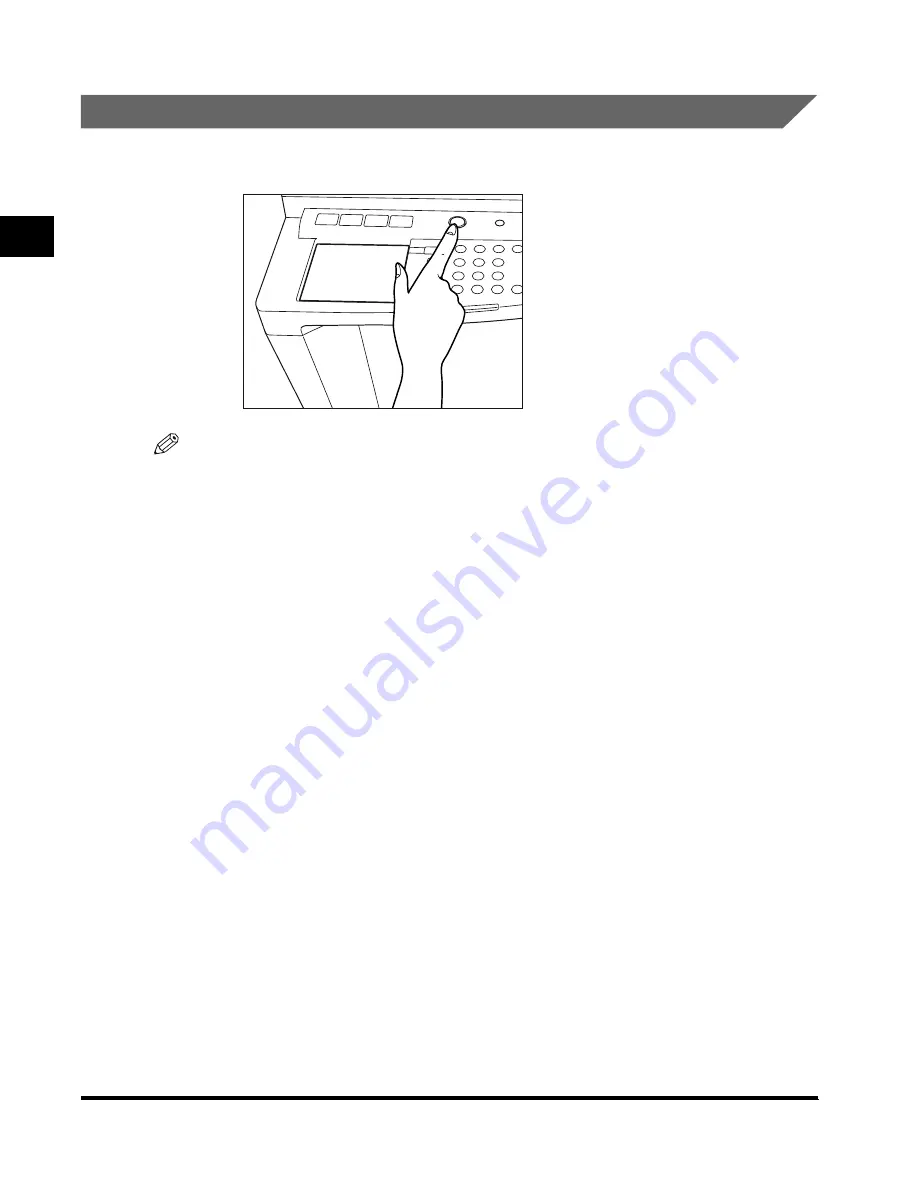
1
Using the Touch Panel Display
1-30
Bef
ore
Y
ou Star
t Using
This Machine
Adjusting the Brightness of the Touch Panel Display
If the touch panel display is difficult to view, use the display contrast dial on the control panel
to adjust its brightness.
NOTE
•
To make the touch panel brighter, turn the dial counterclockwise. To make it darker, turn the dial
clockwise.
E1L_US_U_.book-INDEX Page 30 Wednesday, May 23, 2001 11:40 PM
Summary of Contents for imageCLASS 2200
Page 32: ...Operation of the Machine and Terms Used in This Manual xxxi...
Page 110: ......











































