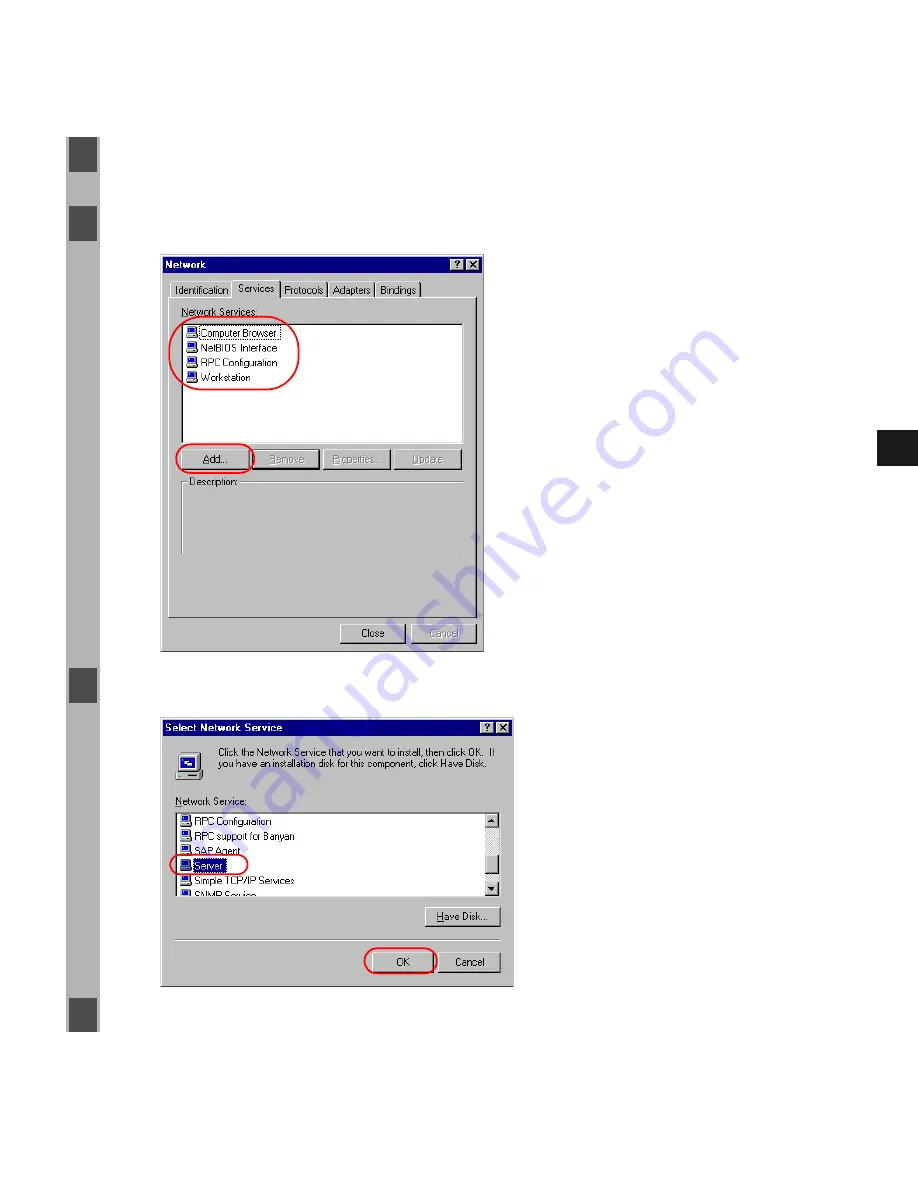
2-33
2
In
st
al
ling t
he Cano
n Adv
a
nc
ed
Prin
tin
g
T
ec
hnolo
g
y
■
Windows NT 4.0/2000/XP Server Settings
Windows NT 4.0/2000/XP Server Settings
Windows NT 4.0/2000/XP Server Settings
Windows NT 4.0/2000/XP Server Settings
Add Server Service (Windows NT 4.0)
1
Double-click the
Network
icon from the
Control Panel
.
2
Select the
Services
tab, and if the
Server
is not shown, click
Add
.
3
Select the
Server
, and click
OK
.
4
Restart Windows.
















































