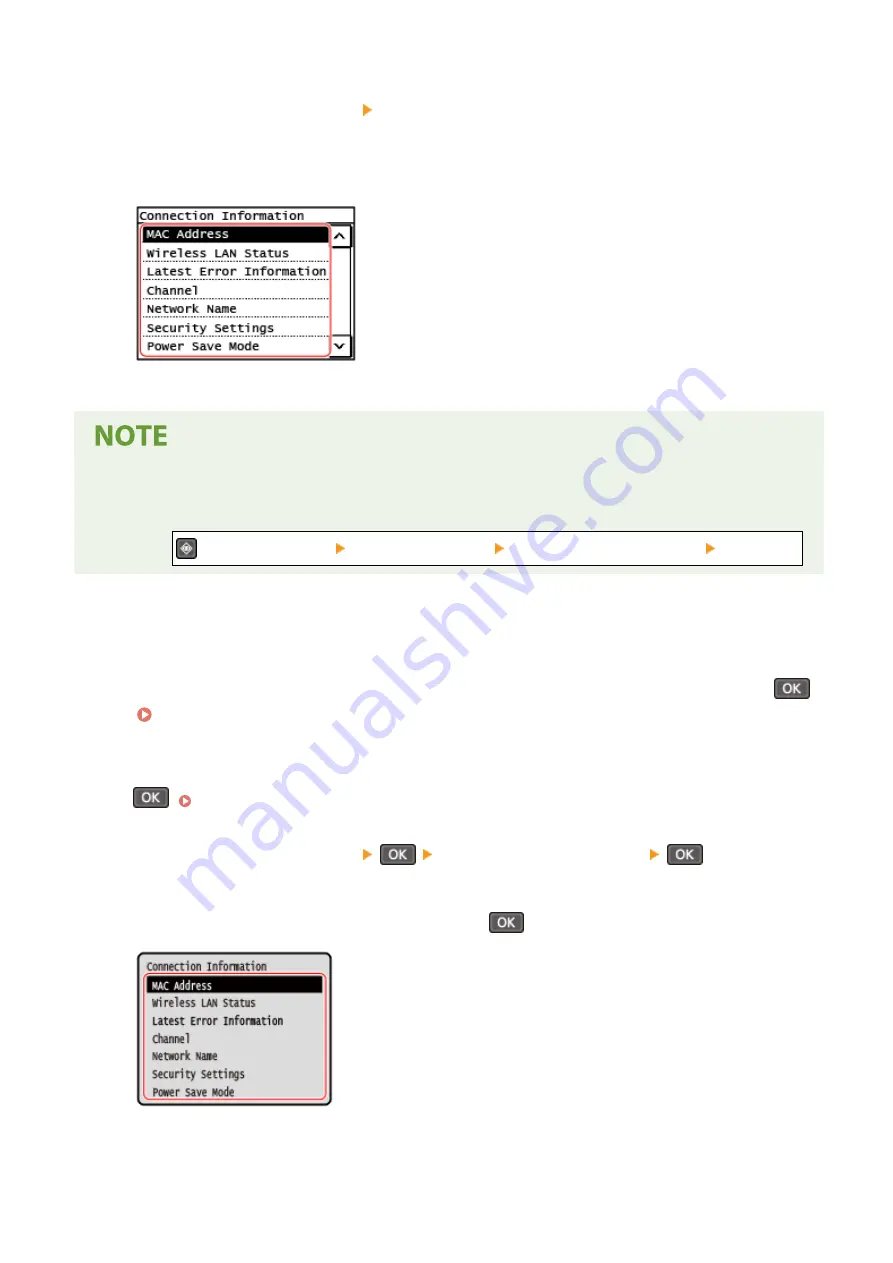
2
Press [Connection Settings] [Connection Information].
3
Select the item you want to view.
➠
The MAC address and the settings of the selected item are displayed.
Viewing Information with the [Status Monitor] Screen
●
You can also view the wireless LAN status and error information with the following procedure:
on the control panel [Network Information] [Network Connection Method] [Conn. Info].
◼
5 Lines LCD Model
1
On the control panel, select [Wireless LAN Set.] in the [Home] screen and press
.
➠
The [Select Network] screen is displayed.
If the login screen appears, enter the System Manager ID and PIN, and then select [<Log In>] and press
. Logging In to the Machine(P. 137)
2
Press [Connection Settings]
[Connection Information]
.
3
Select the item you want to view and press
.
➠
The MAC address and the settings of the selected item are displayed.
Setting Up
100
Summary of Contents for imageCLASS MF264dw
Page 72: ... Shared Key Encryption for WPA WPA2 TKIP AES CCMP IEEE 802 1X Authentication Setting Up 63 ...
Page 139: ...Basic Operations 130 ...
Page 204: ... The volume is adjusted Basic Operations 195 ...
Page 333: ...Copying 324 ...
Page 368: ...8 Log out from Remote UI Security 359 ...
Page 501: ... Confirm Destination Scan PC Settings Menu Items 492 ...
















































