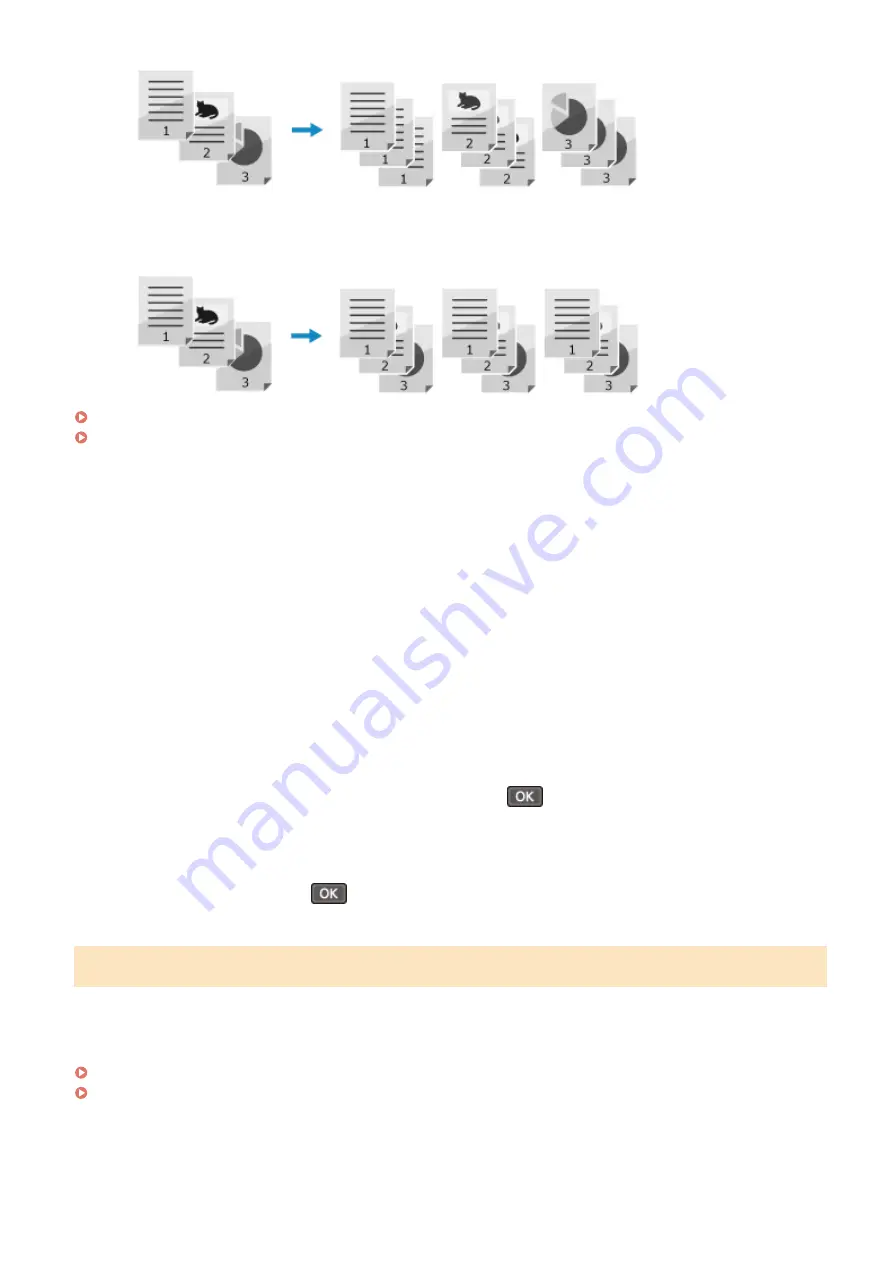
When Copying with Collating
The copies are collated into sets in the page order of the original.
For example, when you are making three copies of a three-page original, the printouts are arranged in the
following order: 1, 2, 3, 1, 2, 3, 1, 2, 3.
Touch Panel Model(P. 305)
5 Lines LCD Model(P. 305)
◼
Touch Panel Model
1
Press [Collate] on the copy screen.
➠
The [Collate] screen is displayed.
2
Press [On].
◼
5 Lines LCD Model
1
On the copy screen, select [Collate] and press
.
➠
The [Collate] screen is displayed.
2
Select [On] and press
.
Adjusting the Density
You can adjust the density to suit the original when copying.
If text or images in the original are too faint or dark, adjust the density of the entire original.
To create clean copies of an original with a colored background or a newspaper, adjust the density of the background.
Touch Panel Model(P. 306)
5 Lines LCD Model(P. 306)
Copying
305
Summary of Contents for imageCLASS MF264dw
Page 72: ... Shared Key Encryption for WPA WPA2 TKIP AES CCMP IEEE 802 1X Authentication Setting Up 63 ...
Page 139: ...Basic Operations 130 ...
Page 204: ... The volume is adjusted Basic Operations 195 ...
Page 333: ...Copying 324 ...
Page 368: ...8 Log out from Remote UI Security 359 ...
Page 501: ... Confirm Destination Scan PC Settings Menu Items 492 ...
















































