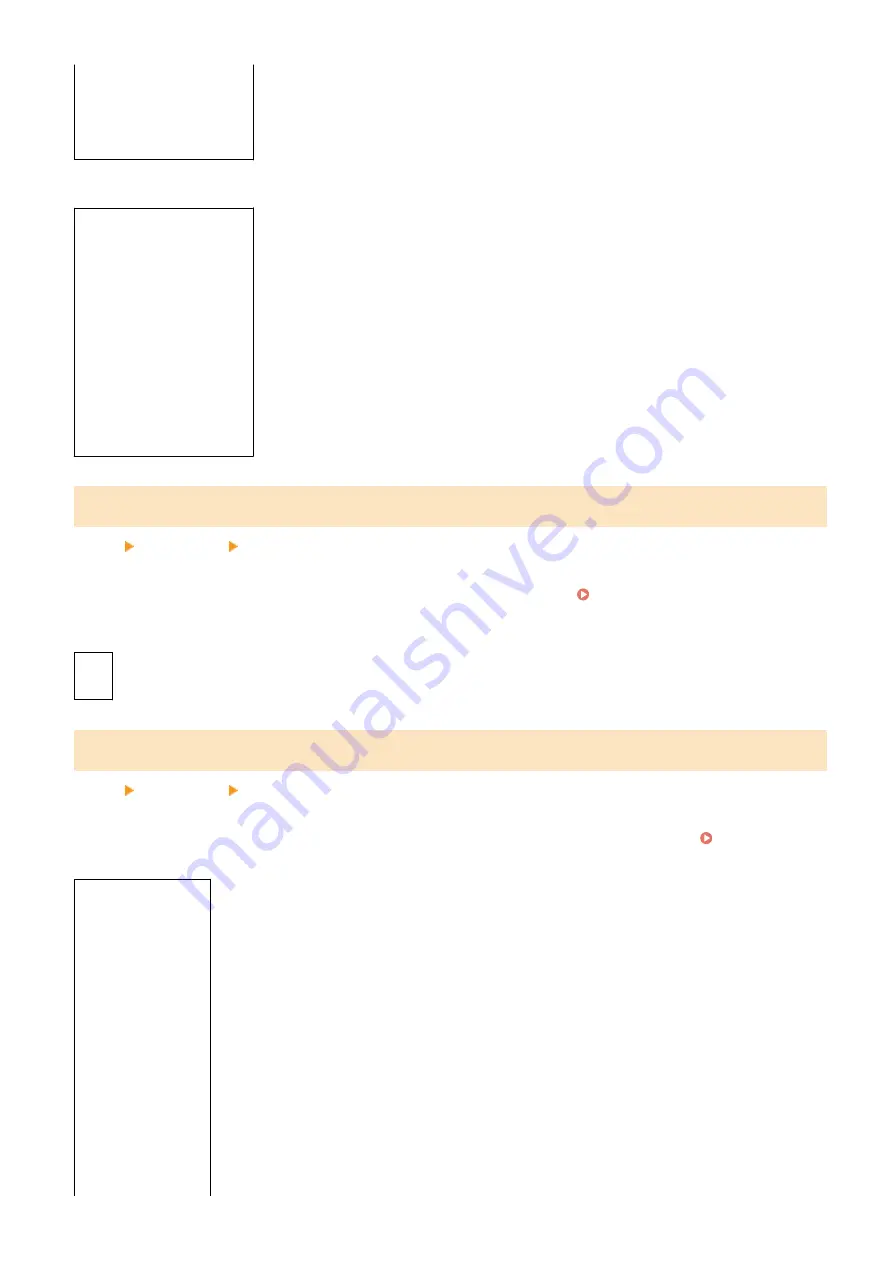
[Ethernet Type]
[
10BASE-T
]
[100BASE-TX]
[
On
]
5 Lines LCD Model
[Auto Detect]
[Off]
[Communication Mode]
[
Half Duplex
]
[Full Duplex]
[Ethernet Type]
[
10BASE-T
]
[100BASE-TX]
[
On
]
[MAC Address]
[IEEE 802.1X Settings]
[Menu] [Preferences] [Network]
Specify whether to use IEEE 802.1X.
Use Remote UI from a computer to set the IEEE 802.1X authentication method. Using IEEE 802.1X(P. 362)
* [IEEE 802.1X Settings] may not be displayed depending on the model, the installed options, and other settings.
[
Off
]
[On]
[Firewall Settings]
[Menu] [Preferences] [Network]
Specify whether to enable an IP address filter and MAC address filter.
Use Remote UI from a computer to set the default policy for filtering and the exception addresses. Setting the
[IPv4 Address Filter]
[Outbound Filter]
[
Off
]
[On]
[Inbound Filter]
[
Off
]
[On]
[IPv6 Address Filter]
[Outbound Filter]
[
Off
]
[On]
[Inbound Filter]
[
Off
]
Settings Menu Items
440
Summary of Contents for imageCLASS MF264dw
Page 72: ... Shared Key Encryption for WPA WPA2 TKIP AES CCMP IEEE 802 1X Authentication Setting Up 63 ...
Page 139: ...Basic Operations 130 ...
Page 204: ... The volume is adjusted Basic Operations 195 ...
Page 333: ...Copying 324 ...
Page 368: ...8 Log out from Remote UI Security 359 ...
Page 501: ... Confirm Destination Scan PC Settings Menu Items 492 ...
















































