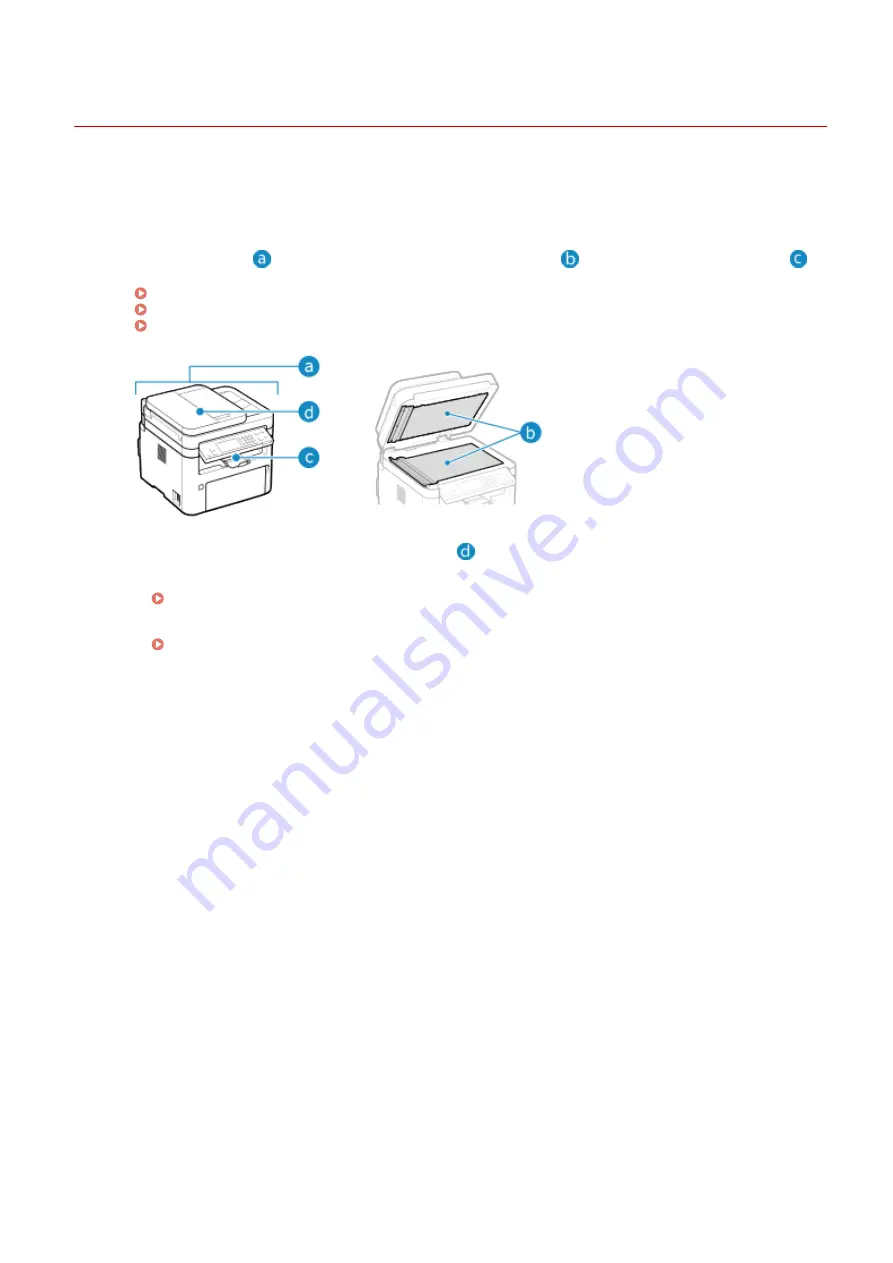
Cleaning the Machine
8W0J-0CC
To ensure efficient use of the machine, regularly clean the various parts and keep them clean.
If the original or paper becomes dirty, or the print quality has deteriorated, clean the parts causing the problem
according to the symptoms.
Parts to Clean on a Regular Basis
Clean the surface (
), the platen glass and the rear of the feeder (
), and the inside of the machine (
)
frequently.
Cleaning the Surface of the Machine(P. 521)
Cleaning inside the Machine(P. 522)
Cleaning the Platen Glass(P. 525)
Parts to Clean When Symptoms Occur
If the following symptoms occur, clean the feeder (
) or fixing assembly inside the machine.
●
Original becomes dirty, paper is jammed, or smudges appear on printouts.
●
Paper becomes dirty or print quality has deteriorated.
Cleaning the Fixing Assembly(P. 530)
Maintenance
520
Summary of Contents for imageCLASS MF264dw
Page 72: ... Shared Key Encryption for WPA WPA2 TKIP AES CCMP IEEE 802 1X Authentication Setting Up 63 ...
Page 139: ...Basic Operations 130 ...
Page 204: ... The volume is adjusted Basic Operations 195 ...
Page 333: ...Copying 324 ...
Page 368: ...8 Log out from Remote UI Security 359 ...
Page 501: ... Confirm Destination Scan PC Settings Menu Items 492 ...
















































