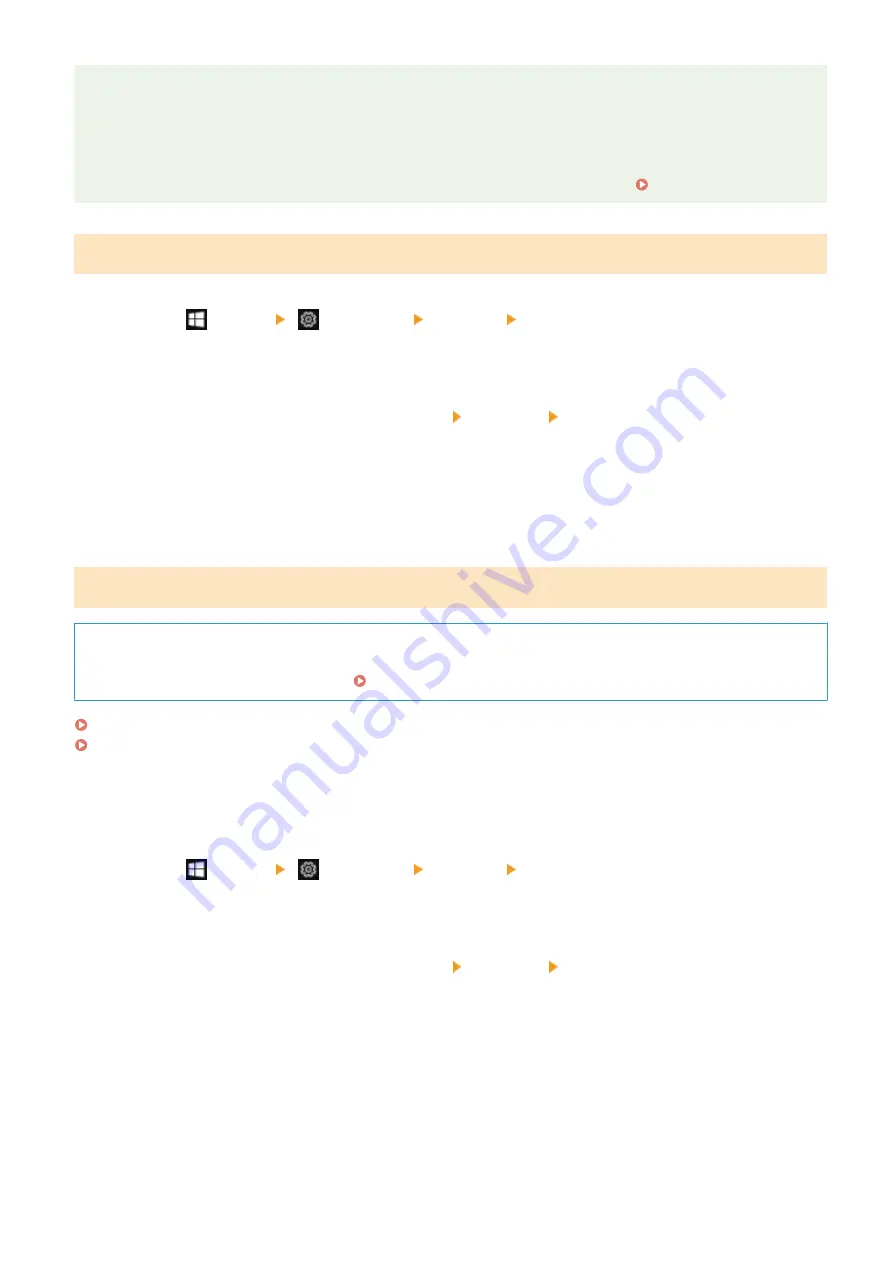
If the IP Address of the Machine Is Changed
●
The required action depends on the port you are using.
- If [Canon MFNP Port] is displayed in [Description], the connection is maintained as long as the machine
and computer belong to the same subnet, so no action is required on the computer.
- If [Standard TCP/IP Port] is displayed in [Description], you must add a new port. Adding a Port(P. 203)
Viewing Two-way Communication
1
Click [
] (Start) [
] (Settings) [Devices] [Printers & scanners].
➠
The [Printers & scanners] screen is displayed.
2
Click the printer driver of the machine [Manage] [Printer properties].
➠
The printer driver properties screen is displayed.
3
On the [Ports] tab, check that the [Enable bidirectional support] checkbox is selected.
Printing a Test Page
Required Preparations
●
Load Letter size paper in the drawer. Loading Paper in the Drawer(P. 143)
When Using Windows(P. 666)
When Using macOS(P. 667)
◼
When Using Windows
1
Click [
] (Start) [
] (Settings) [Devices] [Printers & scanners].
➠
The [Printers & scanners] screen is displayed.
2
Click the printer driver of the machine [Manage] [Printer properties].
➠
The printer driver properties screen is displayed.
3
On the [General] tab, click [Print Test Page].
➠
When the print data is sent correctly, a test page is printed from the machine.
Appendix
666
Summary of Contents for imageCLASS MF264dw
Page 72: ... Shared Key Encryption for WPA WPA2 TKIP AES CCMP IEEE 802 1X Authentication Setting Up 63 ...
Page 139: ...Basic Operations 130 ...
Page 204: ... The volume is adjusted Basic Operations 195 ...
Page 333: ...Copying 324 ...
Page 368: ...8 Log out from Remote UI Security 359 ...
Page 501: ... Confirm Destination Scan PC Settings Menu Items 492 ...
















































