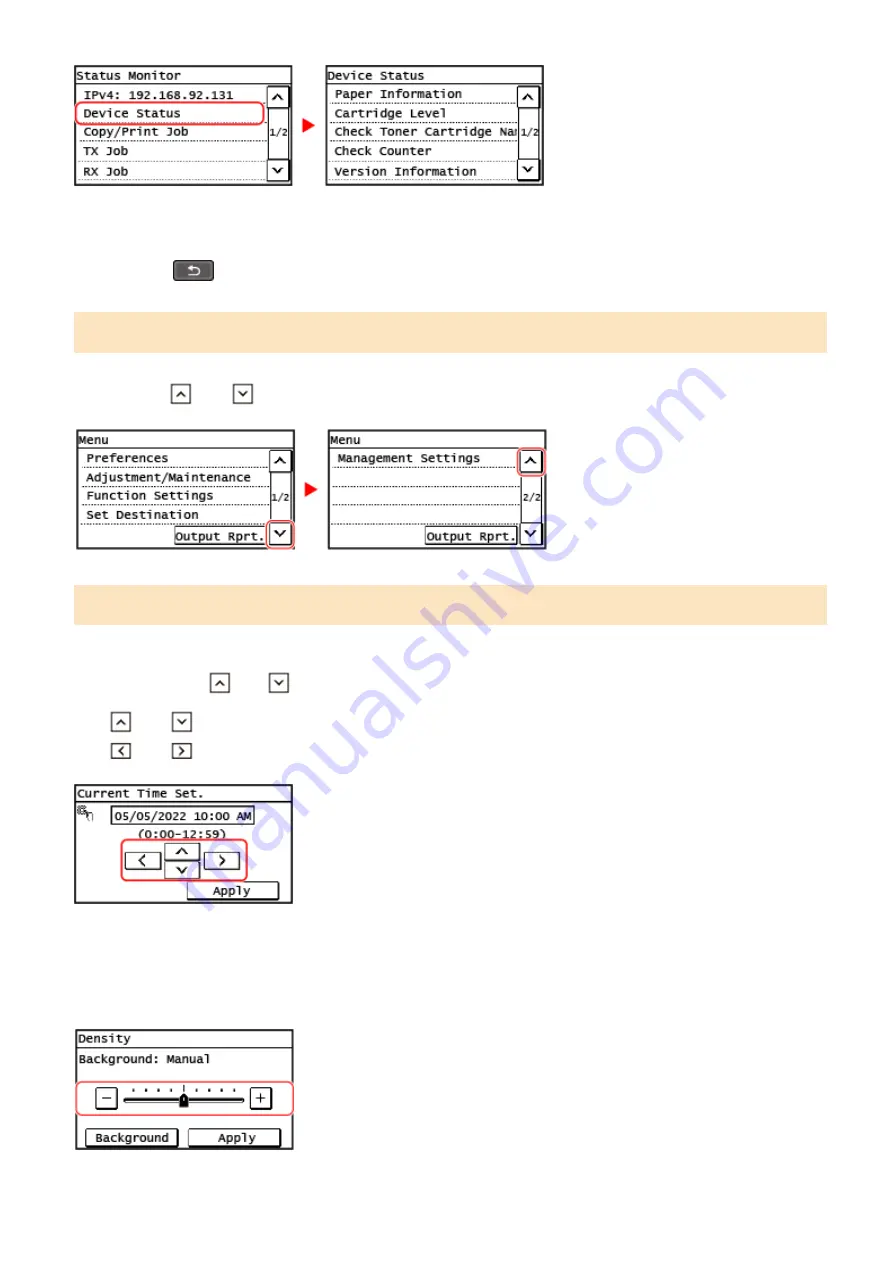
To Cancel a Selection
Drag your fingertip touching the screen away from the selected item or button and release it.
To Return to the Previous Screen
Press
on the control panel.
Scrolling the Screen
When a scroll bar is displayed, this means that there are some items or information which are not displayed on the
screen. Press [
] or [
] to scroll the screen toward the pressed direction.
Set the value
◼
Set the value [
] / [
] buttons
Tap [
] or [
] to specify a value. You can specify the value directly by using the numeric keys.
Tap [
] or [
] to move a cursor.
◼
Set the value using the [+] and [-] buttons or the slider
Tap the [+] and [-] buttons to adjust the value. When the slider is displayed as shown below, you can drag it to the left
or right to adjust the value.
Basic Operations
128
Summary of Contents for imageCLASS MF264dw
Page 72: ... Shared Key Encryption for WPA WPA2 TKIP AES CCMP IEEE 802 1X Authentication Setting Up 63 ...
Page 139: ...Basic Operations 130 ...
Page 204: ... The volume is adjusted Basic Operations 195 ...
Page 333: ...Copying 324 ...
Page 368: ...8 Log out from Remote UI Security 359 ...
Page 501: ... Confirm Destination Scan PC Settings Menu Items 492 ...
















































