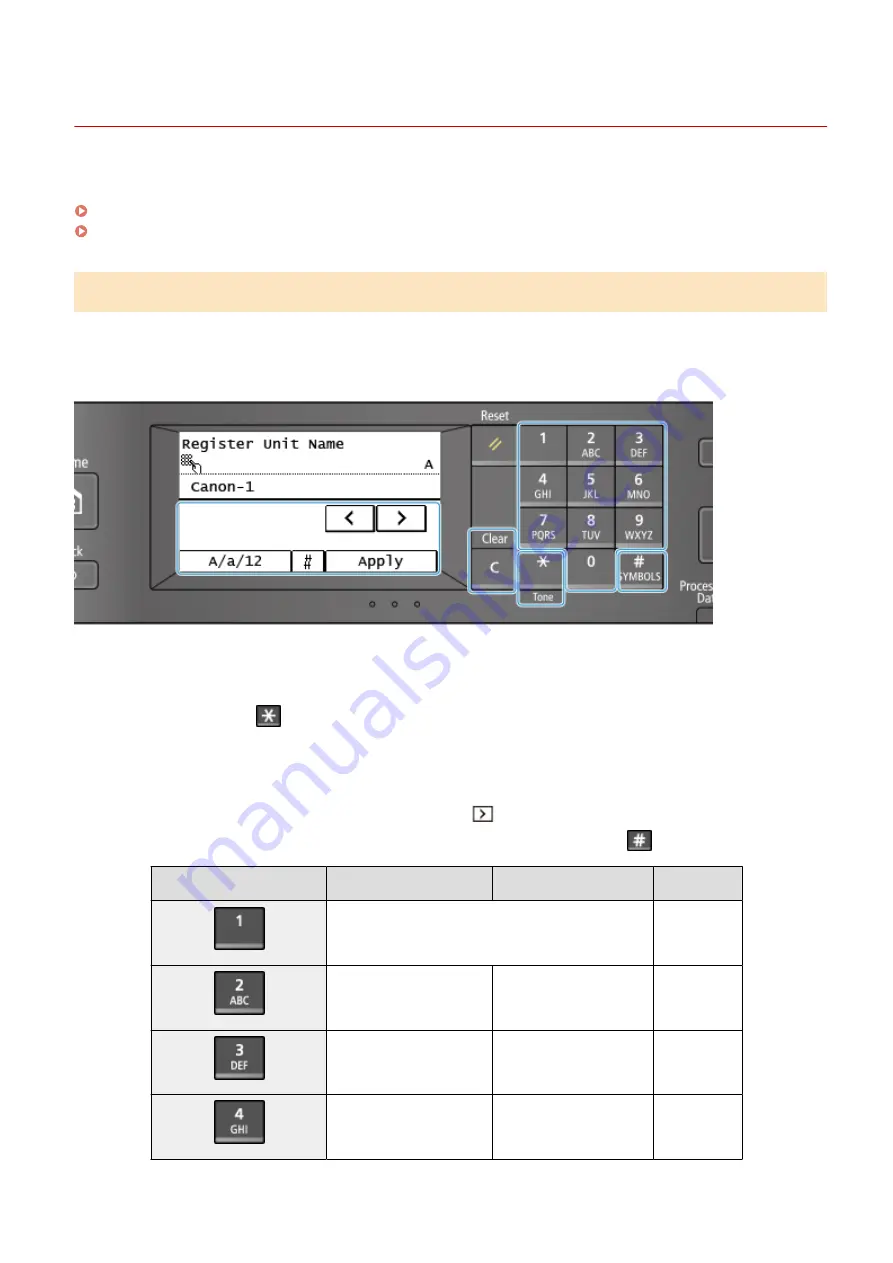
Entering Characters
8W0J-02K
Enter alphanumeric characters using the numeric keys on the control panel.
Entering Characters Using the Control Panel (Touch Panel Model)(P. 131)
Entering Characters Using the Control Panel (5 Lines LCD Model)(P. 132)
Entering Characters Using the Control Panel (Touch Panel Model)
You can enter letters, numbers, and symbols using the control panel.
The type of characters that you can enter may be limited depending on the item.
If the value input range is limited, the value that you can enter is displayed in parentheses ( ) next to the input field.
Changing the Character Type
Press [A/a/12] to switch the type of character that is entered. The currently selected type of character is
indicated by the "A", "a", or "12" displayed above and to the right of the text input field.
You can also press
to switch the type of character.
You cannot change the character type for items whose character type is limited.
Entering Characters and Spaces
You can enter characters and symbols by using the numeric keys and by pressing keys displayed on the
control panel. The keys to enter characters and the characters you can enter are the following.
When you place a cursor after a character and press
, a space is entered.
When the entry mode is set to [a] or [A], a symbol can be entered by pressing
or pressing [#].
Key
A
a
12
@ . - _ /
1
ABC
abc
2
DEF
def
3
GHI
ghi
4
Basic Operations
131
Summary of Contents for imageCLASS MF264dw
Page 72: ... Shared Key Encryption for WPA WPA2 TKIP AES CCMP IEEE 802 1X Authentication Setting Up 63 ...
Page 139: ...Basic Operations 130 ...
Page 204: ... The volume is adjusted Basic Operations 195 ...
Page 333: ...Copying 324 ...
Page 368: ...8 Log out from Remote UI Security 359 ...
Page 501: ... Confirm Destination Scan PC Settings Menu Items 492 ...
















































