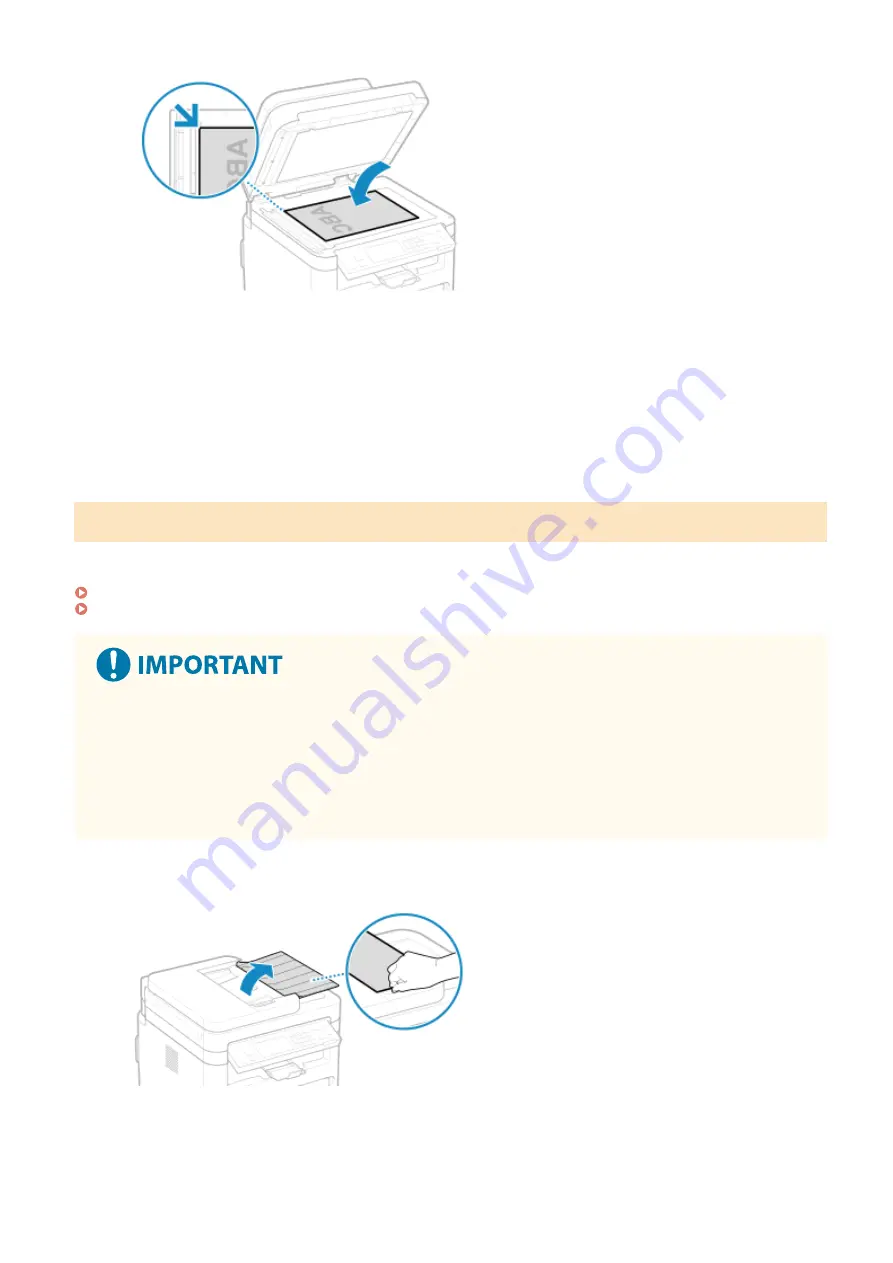
When scanning tracing paper, transparencies, and other transparent originals, place a sheet of plain white
paper on top.
3
Gently close the feeder or the platen cover.
4
When scanning of the original is complete, remove the original from the platen glass.
Placing Originals in the Feeder
When scanning two or more sheets of originals, place only originals of the same size.
For the size of the originals that can be placed in the feeder, see the specifications of the feeder.
2-Sided Double Pass Feeder Specifications(P. 31)
1-Sided Feeder Specifications(P. 32)
To prevent paper jams inside the feeder, do not place the following originals:
●
Wrinkled, creased, curled, rolled, or torn paper
●
Carbon paper, coated paper, thin translucent paper, thin paper, or transparencies
●
Stapled or clipped paper
●
Paper printed by a thermal transfer printer
1
Open the original supply tray.
2
Spread the slide guides outward until they are slightly farther apart than the width
of the original.
Basic Operations
140
Summary of Contents for imageCLASS MF264dw
Page 72: ... Shared Key Encryption for WPA WPA2 TKIP AES CCMP IEEE 802 1X Authentication Setting Up 63 ...
Page 139: ...Basic Operations 130 ...
Page 204: ... The volume is adjusted Basic Operations 195 ...
Page 333: ...Copying 324 ...
Page 368: ...8 Log out from Remote UI Security 359 ...
Page 501: ... Confirm Destination Scan PC Settings Menu Items 492 ...
















































