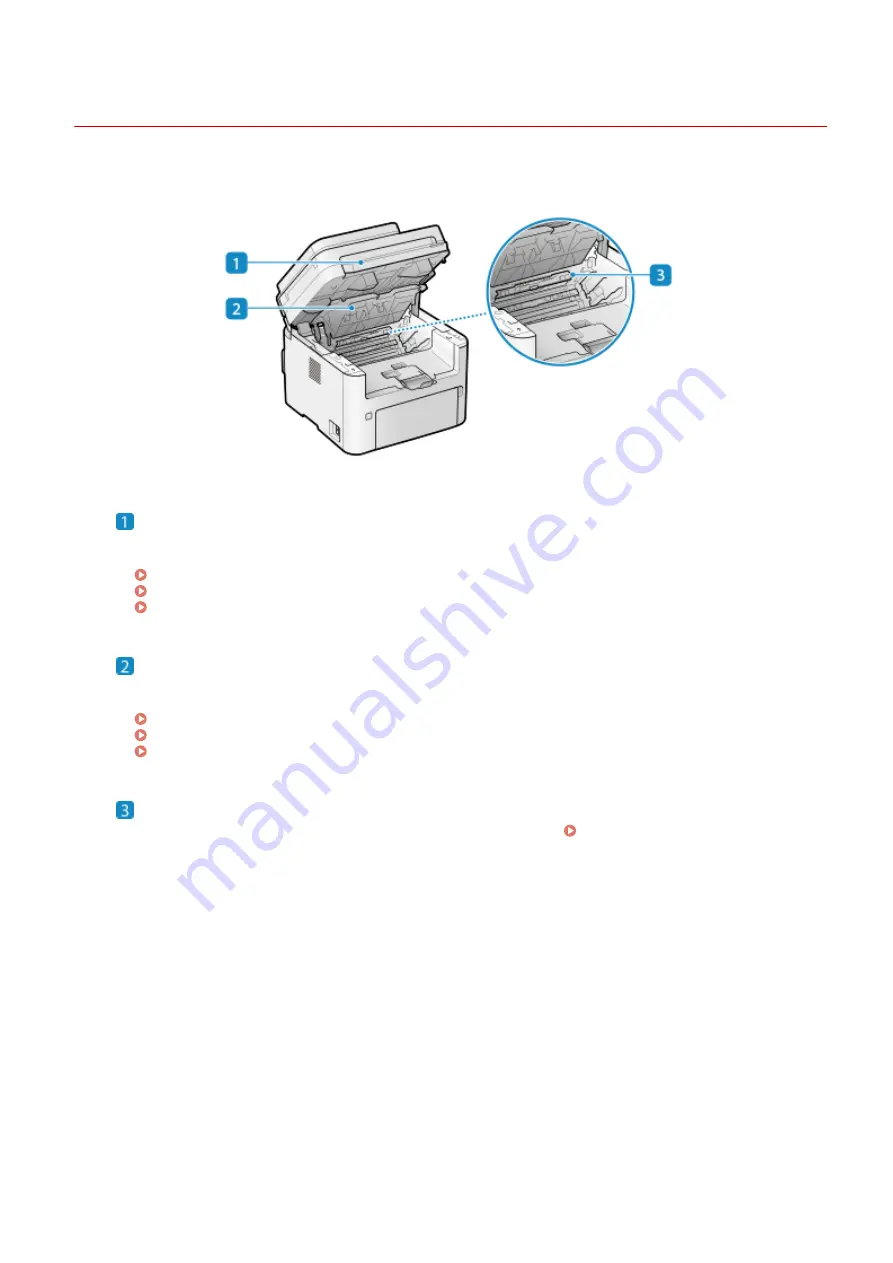
Interior
8W0J-007
Install the toner cartridge and the drum cartridge into the machine.
Control panel
Lift the toner cartridge or the drum cartridge from the slots when removing jammed paper in the interior or
when replacing the toner cartridge or the drum cartridge.
Replacing the Toner Cartridge(P. 532)
Replacing the Drum Cartridge(P. 536)
Paper Jams inside the Machine and in the Back Side(P. 551)
Toner cover
Lift the toner cartridge or the drum cartridge from the slots when removing jammed paper in the interior or
when replacing the toner cartridge or the drum cartridge.
Replacing the Toner Cartridge(P. 532)
Replacing the Drum Cartridge(P. 536)
Paper Jams inside the Machine and in the Back Side(P. 551)
Paper exit guide
Open the paper exit guide when paper is jammed at the paper exit. Paper Jams inside the Machine and
About the Machine
13
Summary of Contents for imageCLASS MF264dw
Page 72: ... Shared Key Encryption for WPA WPA2 TKIP AES CCMP IEEE 802 1X Authentication Setting Up 63 ...
Page 139: ...Basic Operations 130 ...
Page 204: ... The volume is adjusted Basic Operations 195 ...
Page 333: ...Copying 324 ...
Page 368: ...8 Log out from Remote UI Security 359 ...
Page 501: ... Confirm Destination Scan PC Settings Menu Items 492 ...
















































