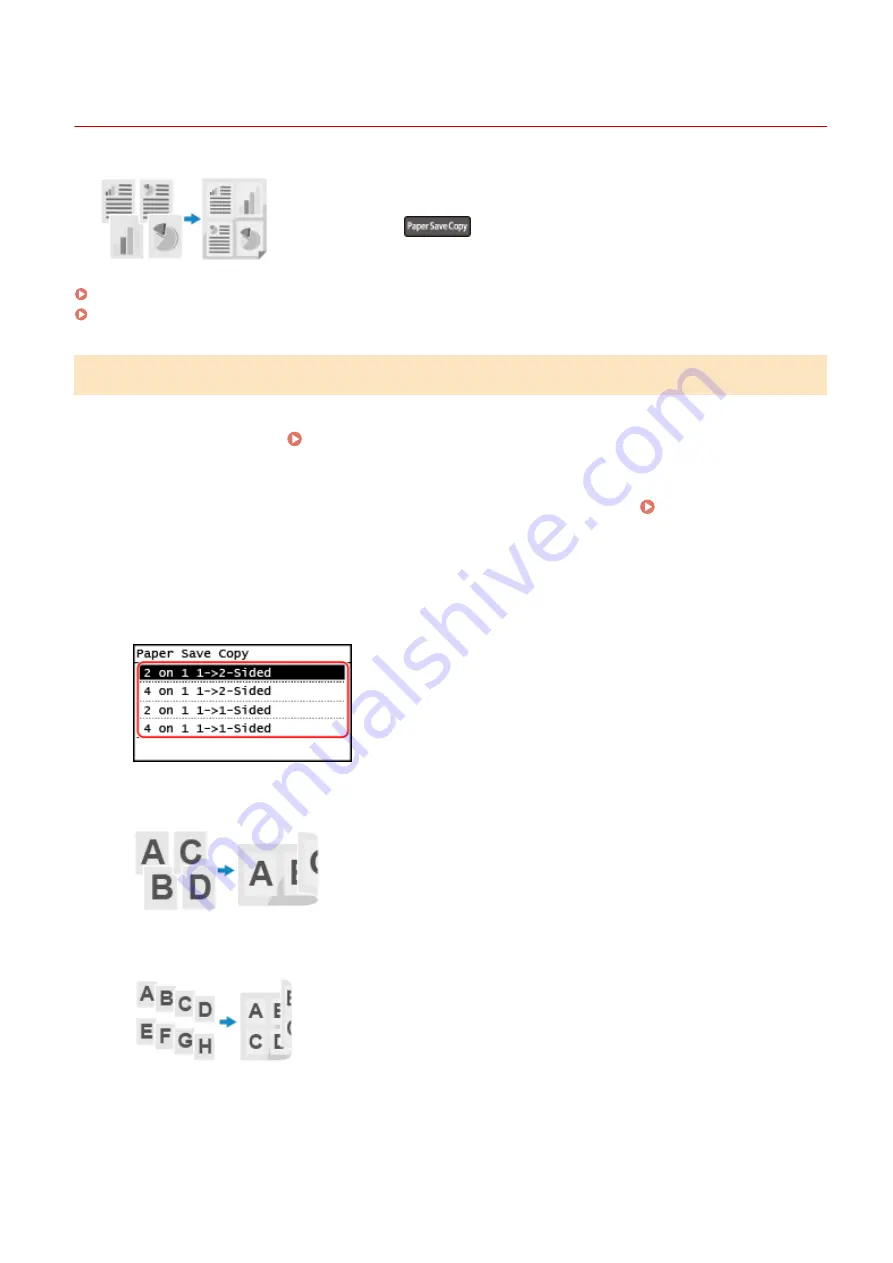
Paper Save Copy
8W0J-06H
If you want to save paper when multiple originals, use the paper save copy function.
You can perform N on 1 copying and 2-sided copying at the same time from the
[Home] screen or
on the control panel, allowing you to save paper.
Touch Panel Model(P. 311)
5 Lines LCD Model(P. 313)
Touch Panel Model
1
Place the original. Placing Originals(P. 139)
2
On the control panel, press [Paper Save] in the [Home] screen. [Home]
Screen(P. 120)
➠
The [Paper Save Copy] screen is displayed.
3
Select the combination of N on 1 copying and 2-sided copying.
[2 on 1 1->2-Sided]
Four pages of an original are printed on a single sheet with two pages printed on both sides.
[4 on 1 1->2-Sided]
Eight pages of an original are printed on a single sheet with four pages printed on both sides.
[2 on 1 1->1-Sided]
Two pages of an original are printed on a single sheet with two pages printed on one side.
Copying
311
Summary of Contents for imageCLASS MF264dw
Page 72: ... Shared Key Encryption for WPA WPA2 TKIP AES CCMP IEEE 802 1X Authentication Setting Up 63 ...
Page 139: ...Basic Operations 130 ...
Page 204: ... The volume is adjusted Basic Operations 195 ...
Page 333: ...Copying 324 ...
Page 368: ...8 Log out from Remote UI Security 359 ...
Page 501: ... Confirm Destination Scan PC Settings Menu Items 492 ...
















































