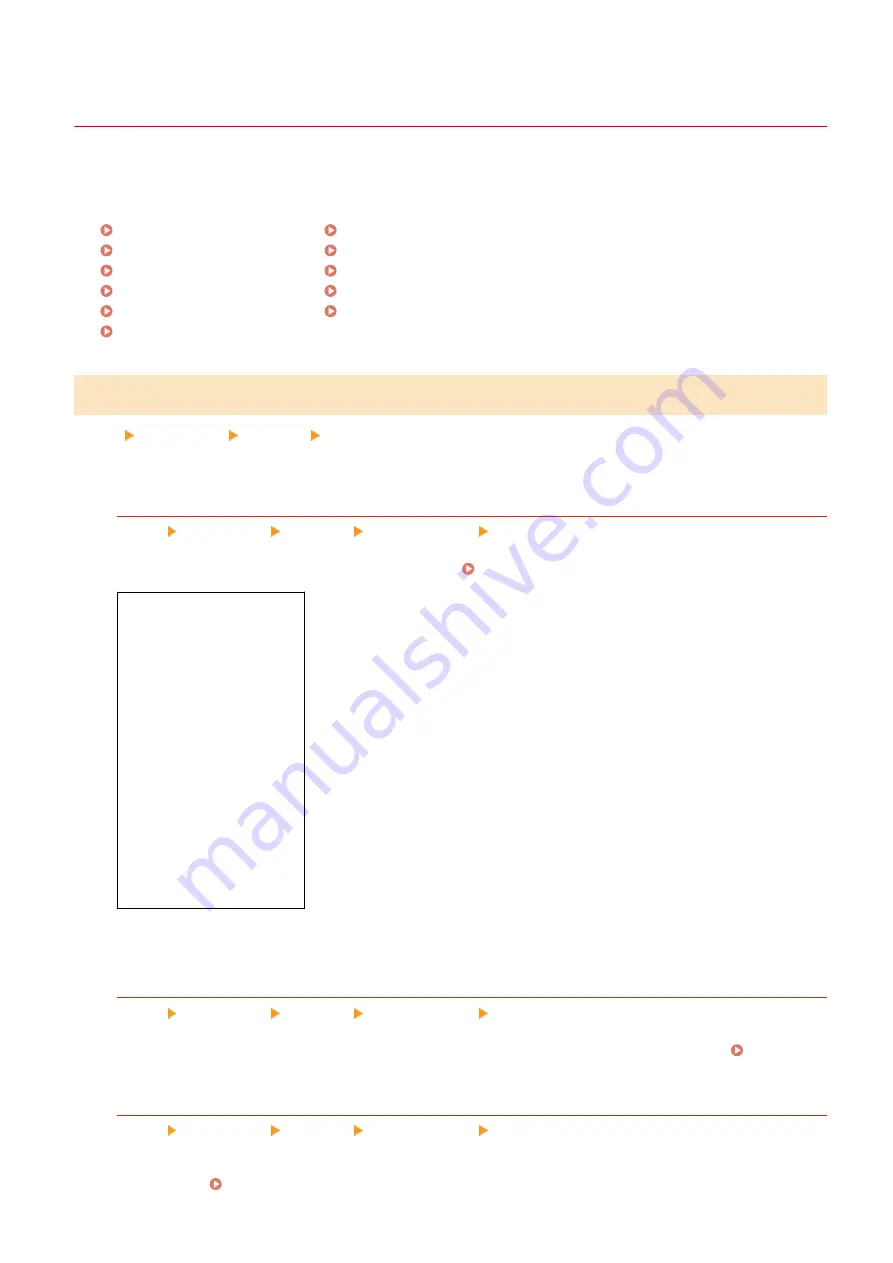
[TCP/IP Settings]
8W0J-09J
Specify the settings to use the machine on a TCP/IP network.
* Values in bold red text are the default settings for each item.
[IPv4 Settings](P. 444)
[IPv6 Settings](P. 446)
[WINS Settings](P. 447)
[LPD Settings](P. 448)
[RAW Settings](P. 448)
[WSD Settings](P. 448)
[IPP Print Settings](P. 449)
[Use HTTP](P. 449)
[Network Link Scan Settings](P. 449)
[Port Number Settings](P. 449)
[MTU Size](P. 450)
[IPv4 Settings]
[Menu] [Preferences] [Network] [TCP/IP Settings]
Specify the settings to use the machine in an IPv4 environment.
[IP Address Settings]
[Menu] [Preferences] [Network] [TCP/IP Settings] [IPv4 Settings]
Set the IPv4 address either automatically or manually. Setting IPv4 Addresses(P. 77)
[Auto Acquire]
[Select Protocol]
[Off]
[
DHCP
]
[Auto IP]
[Off]
[
On
]
[Manually Acquire]
*1
[IP Address]: 0.0.0.0
[Subnet Mask]: 0.0.0.0
[Gateway Address]: 0.0.0.0
[Check Settings]
*1
May not be displayed depending on the model, the installed options, and other settings.
[PING Command]
[Menu] [Preferences] [Network] [TCP/IP Settings] [IPv4 Settings]
Execute a PING command to check whether the machine can connect to devices on the network. Checking
Whether the Machine Can Connect to Network Devices(P. 96)
[DNS Settings]
[Menu] [Preferences] [Network] [TCP/IP Settings] [IPv4 Settings]
Specify the DNS settings when using the machine in an environment with a Domain Name System (DNS)
implemented. Configuring DNS(P. 85)
Settings Menu Items
444
Summary of Contents for imageCLASS MF264dw
Page 72: ... Shared Key Encryption for WPA WPA2 TKIP AES CCMP IEEE 802 1X Authentication Setting Up 63 ...
Page 139: ...Basic Operations 130 ...
Page 204: ... The volume is adjusted Basic Operations 195 ...
Page 333: ...Copying 324 ...
Page 368: ...8 Log out from Remote UI Security 359 ...
Page 501: ... Confirm Destination Scan PC Settings Menu Items 492 ...
















































