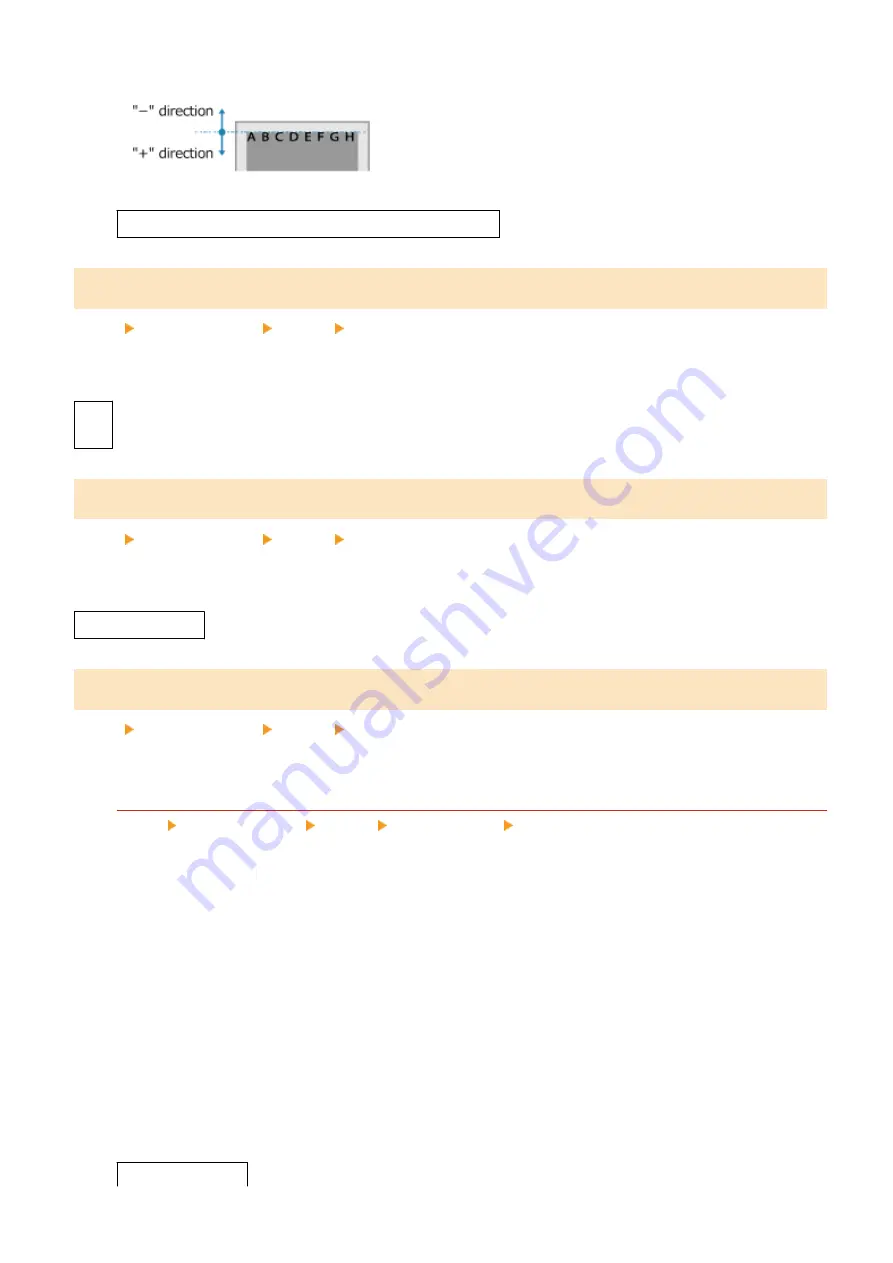
Specify the adjustment width by selecting a positive (+) value to adjust down on the paper or a negative (-)
value to adjust up on the paper.
-2.00 to
0.00
to +2.00 (inches) or -50.0 to
00.0
to +50.0 (mm)
[Auto Error Skip]
[Menu] [Function Settings] [Printer] [Printer Settings]
Specify whether to continue printing if an error occurs during printing.
It is recommended that the [Off] setting normally be used so that printing stops when an error occurs.
[
Off
]
[On]
[Timeout]
[Menu] [Function Settings] [Printer] [Printer Settings]
Specify the time from the start of waiting to receive print data until reception times out when print data reception is
interrupted.
5 to
15
to 300 (sec.)
[UFR II]
[Menu] [Function Settings] [Printer] [Printer Settings]
Specify the print data processing method used when the UFR II Printer Driver is used.
[Halftones]
[Menu] [Function Settings] [Printer] [Printer Settings] [UFR II]
Specify the print method used to reproduce halftones (intermediate areas between light and dark areas)
according to the print data content.
The reproduction method of halftones can be set separately for text, graphics (lines or figures), and image
(photos).
●
Specify [Resolution] for high-resolution printing where text outlines are clear. Suitable for printing data
with text and fine lines.
●
Specify [Color Tone] for printing with contrasting light and shade and with a sharp gradation. Suitable for
printing image data such as photographic images.
●
Specify [Gradation] for smooth printing of tones and outlines. Suitable for printing data such as figures
that use gradations.
●
Specify [High Resolution] for printing outlines of characters more clearly and finely than specifying
[Resolution]. Suitable for printing data with text and fine lines or CAD data.
[Text]
Settings Menu Items
477
Summary of Contents for imageCLASS MF264dw
Page 72: ... Shared Key Encryption for WPA WPA2 TKIP AES CCMP IEEE 802 1X Authentication Setting Up 63 ...
Page 139: ...Basic Operations 130 ...
Page 204: ... The volume is adjusted Basic Operations 195 ...
Page 333: ...Copying 324 ...
Page 368: ...8 Log out from Remote UI Security 359 ...
Page 501: ... Confirm Destination Scan PC Settings Menu Items 492 ...
















































