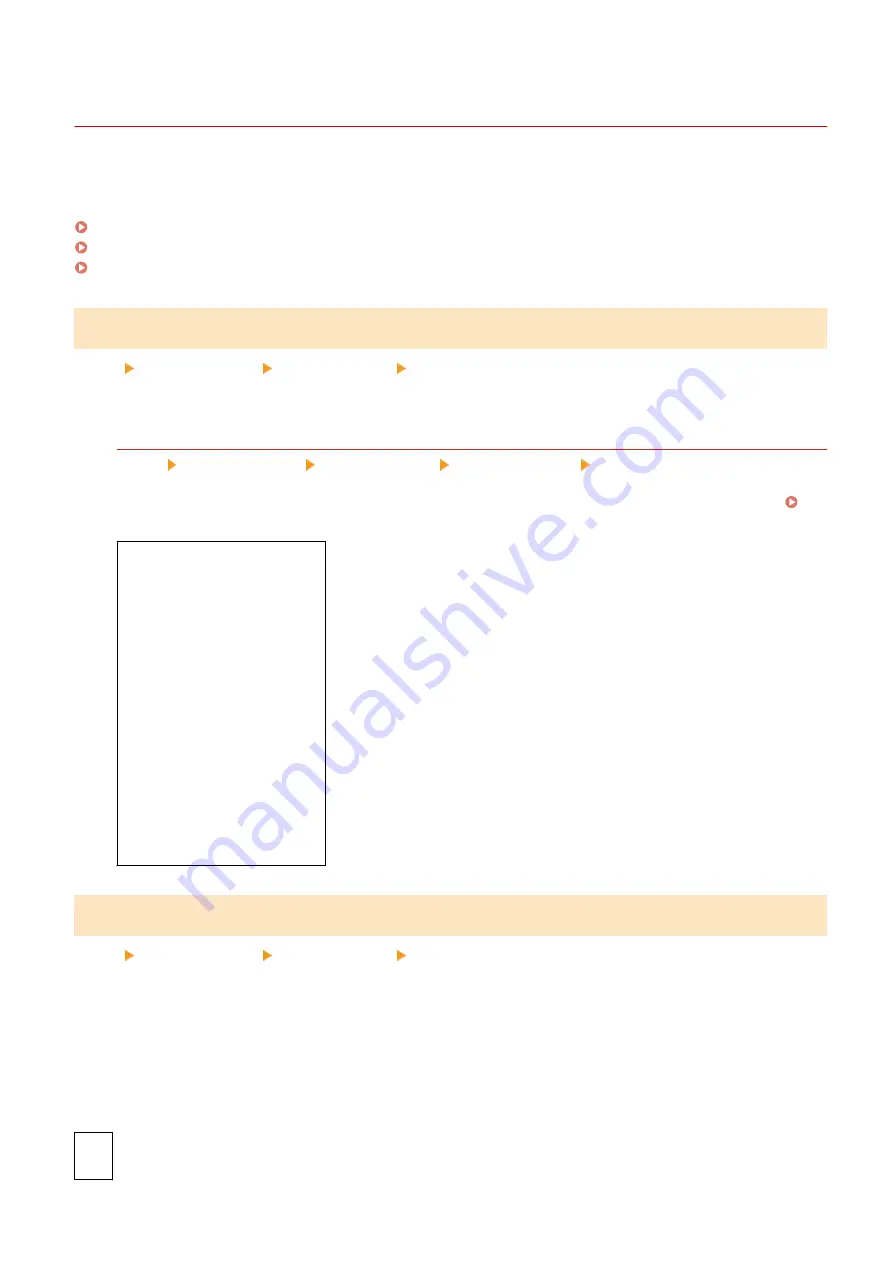
[Common Settings]
8W0J-0AH
Specify the settings for Memory Lock operation with faxes.
* Values in bold red text are the default settings for each item.
[Set Fax/I-Fax Inbox](P. 499)
[Continue Print. When Amount in Cart. Low](P. 499)
[Print RX Page Footer](P. 500)
[Set Fax/I-Fax Inbox]
[Menu] [Function Settings] [Receive/Forward] [Common Settings]
Specify the settings for fax Memory Lock.
[Fax Memory Lock Settings]
[Menu] [Function Settings] [Receive/Forward] [Common Settings] [Set Fax/I-Fax Inbox]
Instead of immediately printing received faxes, you can temporarily save them in the machine's memory.
Saving Received Documents in the Machine (Memory Lock)(P. 382)
[
Off
]
[On]
[Use Fax Preview]
[
Off
]
[On]
[Report Print]
[Off]
[
On
]
[Memory Lock Time]
[
Off
]
[On]
[Memory Lock Start Time]
[Memory Lock End Time]
[Continue Print. When Amount in Cart. Low]
[Menu] [Function Settings] [Receive/Forward] [Common Settings]
Specify whether to print received faxes when a toner cartridge is low on toner.
●
Printing when a toner cartridge is low on toner may lead to print results that are faint or faded. For this reason,
this should normally be set to [Off]. When this setting is used and toner is low, received faxes are stored in the
machine's memory.
●
If [On] is specified in this setting, received faxes are not stored in the machine's memory. If this leads to print
results that are too faint to read, you will need to ask the sender to re-send the fax.
[
Off
]
[On]
Settings Menu Items
499
Summary of Contents for imageCLASS MF264dw
Page 72: ... Shared Key Encryption for WPA WPA2 TKIP AES CCMP IEEE 802 1X Authentication Setting Up 63 ...
Page 139: ...Basic Operations 130 ...
Page 204: ... The volume is adjusted Basic Operations 195 ...
Page 333: ...Copying 324 ...
Page 368: ...8 Log out from Remote UI Security 359 ...
Page 501: ... Confirm Destination Scan PC Settings Menu Items 492 ...
















































