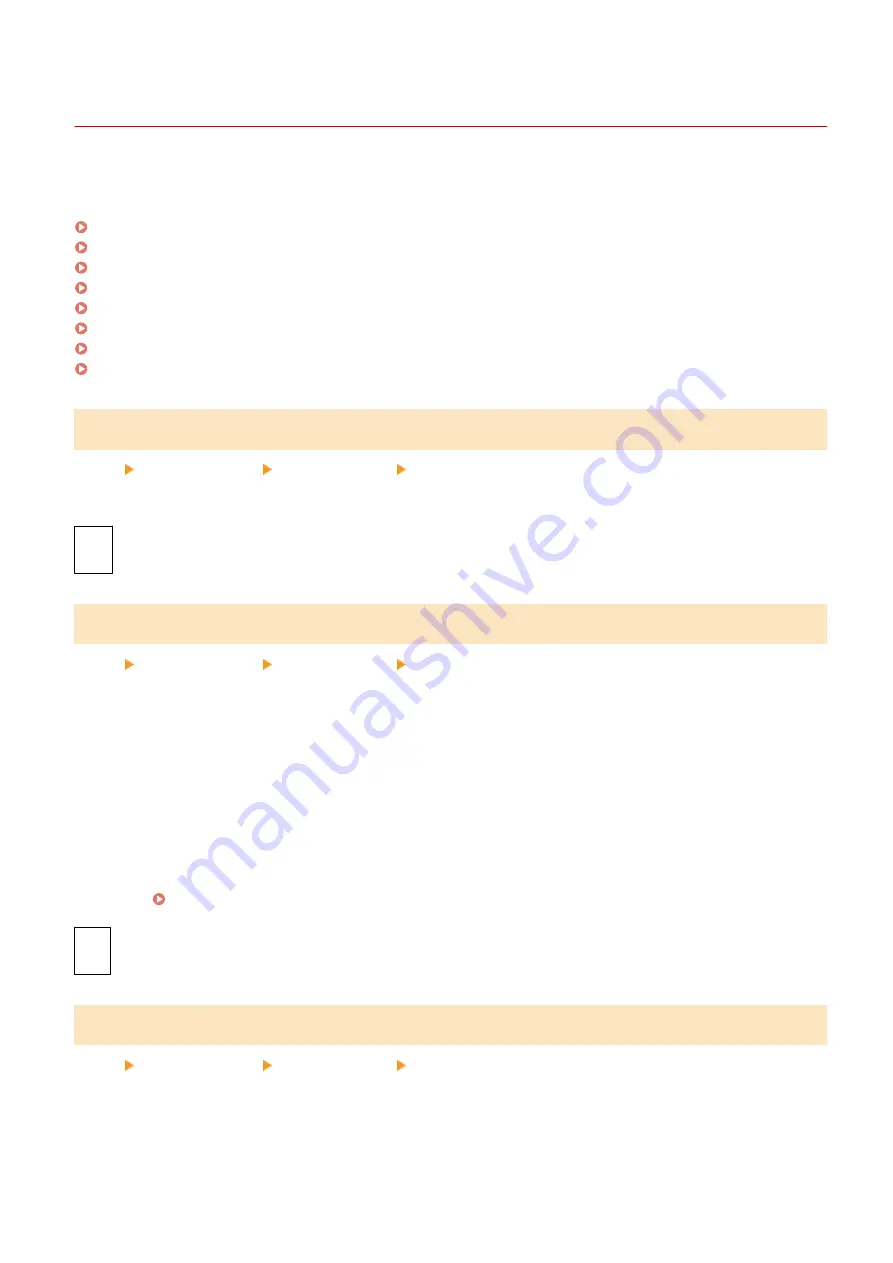
[Fax Settings]
8W0J-0AK
Specify the settings for receiving and forwarding faxes.
* Values in bold red text are the default settings for each item.
[Print on Both Sides](P. 501)
[ECM RX](P. 501)
[Incoming Ring](P. 501)
[Remote RX](P. 502)
[Switch to Auto RX](P. 502)
[RX Start Speed](P. 502)
[Reduce RX Size](P. 503)
[Forwarding Settings](P. 503)
[Print on Both Sides]
[Menu] [Function Settings] [Receive/Forward] [Fax Settings]
Specify whether to use 2-sided printing for received Faxes.
[
Off
]
[On]
[ECM RX]
[Menu] [Function Settings] [Receive/Forward] [Fax Settings]
ECM (Error Correction Mode) is a function that conducts checking and correction to ensure that corrupted images
are not sent when an error occurs during image reception. Here, specify whether the ECM function is used for
reception.
●
If you use ECM reception, error checking is carried out by both the sender and recipient during communication,
so the ECM function must also be enabled at the sender's end.
●
ECM reception may slow down communication because error checking and correction are conducted during
communication. Note also that even when ECM reception is enabled, errors may still occur depending on the
state of the phone lines.
●
Enable ECM transmission on the machine to reduce the number of errors that occur when the machine sends
data. [ECM TX](P. 494)
[Off]
[
On
]
[Incoming Ring]
[Menu] [Function Settings] [Receive/Forward] [Fax Settings]
Specify whether the machine sounds an incoming ring tone if a fax is received when the fax RX mode is set to [Auto] or
[Fax/Tel (Auto Switch)].
If you specify [On] in this setting, you can also specify the number of times the incoming ring tone sounds.
* Specifying [Off] will prevent the use of sleep mode.
Settings Menu Items
501
Summary of Contents for imageCLASS MF264dw
Page 72: ... Shared Key Encryption for WPA WPA2 TKIP AES CCMP IEEE 802 1X Authentication Setting Up 63 ...
Page 139: ...Basic Operations 130 ...
Page 204: ... The volume is adjusted Basic Operations 195 ...
Page 333: ...Copying 324 ...
Page 368: ...8 Log out from Remote UI Security 359 ...
Page 501: ... Confirm Destination Scan PC Settings Menu Items 492 ...
















































