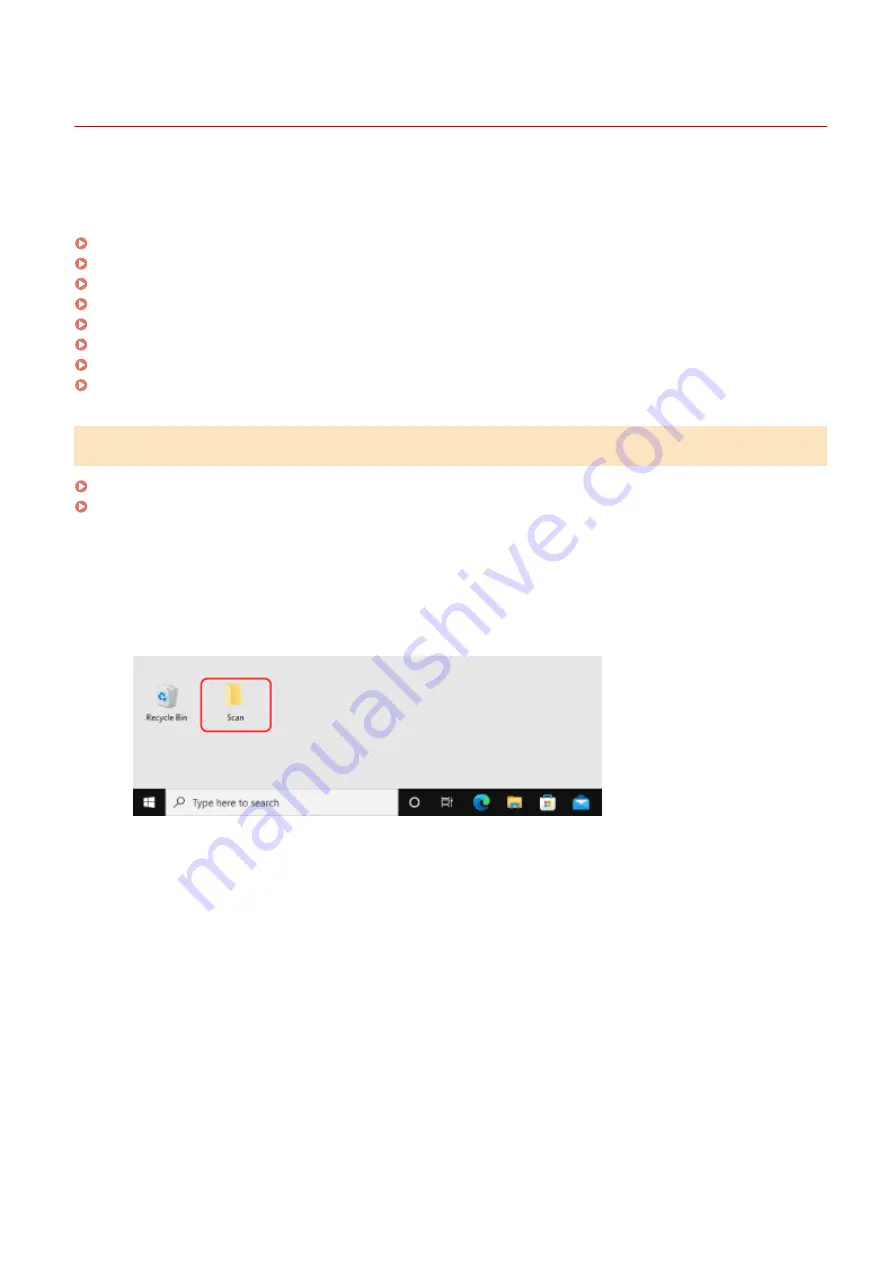
Operation Examples When Using a Computer
8W0J-0HS
When using the machine from a computer, you must configure the settings of the computer according to the function
you are using. In addition, you may need the computer information to view the information set on the machine.
In this case, use the operation examples below to check the required settings and information on the computer.
Creating a Shared Folder(P. 658)
Enabling Network Discovery(P. 660)
Displaying a Shared Printer in the Print Server(P. 660)
Viewing the System Information of the Computer(P. 661)
Viewing the Network Connection Information of the Computer(P. 663)
Viewing the Printer Port(P. 665)
Viewing Two-way Communication(P. 666)
Printing a Test Page(P. 666)
Creating a Shared Folder
When Using Windows(P. 658)
When Using macOS(P. 659)
◼
When Using Windows
1
Create a folder in any location (such as Desktop).
2
Right-click the created folder, and click [Properties].
3
On the [Sharing] tab, click [Advanced Sharing].
➠
The [Advanced Sharing] screen is displayed.
4
Select the [Share this folder] checkbox, and click [Permissions].
5
Configure the access privilege.
Appendix
658
Summary of Contents for imageCLASS MF264dw
Page 72: ... Shared Key Encryption for WPA WPA2 TKIP AES CCMP IEEE 802 1X Authentication Setting Up 63 ...
Page 139: ...Basic Operations 130 ...
Page 204: ... The volume is adjusted Basic Operations 195 ...
Page 333: ...Copying 324 ...
Page 368: ...8 Log out from Remote UI Security 359 ...
Page 501: ... Confirm Destination Scan PC Settings Menu Items 492 ...
















































