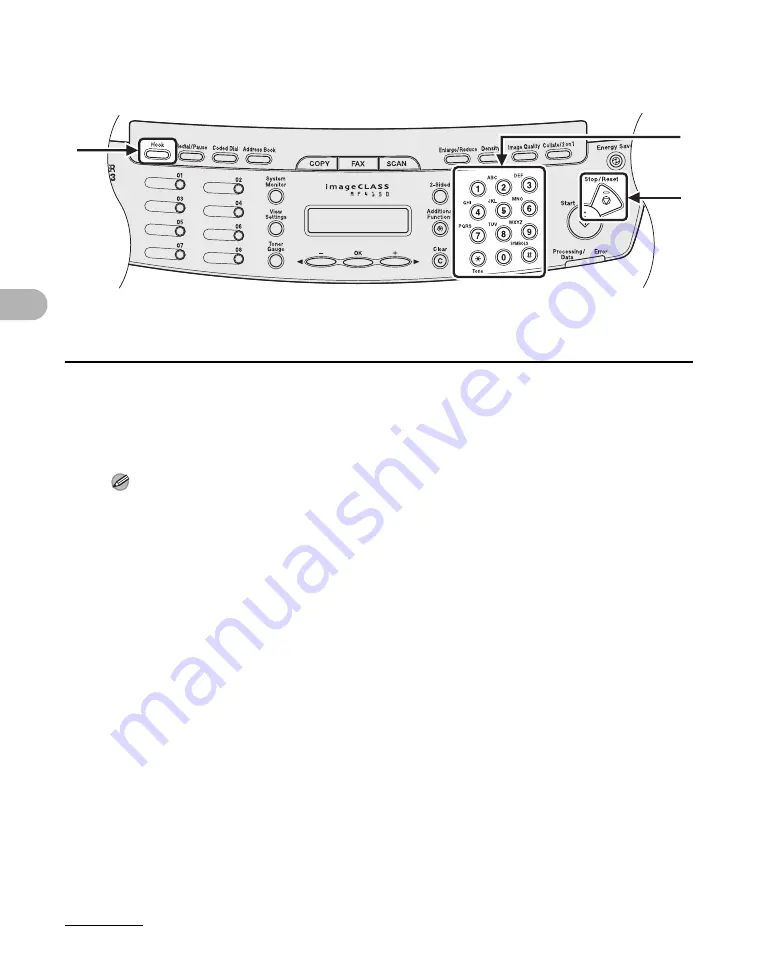
4-33
S
ending F
a
xes
5
Press [Hook] or pick up the handset of your external telephone.
6
Dial the recipient’s fax/telephone number.
NOTE
Make sure to confirm the dial tone before entering a fax number. If you enter the number before
the dial tone can be heard, the call may not connect, or the wrong number may be dialed.
7
Talk through the handset to the recipient.
If you press [Hook] in step 5, you can pick up the handset when you hear the recipient’s voice.
If you hear a high-pitched signal instead of the recipient's voice, go to step 9.
8
Ask the recipient to set their fax machine to receive faxes.
9
When you hear a high-pitched signal, press [Start], then hang up the
handset.
9
6
5
















































