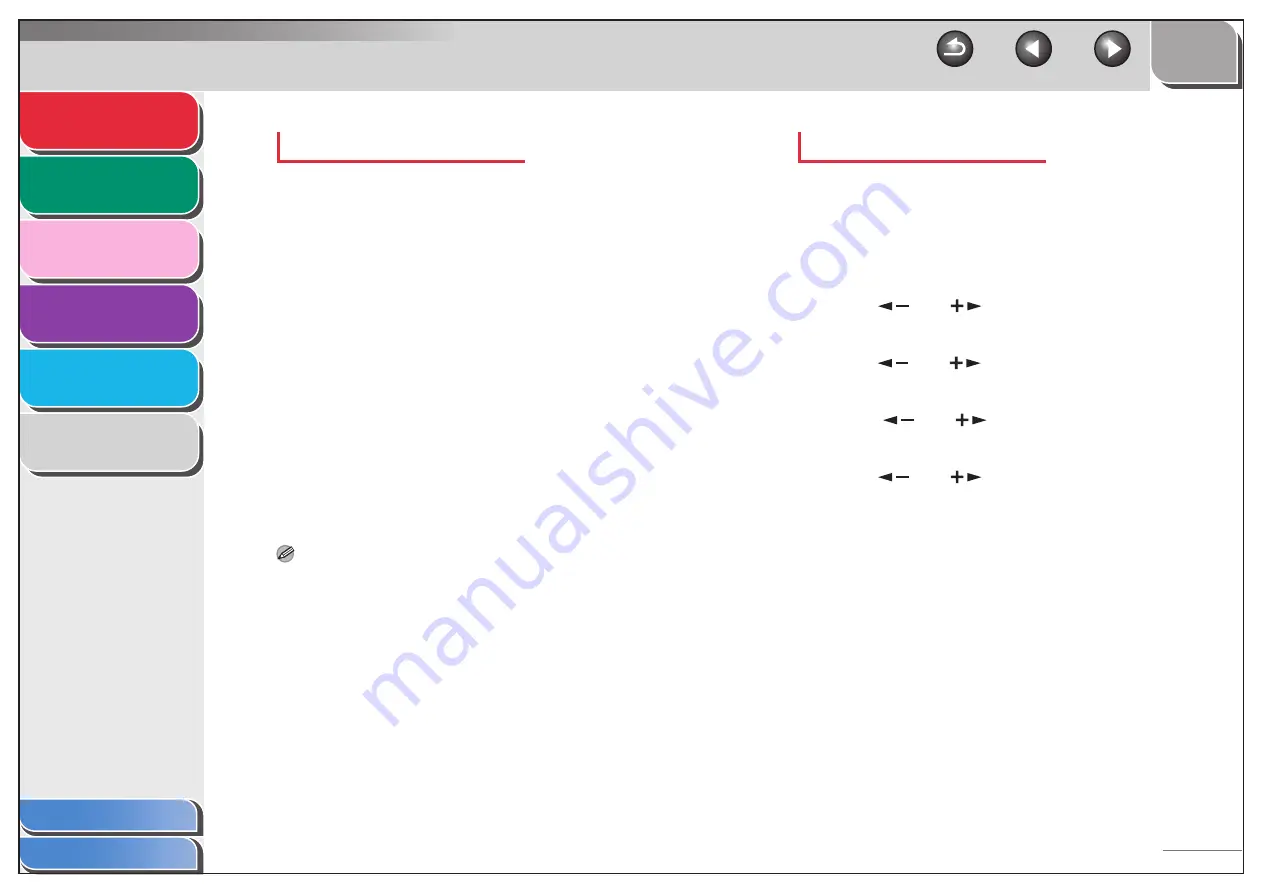
1
2
3
4
5
6
1-11
Manual Reception
When you select <
MANUAL
> in <RX MODE>, follow the
procedure below to receive a fax.
1.
When the telephone rings, pick up the
handset of the external telephone.
2.
Confirm that the modem’s connecting sound
is heard, then press [Start].
3.
Hang up the external telephone.
■
Memory Reception
The machine automatically receives faxes in memory when
printing is disabled under certain conditions (e.g., toner or paper
has run out).
When the problem is cleared, the machine automatically prints
the fax which was stored in the memory.
NOTE
– The machine memory can store up to 256 fax jobs or approximately
256 pages.*
* Based on the condition that the other party sends the fax by the
imageCLASS MF4150 with ITU-T Standard Chart No. 1, standard
mode. The maximum number of pages that the machine’s memory
can store differs depending on the other party’s machine.
– Once the pages are printed, they are deleted from the memory.
– If the memory becomes full, you will not be able to receive the
remaining pages. Contact the other party and ask them to resend the
remaining pages of the fax.
Selecting the Receive Mode for Printing
You can select whether the machine stores all received pages in
the memory before printing them out or prints each page as it is
received.
1.
Press [Additional Functions].
2.
Use [
] or [
] to select <FAX
SETTINGS>, then press [OK].
3.
Use [
] or [
] to select <RX SETTINGS>,
then press [OK].
4.
Use [
] or [
] to select <RX PRINT>,
then press [OK].
5.
Use [
] or [
] to select desired printing
method, then press [OK].
<MEMORY RX>: Prints after all the pages of the document are
received.
<PRINT RX>: Prints each page as it is received.
6.
Press [Stop/Reset] to return to the standby
mode.
















































