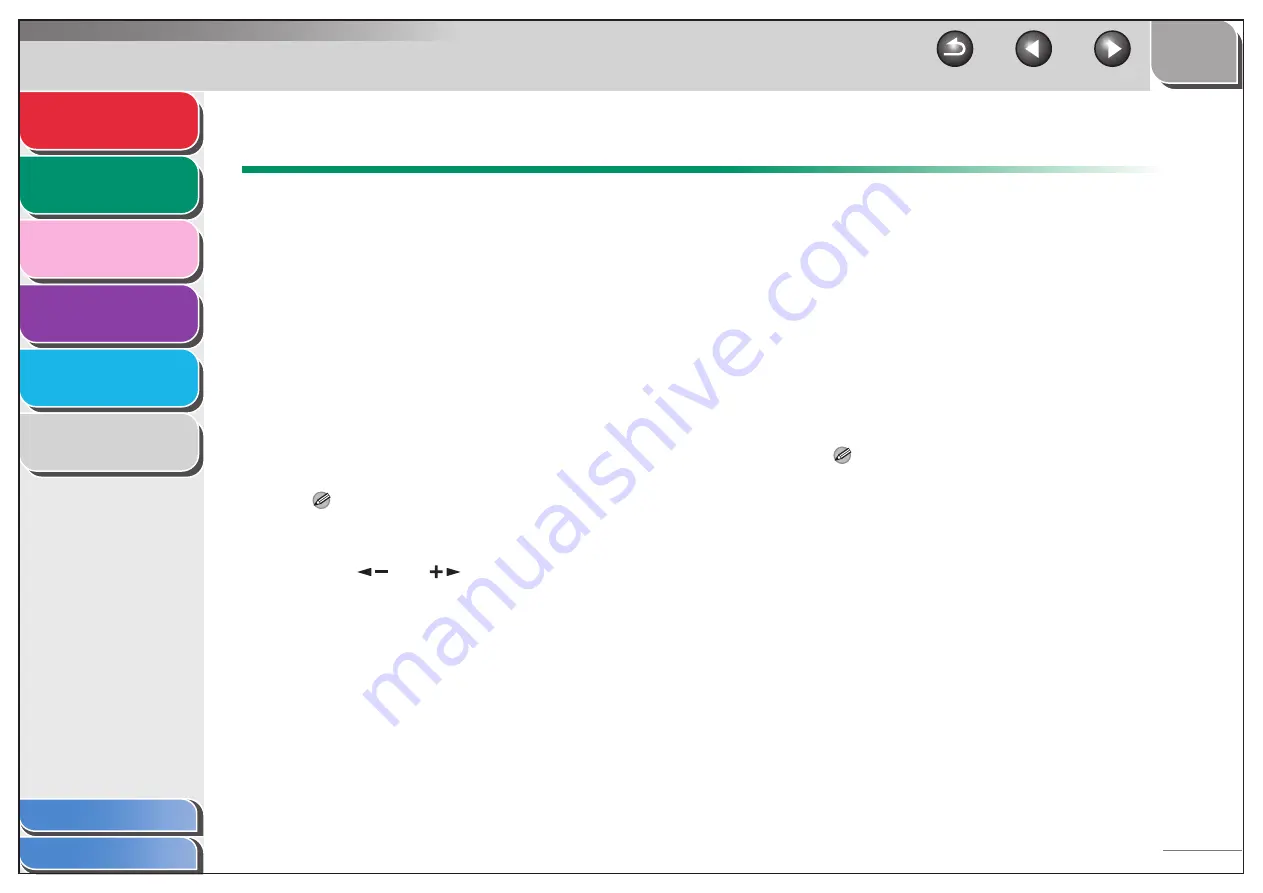
1
2
3
4
5
6
2-2
Advanced Copy Features
■
Collate Copy
You can copy documents collated into sets arranged in page
order. This feature can be used with both “Two-Sided Copying”
(see p. 2-3) and “2 on 1 Combination” (see p. 2-4) at the same
time.
1.
Set documents.
Place the first page on the platen glass if you are not using the
ADF.
2.
Press [COPY].
3.
Press [Collate/2 on 1].
NOTE
If <AUTO COLLATE> is set to <ON> in the <COPY SETTINGS>
of the Additional Functions menu, skip step 3 and 4.
4.
Use [
] or [
] to select <COLLATE>,
then press [OK].
5.
Use the numeric keys to enter the desired
copy quantity (1 to 99).
6.
Press [Start].
When the documents are loaded in the ADF, collate copying
starts and no further operation is required.
7.
Place the next page of the document on the
platen glass, then press [Start].
Repeat this step to scan all pages. The machine prints only one
copy of each page.
8.
Press [OK].
The machine prints the rest of sets of copies.
NOTE
– To cancel all settings, press [Stop/Reset].
– When scanning multiple page documents, <MEMORY FULL>
may appear in the LCD and scanning may be canceled. In this
case, the machine returns to the standby mode automatically.
















































