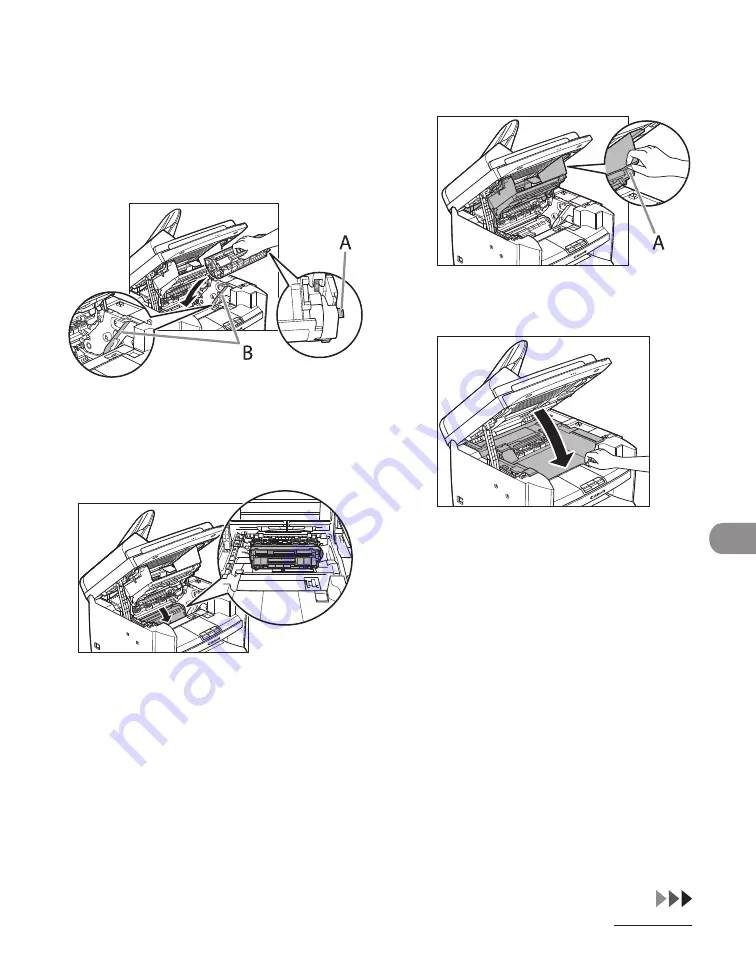
10-13
Maintenance
8
Insert the toner cartridge so that
the protrusion on the right side of
the toner cartridge (A) fits into the
guide (B) located on the right side
of the machine and slide it down
parallel to the guide.
9
Push the toner cartridge to make
sure it is properly set in the
machine.
10
Hold the grip (A) on the right front
side of the toner cover.
11
Close the toner cover.
Summary of Contents for ImageCLASS MF4270
Page 35: ...What Can I Do with This Machine xxxiv...
Page 57: ...Before Using the Machine 1 22...
Page 75: ...Document and Paper 2 18...
Page 93: ...Copying 3 18...
Page 131: ...Sending Faxes 4 38...
Page 137: ...Receiving Documents 5 6...
Page 150: ...PC Faxing 8 PC Faxing PC Faxing 8 2...
Page 153: ...PC Faxing 8 4...
Page 154: ...Remote UI 9 Remote UI Remote UI 9 2...
Page 157: ...Remote UI 9 4...
Page 235: ...Machine Settings 12 22...
















































