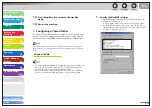1
2
3
4
5
6
7
8
9
10
11
Back
Next
Previous
TOP
6-21
Before Using the
Machine
Document and Paper
Copying
Sending and
Receiving
Printing and
Scanning
Network
Remote UI
System Manager
Settings
Maintenance
Troubleshooting
Appendix
Index
Table of Contents
Setting Up a Computer as a File Server
This section describes procedures for setting up a computer as
a file server.
Before setting up a computer as a file server, it is necessary to
perform the following setup procedures.
It is recommended that the network administrator perform the following
procedures.
1.
Network Cable Connection (See “Set the
Machine for Network Usage,” in the Starter
Guide.)
Connect the machine to your network using the network cables.
2.
Preparation for Protocol Settings (See “Set the
Machine for Network Usage,” in the Starter
Guide.)
Specify the machine’s IP address so that the machine and the
network computer can communicate before making protocol
settings. Any of the following can be used to specify the settings.
Machine’s operation panel (Additional Functions menu)
NetSpot Device Installer (Canon utility software included in the
User Software CD)
–
–
3.
Basic Network Settings
Set up the basic network settings between the machine and
computers on your network. To specify the settings, use:
Machine’s operation panel
Web browser (Remote UI)
Settings from the Operation Panel
You may need to specify the WINS Settings to resolve the NetBIOS name
in order to send data to the file server. For details, see “WINS Settings,” on
p. 6-37.
1.
Press
[
] or [
] to select <SYSTEM
SETTINGS>, then press [OK].
If the System Manager ID and System Password have been set, enter
the System Manager ID and System Password using the numeric
keys, then press [Log In/Out (ID)].
2.
Press
[
] or [
] to select <NETWORK
SETTINGS>, then press [OK].
–
–
■