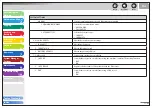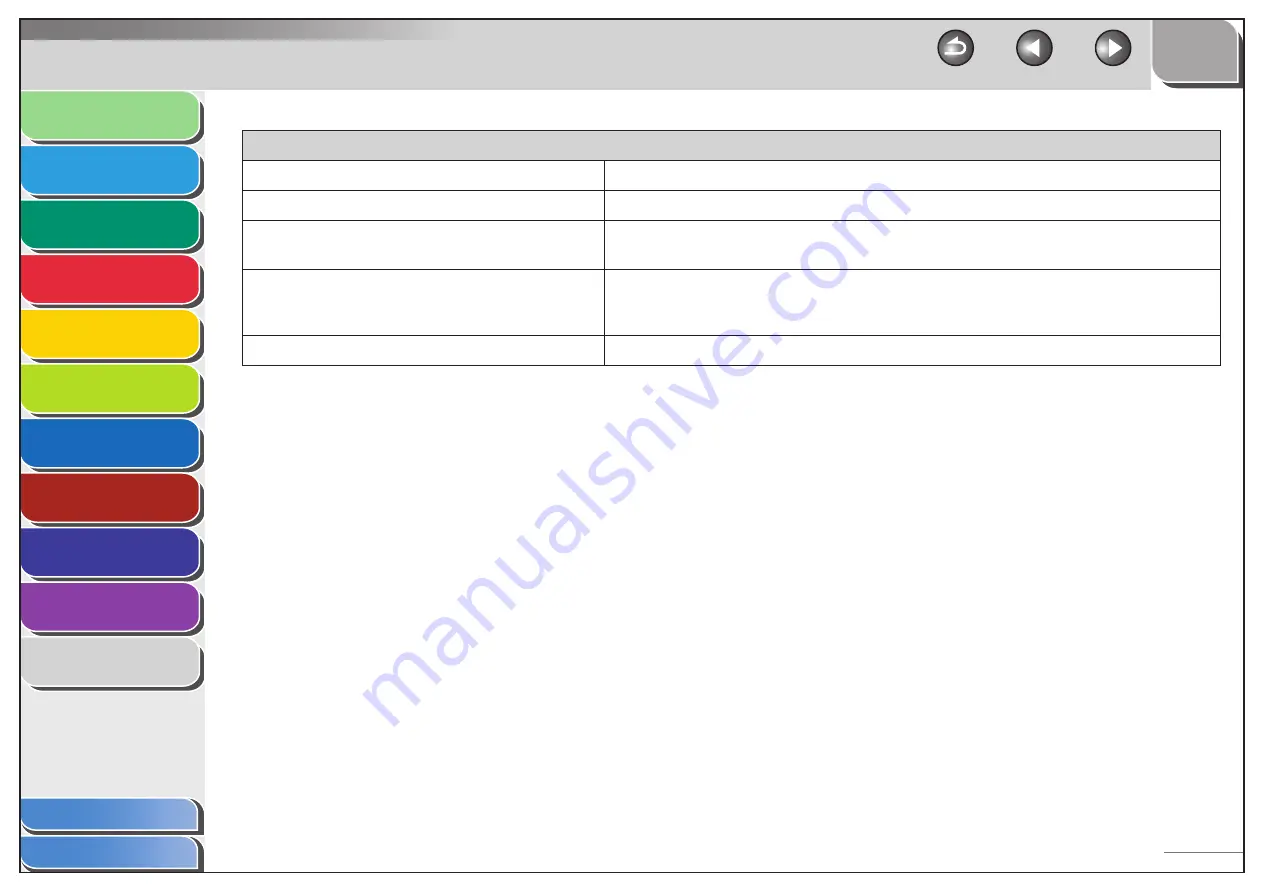
1
2
3
4
5
6
7
8
9
10
11
Back
Previous
Next
TOP
11-47
Before Using the
Machine
Document and Paper
Copying
Sending and
Receiving
Printing and
Scanning
Network
Remote UI
System Manager
Settings
Maintenance
Troubleshooting
Appendix
Table of Contents
Index
SYSTEM SETTINGS
10. CHECKING THE LOG
Sets whether to allow displaying the log.
ON
Enables confirmation of logs using [System Monitor].
OFF
Disables confirmation of logs using [System Monitor]. Activity Report will not be printed
automatically.
11. USE DEVICE USB
Sets whether to restrict jobs through the USB interface.
ON
OFF
–
–
12. UPDATE FIRMWARE
This function is used only when the printer firmware needs to be updated.