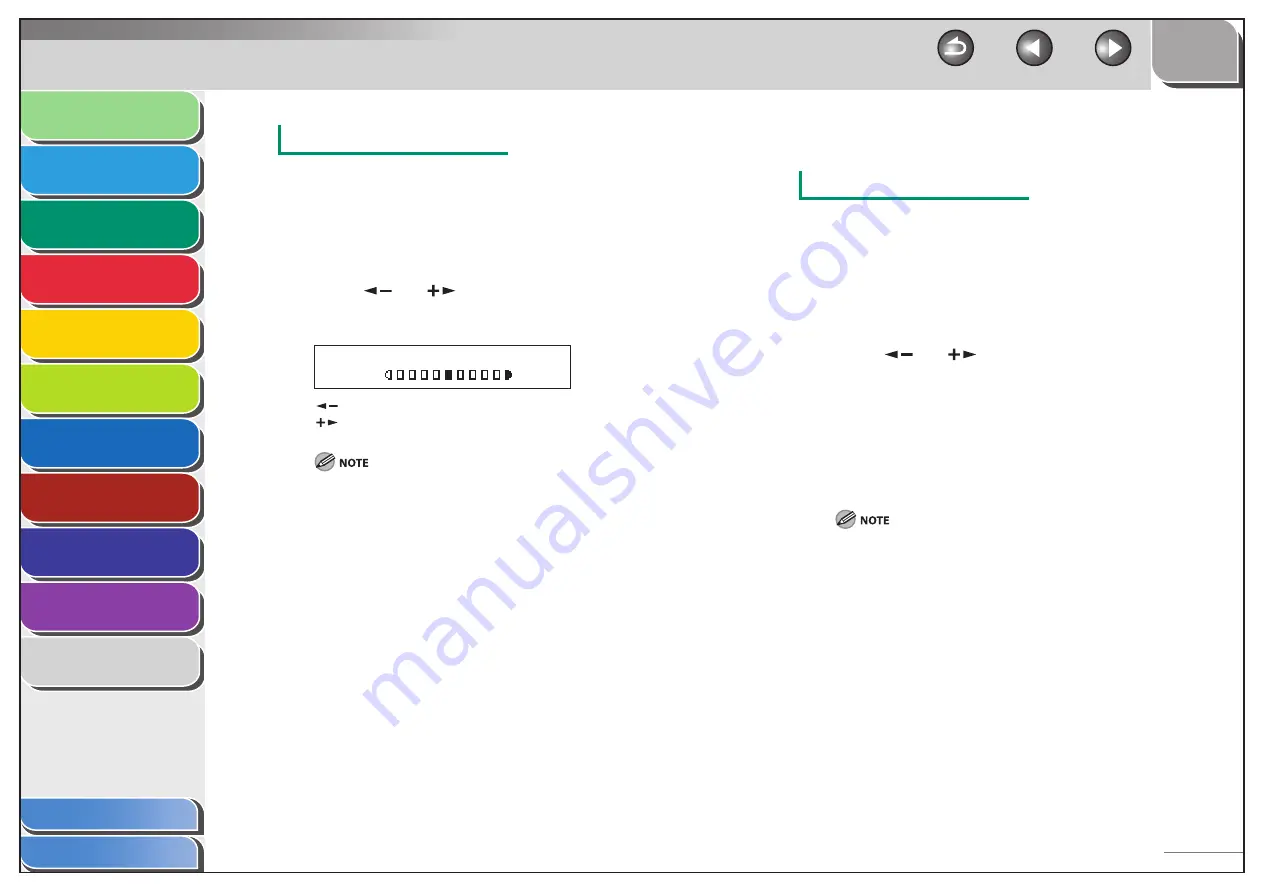
1
2
3
4
5
6
7
8
9
10
11
Back
Next
Previous
TOP
3-5
Before Using the
Machine
Document and Paper
Copying
Sending and
Receiving
Printing and
Scanning
Network
Remote UI
System Manager
Settings
Maintenance
Troubleshooting
Appendix
Index
Table of Contents
Adjusting Manually
1.
Press
[COPY].
2.
Press [Density] repeatedly to select the manual
mode.
3.
Press
[
] or [
] to adjust the copy density,
then press [OK].
Ex.
D E N S I T Y
- L T D K +
[
]: to make dark documents lighter
[
]: to make light documents darker
To cancel all settings, press [Stop/Reset].
When you switch the mode by pressing the mode keys such as
[SEND/FAX], all settings will be also canceled. If you want to keep
the settings, set the density as following;
[Additional Functions]
→
<COPY SETTINGS>
→
<STANDARD
SETTINGS>
→
<DENSITY>
→
<MANUAL>
(See “Setting Menu,” on p. 11-6.)
–
–
Zoom Ratio
Preset Zoom
You can enlarge or reduce documents from one standard paper size
to another.
1.
Press
[COPY].
2.
Press
[Enlarge/Reduce].
3.
Press
[
] or [
] to select the copy ratio, then
press [OK].
200% MAX.
129% STMT
→
LTR
100%
78% LGL
→
LTR
64%
50% MIN.
When <PAPER SIZE GROUP> in the <COPY SETTINGS> menu is set to
<A> or <AB>, the preset copy ratios change as follows:
A: 50%, 70%, 100%, 141%, 200%
AB: 50%, 70%, 81%, 86%, 100%, 115%, 122%, 141%, 200%
■
–
–
–
–
–
–
















































