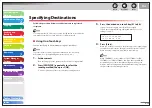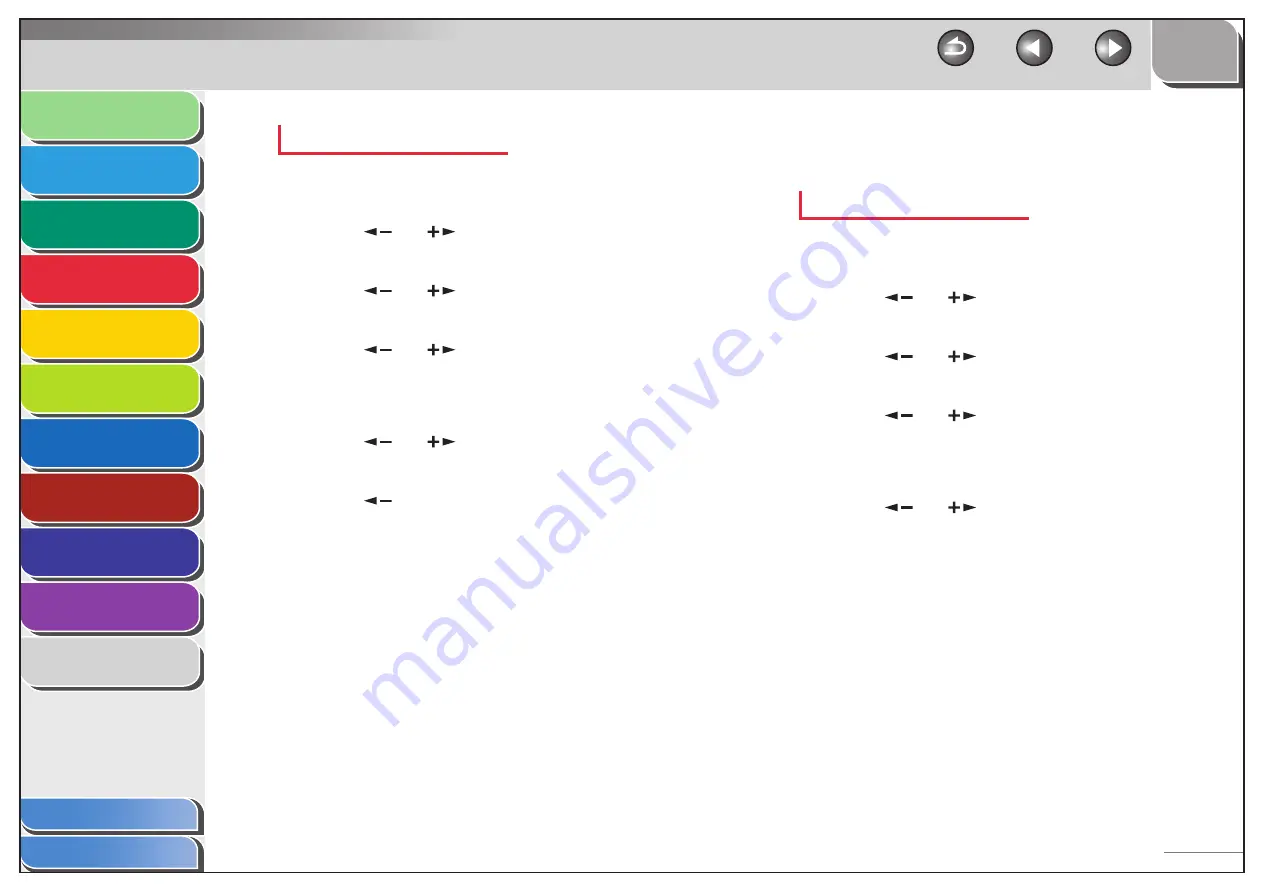
1
2
3
4
5
6
7
8
9
10
11
Back
Next
Previous
TOP
4-18
Before Using the
Machine
Document and Paper
Copying
Sending and
Receiving
Printing and
Scanning
Network
Remote UI
System Manager
Settings
Maintenance
Troubleshooting
Appendix
Index
Table of Contents
Changing Group Name
1.
Press [Additional Functions].
2.
Press
[
] or [
] to select <ADDRESS BOOK
SET.>, then press [OK].
3.
Press
[
] or [
] to select <GROUP DIAL>,
then press [OK].
4.
Press
[
] or [
] to select a group to edit, then
press [OK].
To select a group stored under the coded dial code, press [Coded
Dial], then enter the three-digit code using the numeric keys.
5.
Press
[
] or [
] to select <NAME>, then press
[OK].
6.
Press
[
] repeatedly to go back to a wrong
character, then press [Clear].
To delete the entire name, press and hold [Clear].
7.
Enter a new character with the numeric keys,
then press [OK].
8.
Press [Stop/Reset] to return to the standby
mode.
Deleting Group Addresses
1.
Press [Additional Functions].
2.
Press
[
] or [
] to select <ADDRESS BOOK
SET.>, then press [OK].
3.
Press
[
] or [
] to select <GROUP DIAL>,
then press [OK].
4.
Press
[
] or [
] to select a group to delete,
then press [OK].
To select a group stored under the coded dial code, press [Coded
Dial], then enter the three-digit code using the numeric keys.
5.
Press
[
] or [
] to select <SELECT ADD/TEL
NO>, then press [OK].