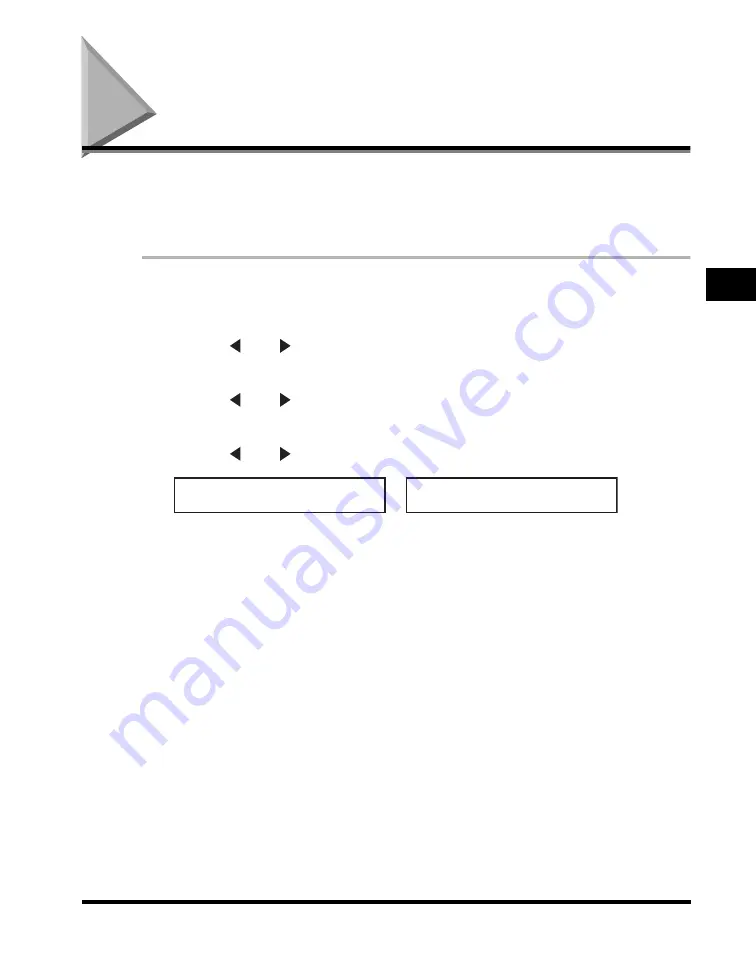
Printing Speed Dialing Lists
3-9
Speed Dialing
3
Printing Speed Dialing Lists
You can print lists of the recipients registered for speed dialing. You may want to
keep these lists near the machine to refer to them when dialing.
Follow this procedure to print speed dialing lists:
1
Press [Menu].
2
Press [ ] or [ ] to select <REPORTS/LISTS>
➞
press [Set].
3
Press [ ] or [ ] to select <SPEED DIAL LIST>
➞
press [Set].
4
Press [ ] or [ ] to select the list you want to print
➞
press [Set].
You can select from the following:
- <1-TOUCH LIST>
- <CODED DIAL LIST>
- <GROUP DIAL LIST>
S P E E D D I A L L I S T
1 . 1 - T O U C H L I S T
➞
P R I N T R E P O R T
Summary of Contents for imageCLASS MF5550
Page 2: ......
Page 3: ...imageCLASS MF5550 Facsimile Guide...
Page 9: ...vii Chapter 9 Appendix Specifications 9 1 Facsimile 9 1 Telephone 9 2 Index 9 3...
Page 18: ...xvi...
Page 54: ...Dialing an Overseas Number With Pauses 4 16 Sending Faxes 4...
Page 84: ...If You Cannot Solve the Problem 7 14 Troubleshooting 7...
















































