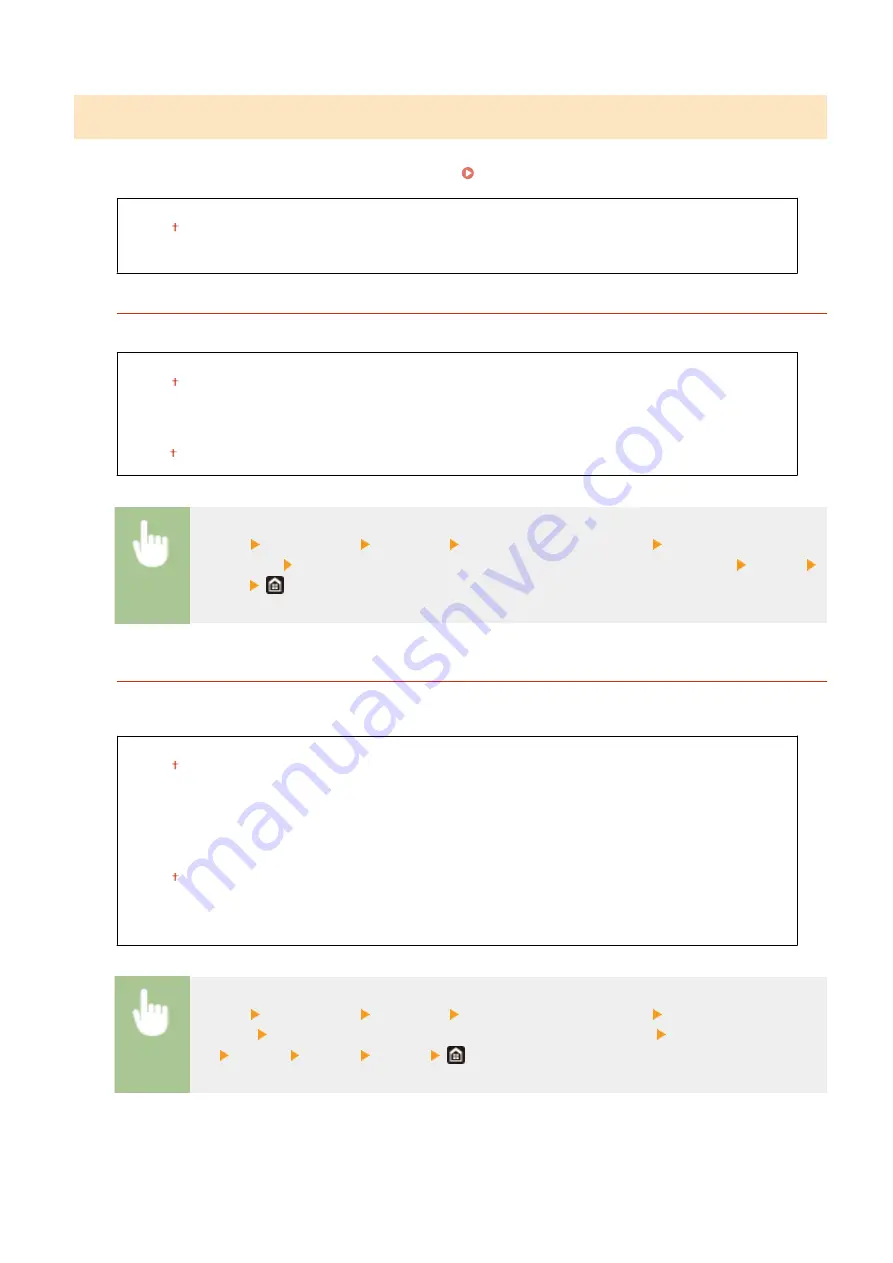
<Direct Connection Settings>
Set whether to connect directly. By enabling this function, connecting directly with the machine is possible even in an
environment without an access point or wireless LAN router. Connecting Directly (Access Point Mode)(P. 328)
<Use Direct Connection>
<Off>
<On>
<Direct Connection Termination>
Specify the time to automatically disconnect after Direct Connection is established.
<Automatically Terminate Session>
<Off>
<On>
<Time Until Session Terminates>
1 to 60 (min.)
<Menu> <Preferences> <Network> <Direct Connection Settings> <Direct Connection
Termination> Select <On> in <Automatically Terminate Session> and enter the time <Apply>
<Apply>
<Access Point Mode Settings>
Configure the SSID/network key arbitrarily. If you want to connect multiple mobile devices to the machine at the
same time, you need to configure both SSID and network key arbitrarily.
<Use Custom SSID>
<Off>
<On>
<SSID>
<Use Custom Network Key>
<Off>
<On>
<Network Key>
<Menu> <Preferences> <Network> <Direct Connection Settings> <Access Point Mode
Settings> Select <On> for each item and select <SSID>/<Network Key> Enter the SSID/network
key <Apply> <Apply> <Apply>
Setting Menu List
455
Summary of Contents for imageCLASS MF735Cdw
Page 84: ... Menu Preferences Network Device Settings Management On Setting Up 76 ...
Page 164: ...Basic Operations 156 ...
Page 181: ...5 Select Apply LINKS Basic Operation P 128 Basic Operations 173 ...
Page 223: ... Sending and Receiving Faxes via the Internet Using Internet Fax I Fax P 247 Faxing 215 ...
Page 323: ...Sending I Faxes P 248 Scanning 315 ...
Page 326: ...LINKS Checking Status and Log for Scanned Originals P 301 Scanning 318 ...
Page 329: ...LINKS Using ScanGear MF P 322 Scanning 321 ...
Page 352: ...6 Click Fax Fax sending starts Linking with Mobile Devices 344 ...
Page 358: ...Updating the Firmware 437 Initializing Settings 439 Managing the Machine 350 ...
Page 434: ...LINKS Remote UI Screen P 420 Managing the Machine 426 ...
Page 436: ...5 Click Edit 6 Specify the required settings 7 Click OK Managing the Machine 428 ...
Page 609: ...5 Select Apply Maintenance 601 ...
Page 623: ...Troubleshooting 615 ...
Page 721: ... Import Export of the Setting Data See Setting Menu List P 442 Appendix 713 ...
Page 727: ...Appendix 719 ...
Page 767: ... 18 MD4 RSA Data Security Inc MD4 Message Digest Algorithm ...
















































