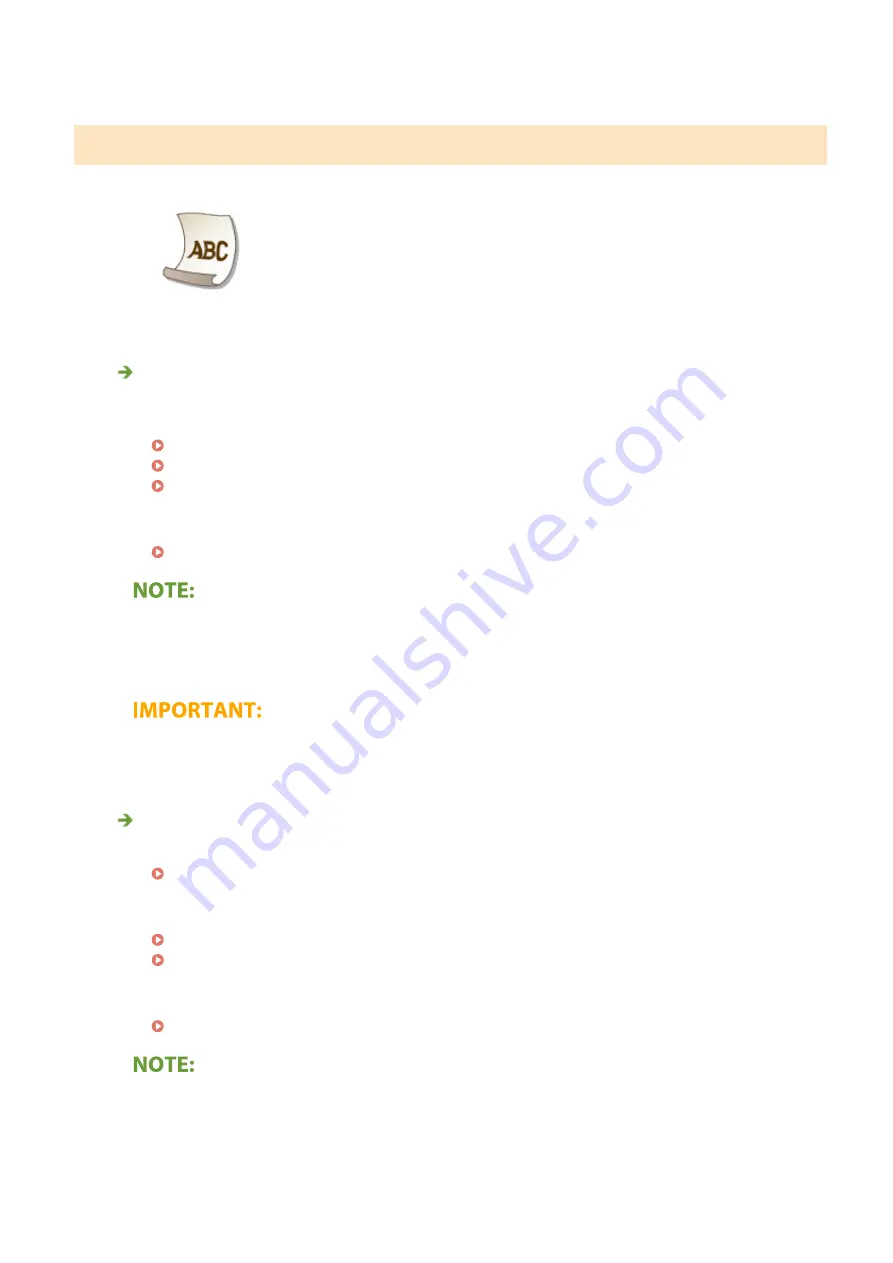
●
When <Mode 1> or <Mode 2> is specified, printed images may be blurry.
Paper Curls
Are you using appropriate paper?
●
Check usable paper, and replace with appropriate paper. Also, specify the paper size and type settings
properly.
Available Paper(P. 701)
Loading Paper(P. 139)
Specifying Paper Size and Type(P. 159)
●
Change the setting of <Paper Curl Correction>. The improvement effect is stronger with <Mode 2> than
<Mode 1>. First try with <Mode 1>.
<Paper Curl Correction>(P. 474)
●
Setting a greater improvement effect may result in faded printouts or slower printing speed.
●
Reload the paper by changing the side to print on (front side/back side).
●
In rare cases the symptom may become worse depending on the paper. If this occurs, change the side to
print on back to the previous side.
Are you using paper that has absorbed moisture?
●
Replace with appropriate paper.
●
Change the setting of <Paper Type> to a setting for thinner paper. For example, if the current setting is
<Plain 1>, change it to <Thin 1>.
Specifying Paper Size and Type(P. 159)
Available Paper(P. 701)
●
Change the setting of <Paper Curl Correction>. The improvement effect is stronger with <Mode 2> than
<Mode 1>. First try with <Mode 1>.
<Paper Curl Correction>(P. 474)
●
Setting a greater improvement effect may result in faded printouts or slower printing speed.
Troubleshooting
640
Summary of Contents for imageCLASS MF735Cdw
Page 84: ... Menu Preferences Network Device Settings Management On Setting Up 76 ...
Page 164: ...Basic Operations 156 ...
Page 181: ...5 Select Apply LINKS Basic Operation P 128 Basic Operations 173 ...
Page 223: ... Sending and Receiving Faxes via the Internet Using Internet Fax I Fax P 247 Faxing 215 ...
Page 323: ...Sending I Faxes P 248 Scanning 315 ...
Page 326: ...LINKS Checking Status and Log for Scanned Originals P 301 Scanning 318 ...
Page 329: ...LINKS Using ScanGear MF P 322 Scanning 321 ...
Page 352: ...6 Click Fax Fax sending starts Linking with Mobile Devices 344 ...
Page 358: ...Updating the Firmware 437 Initializing Settings 439 Managing the Machine 350 ...
Page 434: ...LINKS Remote UI Screen P 420 Managing the Machine 426 ...
Page 436: ...5 Click Edit 6 Specify the required settings 7 Click OK Managing the Machine 428 ...
Page 609: ...5 Select Apply Maintenance 601 ...
Page 623: ...Troubleshooting 615 ...
Page 721: ... Import Export of the Setting Data See Setting Menu List P 442 Appendix 713 ...
Page 727: ...Appendix 719 ...
Page 767: ... 18 MD4 RSA Data Security Inc MD4 Message Digest Algorithm ...
















































