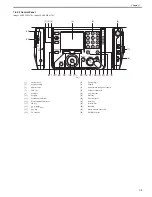Chapter 1
1-6
1.2.2.3 Control Panel
0019-4892
imageCLASS MF8450c
F-1-8
[1]
Custom key 2
[2]
Custom key 1
[3]
Main Menu key
[4]
Display
[5]
Numeric keys
[6]
Power switch (sub power supply)
[7]
USB slot
[8]
Volume control dial
[9]
Clear key
[10]
Log in/out key
[11]
Stop key
[12]
Start key
[13]
Main Power indicator
[14]
Error indicator
[15]
Processing/Data indicator
[16]
Reset key
[17]
OK key
[18]
Scroll wheel
[19]
, , ,
keys
[20]
Back key
[21]
Any key
[22]
Status monitor/Cancel key
[1] [2] [3]
[4]
[6]
[7]
[8]
[5]
[9]
[11]
[13]
[10]
[14]
[12]
[15]
[16]
[19]
[20]
[21]
[22]
[17]
[18]
Summary of Contents for imageCLASS MF9170c
Page 16: ...Chapter 1 Introduction ...
Page 55: ...Chapter 2 Basic Operation ...
Page 61: ...Chapter 3 Main Controller ...
Page 75: ...Chapter 4 Original Exposure System ...
Page 88: ...Chapter 5 Original Feeding System ...
Page 105: ...Chapter 6 Laser Exposure ...
Page 113: ...Chapter 7 Image Formation ...
Page 150: ...Chapter 8 Pickup and Feed System ...
Page 184: ...Chapter 9 Fixing System ...
Page 200: ...Chapter 10 External and Controls ...
Page 230: ...Chapter 11 Maintenance and Inspection ...
Page 233: ...Chapter 12 Measurement and Adjustments ...
Page 237: ...Chapter 13 Correcting Faulty Images ...
Page 260: ...Chapter 14 Error Code ...
Page 272: ...Chapter 15 Special Management Mode ...
Page 280: ...Chapter 16 Service Mode ...
Page 322: ...Chapter 17 Upgrading ...
Page 327: ...Chapter 17 17 4 3 Click Next F 17 4 4 Select a USB connected device and click Next F 17 5 ...
Page 328: ...Chapter 17 17 5 5 Click Start F 17 6 6 Click Yes F 17 7 Download will be started F 17 8 ...
Page 330: ...Chapter 18 Service Tools ...
Page 334: ...Appendix ...
Page 349: ......