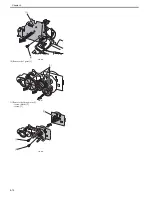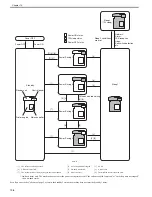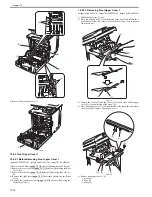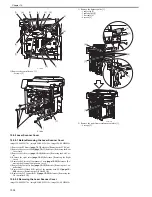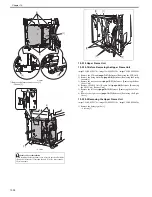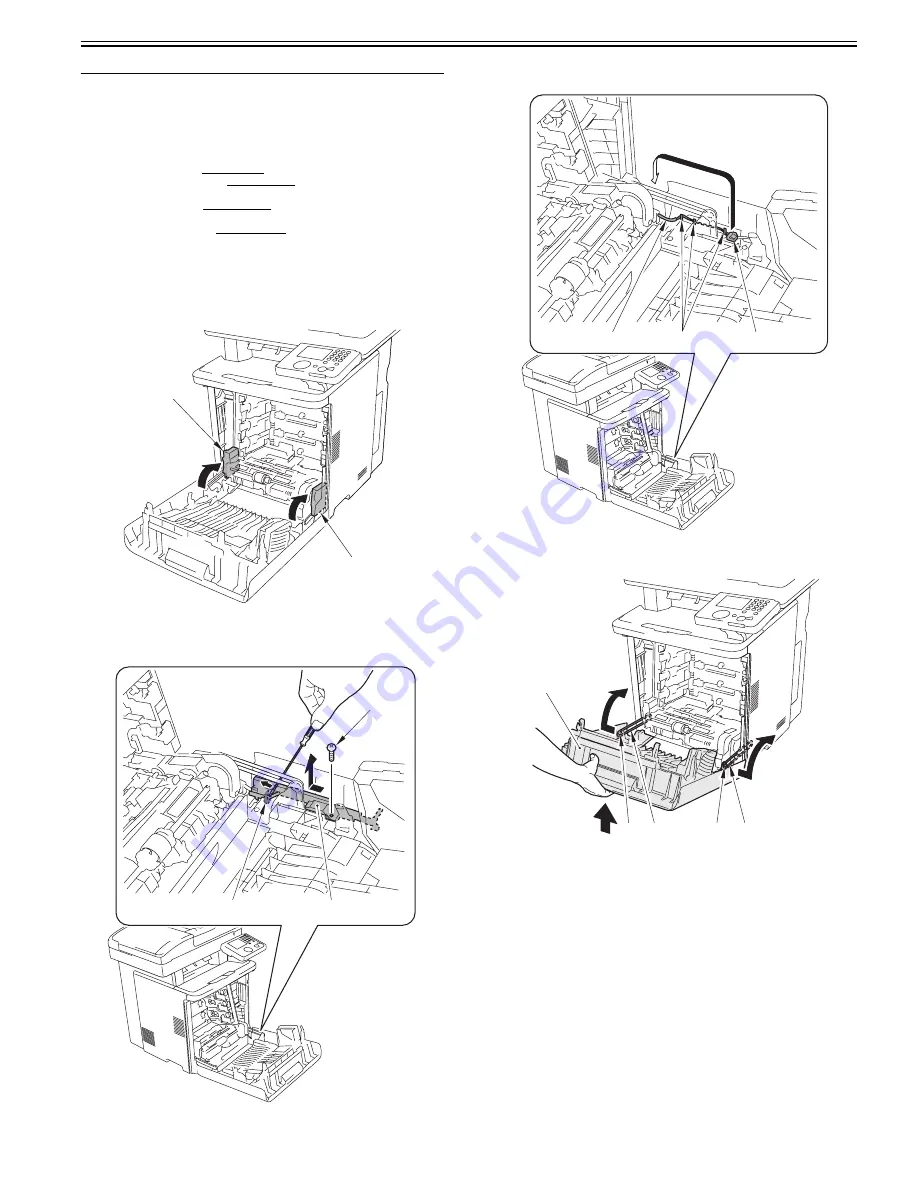
Chapter 10
10-9
10.5 Parts Replacement Procedure
10.5.1 Front Cover
10.5.1.1 Before Removing the Front Cover Unit
0018-9092
imageCLASS MF9170c / imageCLASS MF9150c / imageCLASS MF8450c
1) Remove the ETB unit.
Reference [Removing the ETB Unit]
2) Remove the rear cover unit.
Reference [Removing the Rear
Cover Unit]
3) Remove the left cover.
Reference [Removing the Left Cov-
er]
4) Remove the right cover.
Reference [Removing the Right
Cover]
10.5.1.2 Removing the Front Cover Unit
0018-9093
imageCLASS MF9170c / imageCLASS MF9150c / imageCLASS MF8450c
1) Turn the 2 drawer connectors [1] up.
F-10-5
2) Remove the cable cover [1].
- 1 screw [2]
- 1 claw [3]
F-10-6
3) Remove the relay connector [1] and the harness [2] from the harness guide
[3].
F-10-7
4) While lifting the front cover unit [1], remove the 2 links [2] from the 2
shafts [3] and raise it in the direction of the arrow.
F-10-8
5) Turn the 2 hinges [1] up in the direction of the arrow.
- 4 screws (binding) [2]
[1]
[1]
[2]
[3]
[1]
[1]
[2]
[3]
[2]
[3]
[3]
[2]
[1]
Summary of Contents for imageCLASS MF9170c
Page 16: ...Chapter 1 Introduction ...
Page 55: ...Chapter 2 Basic Operation ...
Page 61: ...Chapter 3 Main Controller ...
Page 75: ...Chapter 4 Original Exposure System ...
Page 88: ...Chapter 5 Original Feeding System ...
Page 105: ...Chapter 6 Laser Exposure ...
Page 113: ...Chapter 7 Image Formation ...
Page 150: ...Chapter 8 Pickup and Feed System ...
Page 184: ...Chapter 9 Fixing System ...
Page 200: ...Chapter 10 External and Controls ...
Page 230: ...Chapter 11 Maintenance and Inspection ...
Page 233: ...Chapter 12 Measurement and Adjustments ...
Page 237: ...Chapter 13 Correcting Faulty Images ...
Page 260: ...Chapter 14 Error Code ...
Page 272: ...Chapter 15 Special Management Mode ...
Page 280: ...Chapter 16 Service Mode ...
Page 322: ...Chapter 17 Upgrading ...
Page 327: ...Chapter 17 17 4 3 Click Next F 17 4 4 Select a USB connected device and click Next F 17 5 ...
Page 328: ...Chapter 17 17 5 5 Click Start F 17 6 6 Click Yes F 17 7 Download will be started F 17 8 ...
Page 330: ...Chapter 18 Service Tools ...
Page 334: ...Appendix ...
Page 349: ......