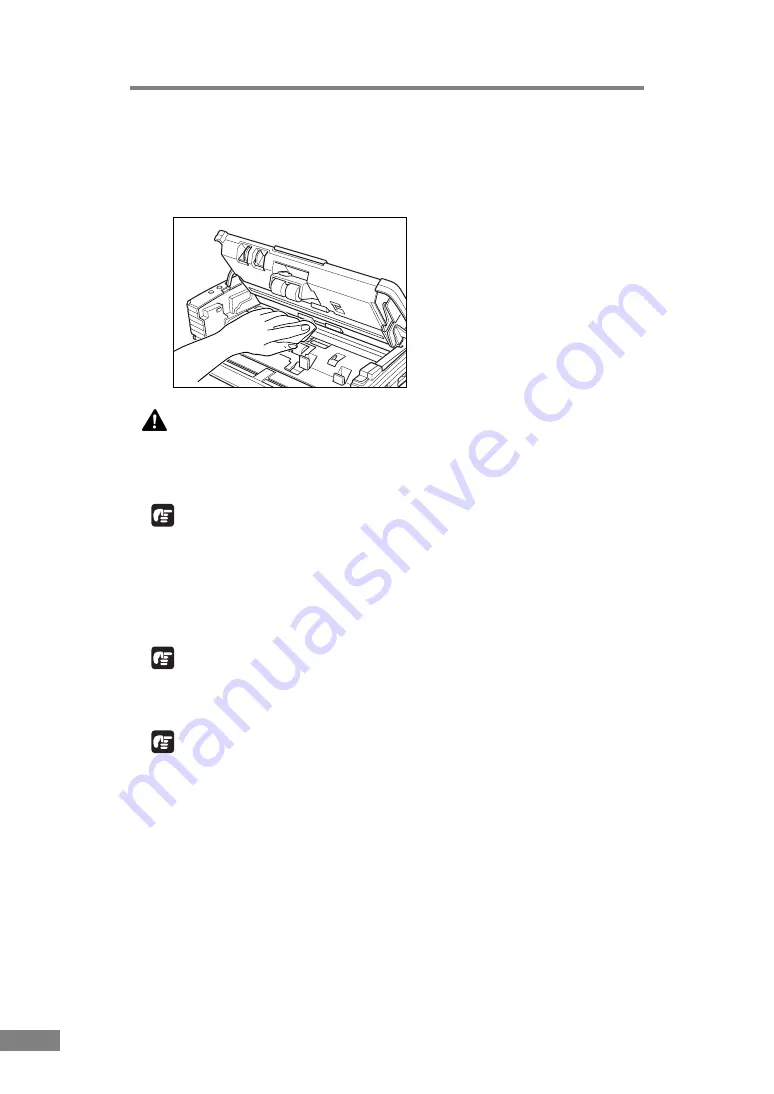
64
Regular Maintenance
2
Use a blower to keep the interior of the scanner free of dust and paper
particles.
3
Use a clean dry cloth to wipe dirt off the scanning glass.
Wipe both the top and bottom scanning glasses.
CAUTION
Do not use spray type cleaners to clean the scanner. Precision
mechanisms, such as the light source,may get wet which will
cause a malfunction.
IMPORTANT
Scratches on the scanning glass may cause marks on the images and could
cause feeing errors. If there are scratches on the scanning glass, contact your
local authorized Canon dealers or service representative.
4
Use a commercially available cotton swab to clean off any dirt from the
shading boards at the front and back of the scanning glasses.
IMPORTANT
Wipe both top and bottom shading boards.
5
Wipe the rollers with a firmly wrung cloth moistened with water.
IMPORTANT
• Do not use detergent to clean the rollers, since any detergent on the rollers
could cause feeding error.
• If you cannot freely rotate the rollers, do not force them to rotate. Just clean
the part that you can see. Forcing the rollers to rotate may cause a feeding
error.
6
Remove the roller unit and retard roller. (See “Removing and Attaching the
Rollers”on p. 76.)
Summary of Contents for imageFORMULA DR-2580C
Page 87: ...Specifications 85 External Dimensions Units inches units in parentheses are millimeters ...
Page 89: ...MEMO ...
Page 90: ...MEMO ...
















































