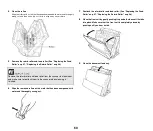46
Click [Image processing], and in the dialog box that appears adjust letter
and line thickness settings.
When you want to enhance text that is
difficult to read because of factors such as
the background of the scanned document
###HOME > Chapter 7 Special Scanning > When you want to enhance
text that is difficult to read because of factors such as the background of
the scanned document###
Select [Advanced Text Enhancement] or [Advanced Text Enhancement II]
in the mode setting on the [Basic] tab. The background behind the text is
removed or processed so that the text is emphasized for better readability.
Advanced Text Enhancement is suitable for a document with a light
background color or a document with a non-uniform background
(such as a pattern). If the background is uniform, it is removed where
it surrounds the text, and if the background is non-uniform, it is
processed to enhance text readability.
Advanced Text Enhancement II is suitable for scanning a document
with a uniform background color and light text and background. If the
background is non-uniform, such as a pattern, the background may
not be able to be completely removed and the text may become
difficult to read. If necessary, you can make the text in scanned
images easier to read by adjusting the contrast on the [Brightness]
tab.
Summary of Contents for imageFORMULA DR-C225 2
Page 85: ...85 External Dimensions HOME Chapter 12 Appendix External Dimensions Front View Side View ...
Page 86: ...86 ...
Page 87: ...87 ...
Page 88: ...88 ...