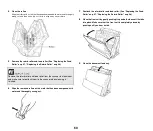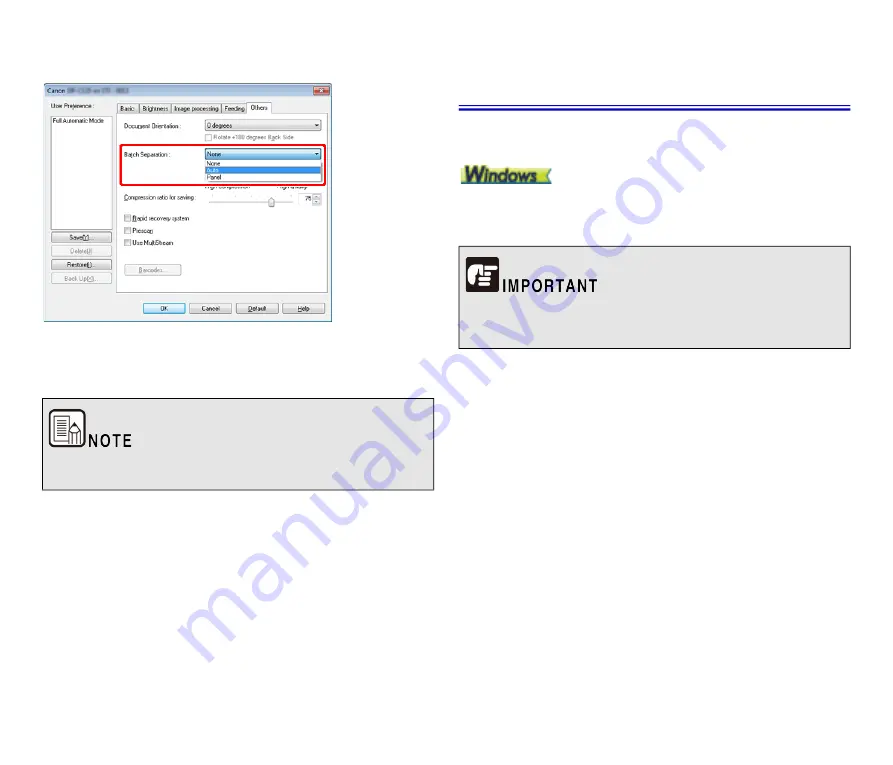
53
Set [Batch Separation] on the [Others] tab to [Auto] or [Panel].
When [Batch Separation] is set to [Auto], the batch is separated after the
next document is placed and scanning is continued. When [Panel] is set,
the batch is separated after the [Batch Separation] check box of "Scan
Panel" on p.56 is selected and then scanning is continued.
When you want to use multistream settings
for scanning
###HOME > Chapter 7 Special Scanning > When you want to use
multistream settings for scanning###
Multistream settings allow you to output multiple different scanned images
with a single scan operation, and output scanned images with different
scanning conditions for each of the front and back pages.
When you want to use the multistream settings for scanning, select the
[Use MultiStream] checkbox on the [Others] tab to display the setting
items related to multistream, and then configure the setting items in the
following order.
This function is only enabled for applications that support batch
separation.
The multistream settings can only be used in Windows.
Depending on the application program, these settings may not
appear.
Summary of Contents for imageFORMULA DR-C225 2
Page 85: ...85 External Dimensions HOME Chapter 12 Appendix External Dimensions Front View Side View ...
Page 86: ...86 ...
Page 87: ...87 ...
Page 88: ...88 ...