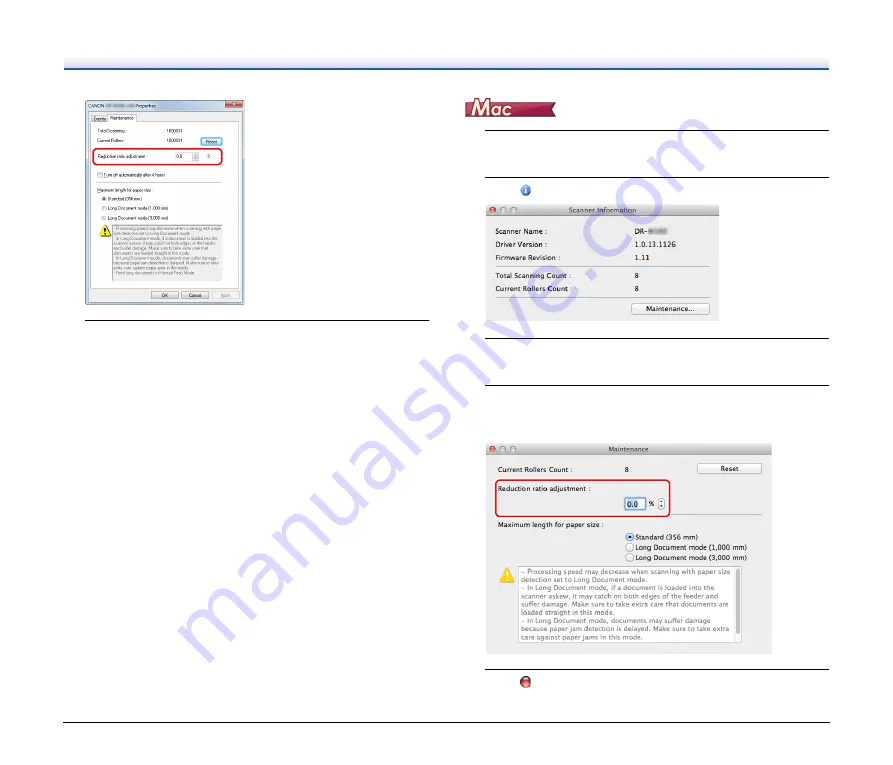
91
4
Click [OK] to close the scanner properties.
1
Open the scanner driver's Detail Settings screen.
2
Click
to display the [Scanner Information] dialog box.
3
Click [Maintenance] to display the [Maintenance] dialog
box.
4
Change the value of [Reduction ratio adjustment].
The adjustment value can be set within the range from -3.0% to
3.0%.
5
Click
to close the dialog box.















































