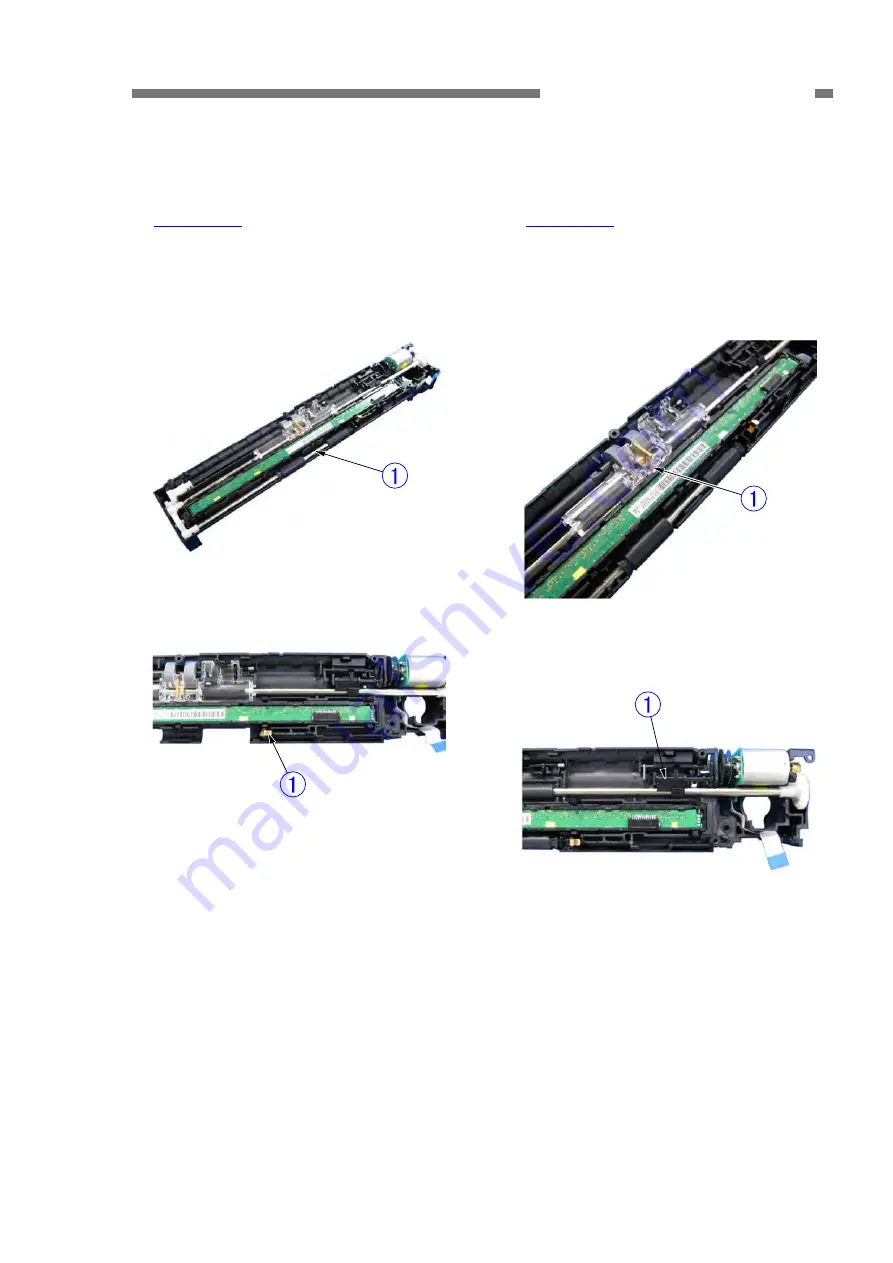
COPYRIGHT © CANON ELECTRONICS INC. 2012
CANON P-208 FIRST EDITION
3-11
CHAPTER 3 DISASSEMBLY & REASSEMBLY
2. Eject Roller [Drive]
1) Remove the control PCB.
2) Remove the eject roller
{
1
together with
the bearing at the end.
Note:
The gear at the end may be detached
from the shaft.
Figure 3-303
3) Remove the plate spring
{
1
.
Figure 3-304
Notes on assembling
Push in the bearing until it is fully fitted.
3. Registration Roller [Drive]
1) Remove the control PCB.
2) Hold the projection
{
1
of the light guide
and remove the light guide.
Note:
The sintered bearing is detached to-
gether with the light guide.
Figure 3-305
3) Remove the power lever
{
1
.
Figure 3-306















































