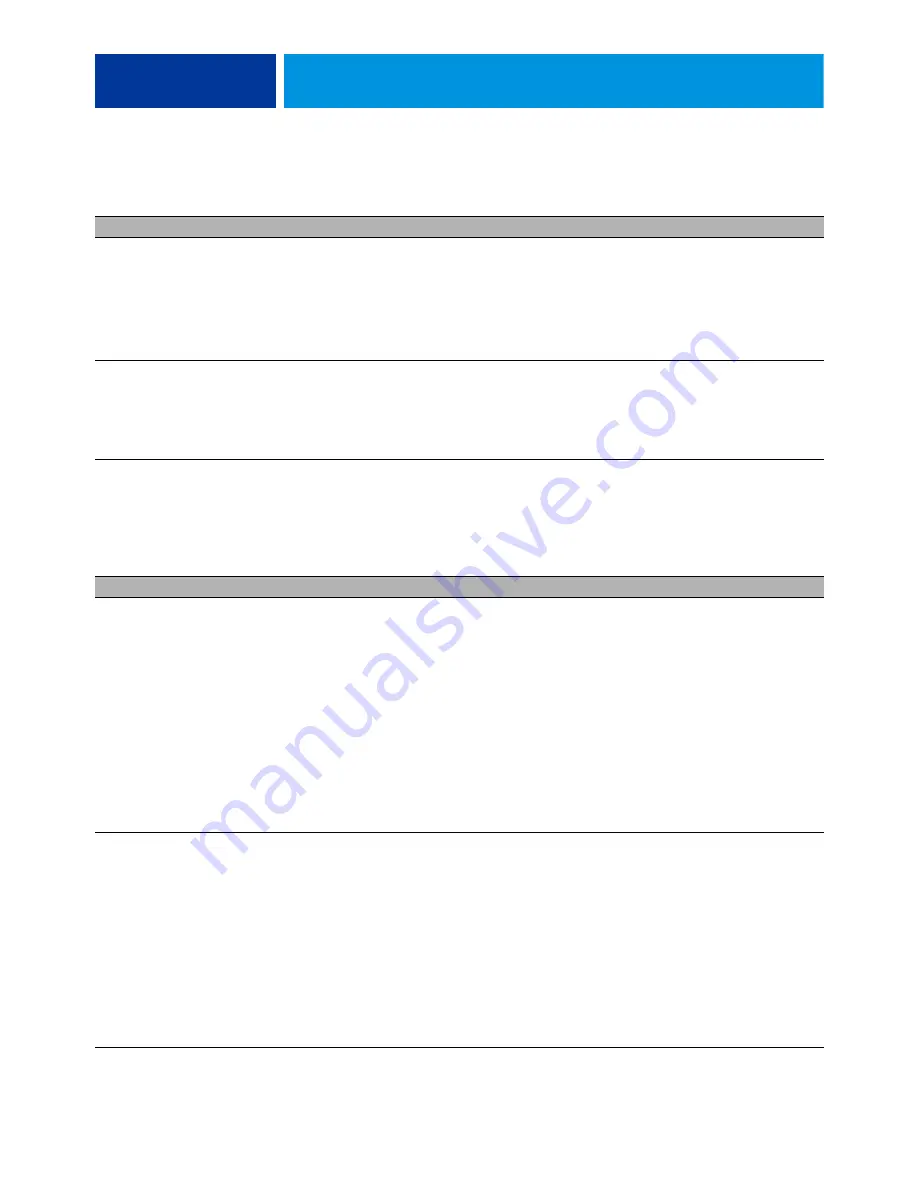
T
ROUBLESHOOTING
64
LED codes (continued)
3b, 50, 52, E1
Possibly one of the
following:
• Corrupted security chip
• Missing or faulty DIMM
• Faulty motherboard
).
2 Replace the motherboard.
90
Possibly one of the
following:
• Corrupted security chip
• Faulty motherboard
1 Move both service switches to the OFF position (see
).
3 Replace the motherboard.
Any other code that the
system hangs on before
reaching the idle state
Possibly one of the
following:
• Corrupted security chip
on the motherboard
• Faulty motherboard
).
2 Make sure that you reseated the internal cable connections and verified
system components.
3 Replace the motherboard.
Startup
imagePASS starts up
and then shuts down
One of the following:
• Faulty connection
between imagePASS and
copier
• Corrupted security chip
• Faulty power supply
• Faulty motherboard
• Faulty CPU
• Faulty copier interface
board
1 Check and reseat the copier interface cable between the imagePASS and the
copier.
2 Replace the copier interface cable.
).
4 Listen for the power supply fan and feel for airflow.
5 If you do not feel air from the power supply fan, you may need to replace a
faulty power supply.
6 Replace the motherboard.
7 Replace the CPU.
8 Replace the copier interface board.
imagePASS starts up,
but very slowly
One of the following:
• Corrupted BIOS
• The Clear CMOS
procedure was not
performed while
replacing a hardware
component (DIMM,
CPU, hard disk drive, or
motherboard)
).
T
ABLE
1:
imagePASS error conditions (Continued)
Symptom
Possible cause
Suggested action
















































