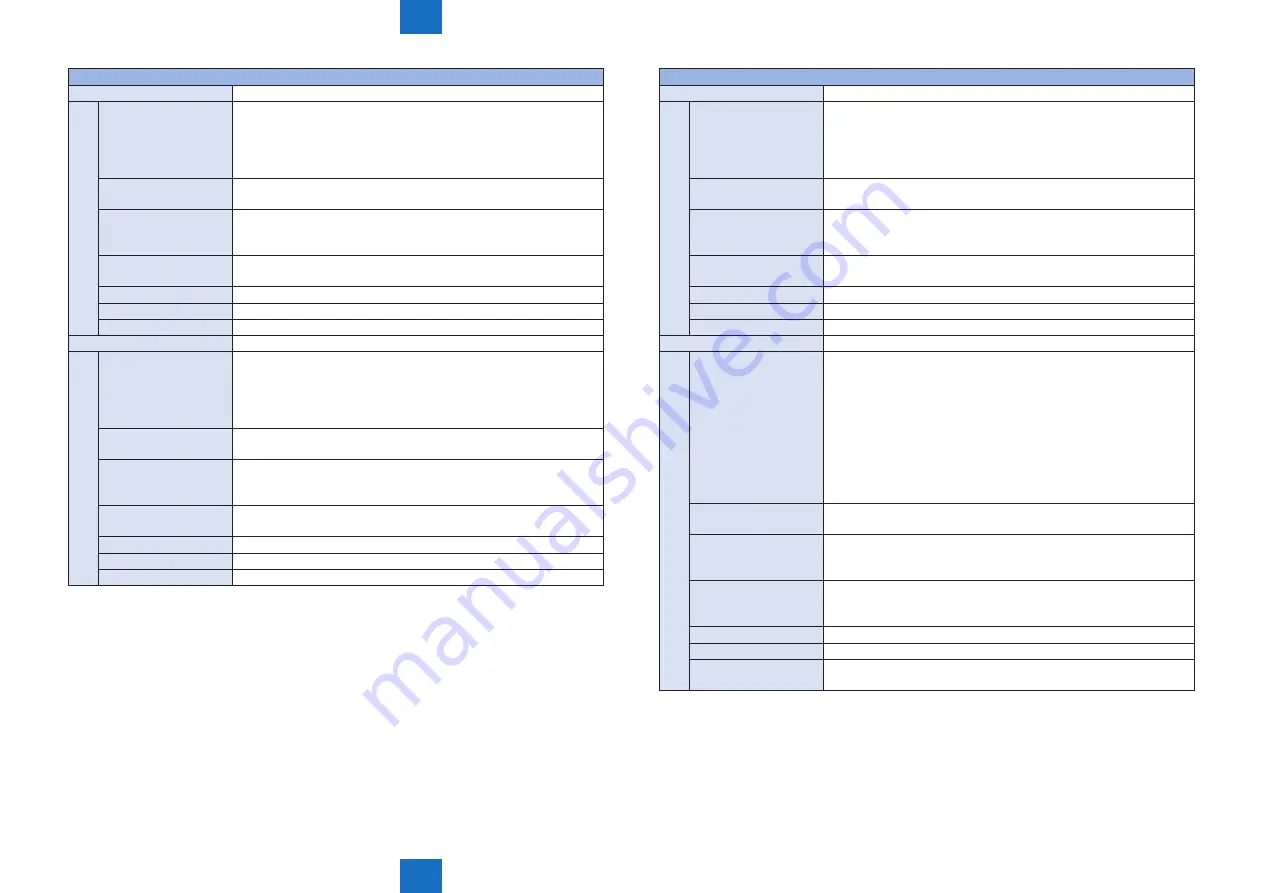
8
8
8-178
8-178
Service Mode > COPIER > ADJUST (Adjustment Mode) > DENS
Service Mode > COPIER > ADJUST (Adjustment Mode) > DENS
COPIER> ADJUST> DENS
TSD-BFR
Adj of toner supply reference to buffer
Lv.2 Details
To adjust the reference of toner supply to the buffer unit.
Specify at how many times of toner presence detection to stop the
toner supply (the machine skips the toner presence detection until
the specified number of times.)
As the greater value is set, more toner is supplied.
Use case
• When E020 occurs frequently.
• When the toner runs out.
Caution
Check that the toner stuck/toner sensor connection failure/cut wire
do not occur beforehand.
Change the setting value -/+1 by 1 and check the result each time.
Display/adj/set range
-2 to 1
-2: 1, -1: 2, 0: 3, 1: 4
Unit
Times
Default value
-1
Related service mode
COPIER> ADJUST> DENS> TSD-E020, TSD-DEV, TSD-HFR
TSD-DEV
Adj of toner supply refrnce to dvlp assy
Lv.2 Details
To adjust the reference of toner supply to the developing assembly.
Specify at how many times of toner presence detection to stop the
toner supply (the machine skips the toner presence detection until
the specified number of times.)
As the greater value is set, more toner is supplied.
Use case
• When low density/fogging/E020 occurs frequently.
• When the toner runs out.
Caution
Check that the toner stuck/toner sensor connection failure/cut wire
do not occur beforehand.
Change the setting value -/+1 by 1 and check the result each time.
Display/adj/set range
-1 to 1
-1: 1, 0: 2, 1: 3
Unit
Times
Default value
-1
Related service mode
COPIER> ADJUST> DENS> TSD-E020, TSD-BFR, TSD-HFR
COPIER> ADJUST> DENS
TSD-HFR
Adj of toner supply reference to hopper
Lv.2 Details
To adjust the reference of toner supply to the hopper.
Specify at how many times of toner presence detection to stop the
toner supply (the machine skips the toner presence detection until
the specified number of times.)
As the greater value is set, more toner is supplied.
Use case
• When E020 occurs frequently.
• When the toner runs out.
Caution
Check that the toner stuck/toner sensor connection failure/cut wire
do not occur beforehand.
Change the setting value -/+1 by 1 and check the result each time.
Display/adj/set range
-2 to 1
-2: 1, -1: 2, 0: 3, 1: 4
Unit
Times
Default value
0
Related service mode
COPIER> ADJUST> DENS> TSD-E020, TSD-DEV, TSD-BFR
TSDE0201
Adj of E020-0101 occurrence criteria
Lv.2 Details
To adjust the criteria of error that is triggered when the toner supply
to the developing assembly is short.
As the value is changed by 1, judgment threshold value is increased/
decreased by 10 %.
+: increase
-: decrease
As the value is larger, the criterion of error becomes higher and
errors occur less frequently (white spots images occur more
frequently).
As the value is smaller, white spots occur less frequently.
Use case
• When E020-0101 occurs frequently.
• When white spots image occurs.
Caution
• Check that the toner stuck/toner sensor connection failure/cut wire
do not occur beforehand.
• Change the setting value -/+1 by 1 and check the result each time.
Display/adj/set range
-3 to 3
-3: 30 % decrease, -2: 20 % decrease, -1: 10 % decrease, 0: 0 %, 1:
10 % increase, 2: 20 % increase, 3: 30 % increase
Unit
10 %
Default value
3
Related service mode
COPIER> ADJUST> DENS> TSD-BFR, TSD-DEV, TSD-HFR,
TSDE0202
Summary of Contents for imagePRESS 1110
Page 242: ...3 3 Periodical Service Periodical Service Periodical service item ...
Page 655: ...5 5 Adjustment Adjustment Overview When replacing parts Major adjustment ...
Page 944: ...8 8 Service Mode Service Mode Overview COPIER FEEDER SORTER BOARD Situation Mode ...
Page 1555: ... Service Tools General Circuit Diagram General Timing Chart Operator Maintenance Appendix ...

































