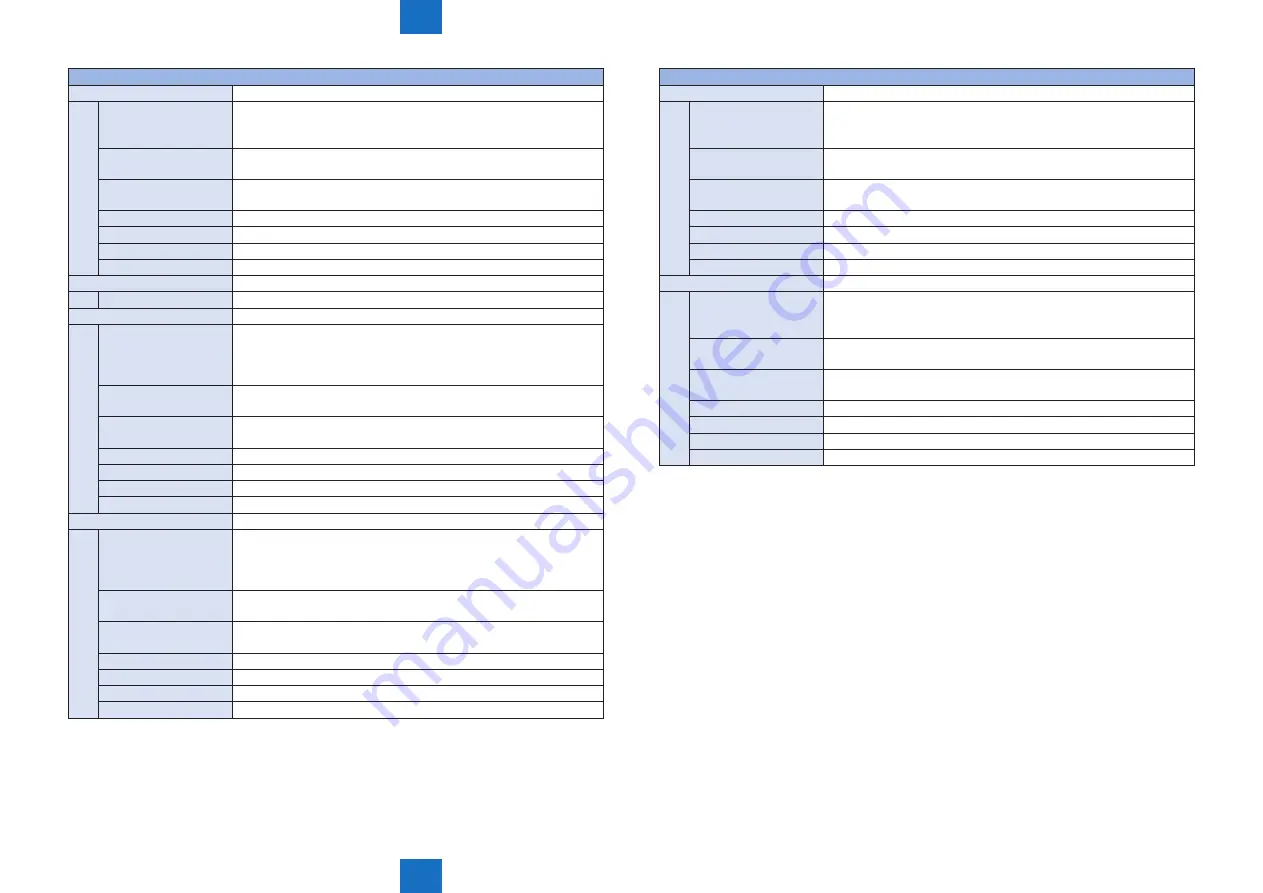
8
8
8-180
8-180
Service Mode > COPIER > ADJUST (Adjustment Mode) > BLANK
Service Mode > COPIER > ADJUST (Adjustment Mode) > BLANK
COPIER> ADJUST> BLANK
BLANK-B
Adj of trailing edge margin
Lv.1 Details
To adjust the margin on the trailing edge of paper.
As the value is increased by 1, the margin is shifted toward the
center of the paper by 1 pixel (0.0847 mm).
Use case
• When reducing the margin due to user’s request.
• When enlarging the margin for transfer separation/fixing separation
Adj/set/operate method 1) Enter the setting value and press OK key.
2) Turn OFF/ON the main power.
Display/adj/set range
0 to 1181
Unit
1 pixel
Appropriate target value 29
Default value
29
BLANK-TE
Adj of blank image on 3-sides
Lv.1 Display/adj/set range
10 to 50
BLK-T-TH
Adj of lead edge margin on thin paper
Lv.1 Details
To adjust the margin on the leading edge of thin paper (for
expansion).
As the value is increased by 1, the margin is shifted toward the
center of the paper by 1 pixel (0.0847 mm).
Use case
• When reducing the margin due to user’s request.
• When enlarging the margin for transfer separation/fixing separation
Adj/set/operate method 1) Enter the setting value and press OK key.
2) Turn OFF/ON the main power.
Display/adj/set range
0 to 1181
Unit
1 pixel
Appropriate target value 29
Default value
29
BLK-B-TH
Adj of trailng edge margin on thin paper
Lv.1 Details
To adjust the margin on the trailing edge of thin paper (for
expansion).
As the value is increased by 1, the margin is shifted toward the
center of the paper by 1 pixel (0.0847 mm).
Use case
• When reducing the margin due to user’s request.
• When enlarging the margin for transfer separation/fixing separation
Adj/set/operate method 1) Enter the setting value and press OK key.
2) Turn OFF/ON the main power.
Display/adj/set range
0 to 1181
Unit
1 pixel
Appropriate target value 29
Default value
29
COPIER> ADJUST> BLANK
BLK-R-TH
Adj of right edge margin on thin paper
Lv.1 Details
To adjust the margin on the right edge of thin paper (for expansion).
As the value is increased by 1, the margin is shifted toward the
center of the paper by 1 pixel (0.0847 mm).
Use case
• When reducing the margin due to user’s request.
• When enlarging the margin for transfer separation/fixing separation
Adj/set/operate method 1) Enter the setting value and press OK key.
2) Turn OFF/ON the main power.
Display/adj/set range
0 to 1181
Unit
1 pixel
Appropriate target value 29
Default value
29
BLK-L-TH
Adj of left edge margin on thin paper
Lv.1 Details
To adjust the margin on the left edge of thin paper (for expansion).
As the value is increased by 1, the margin is shifted toward the
center of the paper by 1 pixel (0.0847 mm).
Use case
• When reducing the margin due to user’s request.
• When enlarging the margin for transfer separation/fixing separation
Adj/set/operate method 1) Enter the setting value and press OK key.
2) Turn OFF/ON the main power.
Display/adj/set range
0 to 1181
Unit
1 pixel
Appropriate target value 29
Default value
29
T-8-38
Summary of Contents for imagePRESS 1110
Page 242: ...3 3 Periodical Service Periodical Service Periodical service item ...
Page 655: ...5 5 Adjustment Adjustment Overview When replacing parts Major adjustment ...
Page 944: ...8 8 Service Mode Service Mode Overview COPIER FEEDER SORTER BOARD Situation Mode ...
Page 1555: ... Service Tools General Circuit Diagram General Timing Chart Operator Maintenance Appendix ...

































