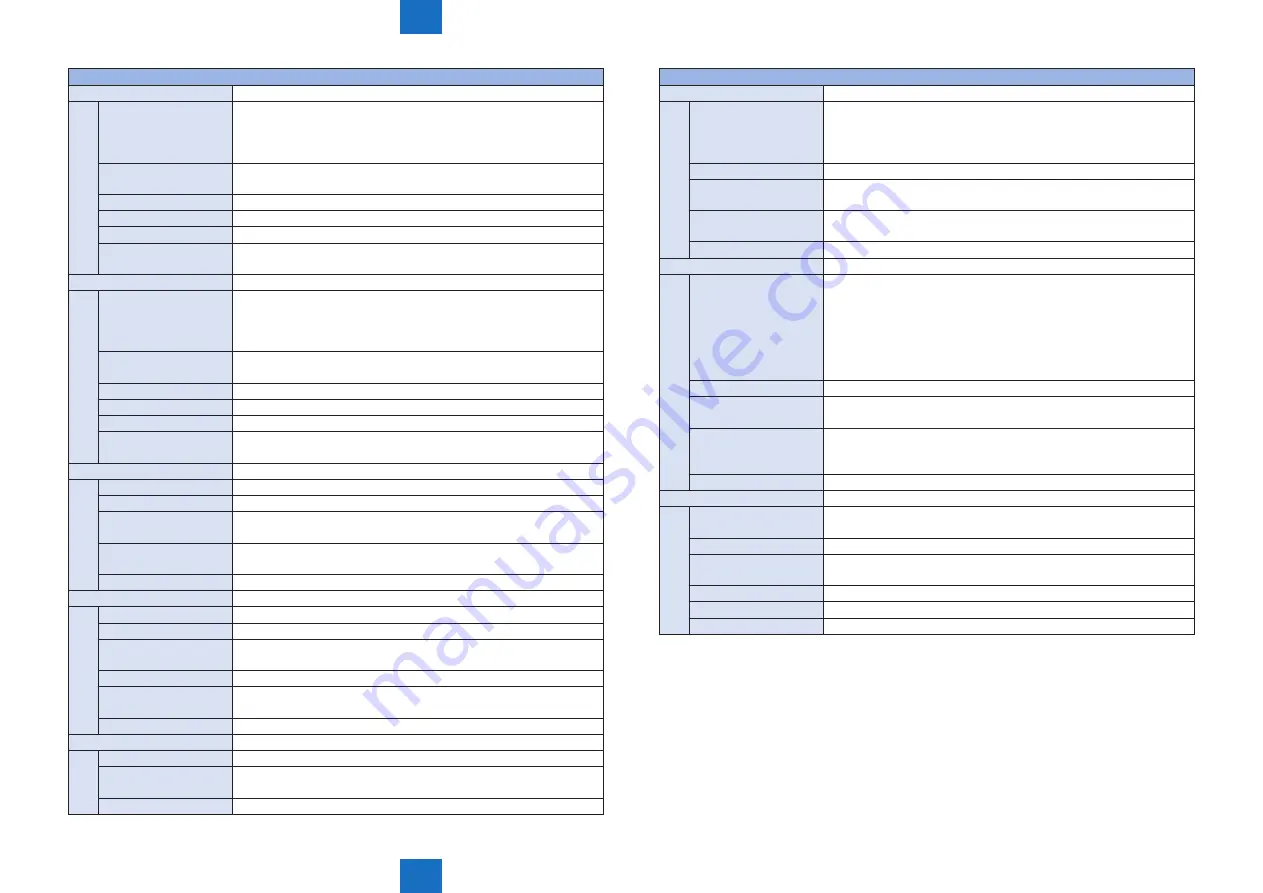
8
8
8-235
8-235
Service Mode > COPIER > OPTION (Mechanical specifications Setting Mode) > FNC-SW
Service Mode > COPIER > OPTION (Mechanical specifications Setting Mode) > FNC-SW
COPIER > OPTION > FNC-SW
GSM-MAX
Set max. paper weight: fixing mixed mode
Lv.1 Details
To set the maximum paper weight to which fixing mixed mode is
applied when media (except special papers) are mixed.
Control temperature is not switched even papers which weights are
larger than the setting value.
Adj/set/operate method 1) Enter the setting value, and then press OK key.
2) Turn OFF and then ON the main power supply.
Display/adj/set range
64 to 300
Unit
g/m2
Default value
80
Related service mode
COPIER> OPTION> IMG-FIX> FIXMIXBD
COPIER> OPTION> FNC-SW> GSM-MIN
GSM-MIN
Set min. paper weight: fixing mixed mode
Lv.1 Details
To set the minimum paper weight to which fixing mixed mode is
applied when media (except special papers) are mixed.
Control temperature is not switched even papers which weights are
smaller than the setting value.
Adj/set/operate method 1) Enter the setting value, and then press OK key.
2) Turn OFF and then ON the main power supply.
Display/adj/set range
64 to 300
Unit
g/m2
Default value
80
Related service mode
COPIER> OPTION> IMG-FIX> FIXMIXBD
COPIER> OPTION> FNC-SW> GSM-MAX
MEAP-PRI
Setting of MEAP task priority
Lv.2 Details
Selecting ON increases MEAP task priority.
Use case
To improve processing performance of MEAP.
Adj/set/operate method 1) Enter the setting value, and then press OK key.
2) Turn OFF and then ON the main power supply.
Display/adj/set range
0 to 1
0: OFF, 1: ON
Default value
1
CNTR-SW
Set of parts counter replacement timing
Lv.1 Details
To set the estimated life of the parts counter.
Use case
Upon user’s request
Adj/set/operate method 1) Enter the setting value, and then press OK key.
2) Turn OFF and then ON the main power supply.
Caution
Do not use this at the normal service.
Display/adj/set range
0 to 1
0: 50 sheets intermittent, 1: 100 sheets intermittent
Default value
USA:1, Countries other than USA: 0
ILSZ-JAM
Size-mismatch JAM detection ON/OFF
Lv.2 Details
ON/OFF setting for size-mismatch JAM detection.
Display/adj/set range
0 to 1
0: ON, 1: OFF
Default value
0
COPIER > OPTION > FNC-SW
W/RAID
Setting of RAID board installation
Lv.1 Details
Setting for installation condition of RAID board (HDD mirroring
kit-A1).
Select 1 (installed) when installing the RAID board. Select 0 (not
installed) when removing the RAID board.
Use case
When installing/removing RAID board.
Adj/set/operate method 1) Enter the setting value, and then press OK key.
2) Turn OFF and then ON the main power supply.
Display/adj/set range
0 to 1
0: Not installed, 1: Installed
Default value
0
PSWD-SW
Password type set to enter service mode
Lv.1 Details
Setting the type of password that is required to enter when getting
into Service Mode.
2 types are available: one for “service technician” and the other for
“system adminis service technician”.
When selecting the type for “system adminis service
technician”, enter the password for service technician after the
password entry by the user’s system administrator.
Use case
Upon request from the user with tight security concern
Adj/set/operate method 1) Enter the setting value, and then press OK key.
2) Turn OFF and then ON the main power supply.
Display/adj/set range
0 to 2
0: No password, 1: Service technician, 2: System adminis
service technician
Default value
0
SM-PSWD
Password setting for service technician
Lv.2 Details
Setting password for service technician that is used when getting into
service mode.
Use case
If password is required when getting into service mode.
Adj/set/operate method 1) Enter the setting value, and then press OK key.
2) Turn OFF and then ON the main power supply.
Caution
Be sure to select 1 or 2 with PSWD-SW in advance.
Display/adj/set range
1 to 99999999
Related service mode
COPIER> OPTION> FNC-SW> PSWD-SW
Summary of Contents for imagePRESS 1110
Page 242: ...3 3 Periodical Service Periodical Service Periodical service item ...
Page 655: ...5 5 Adjustment Adjustment Overview When replacing parts Major adjustment ...
Page 944: ...8 8 Service Mode Service Mode Overview COPIER FEEDER SORTER BOARD Situation Mode ...
Page 1555: ... Service Tools General Circuit Diagram General Timing Chart Operator Maintenance Appendix ...

































