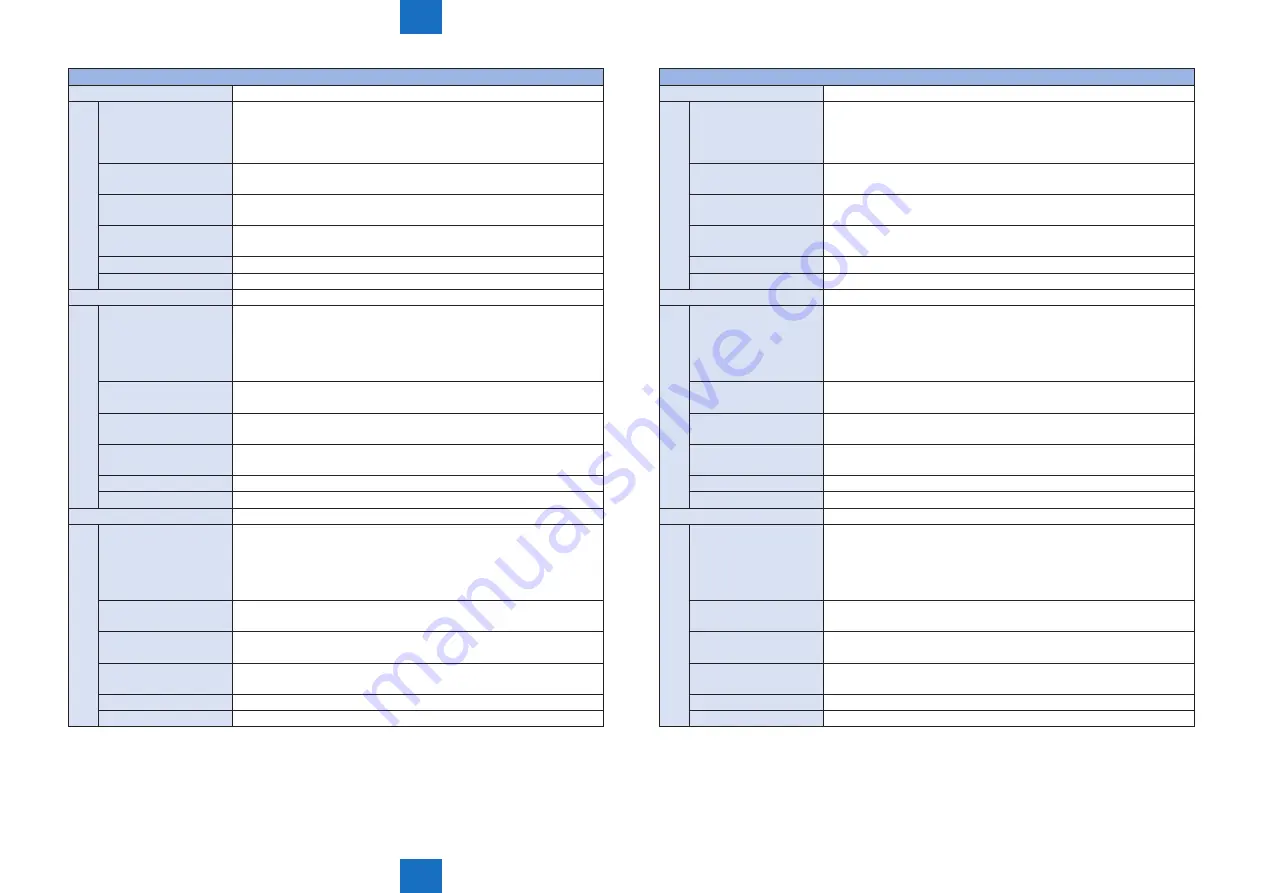
8
8
8-376
8-376
Service Mode > COPIER > COUNTER > DB1-SW
Service Mode > COPIER > COUNTER > DB1-SW
COPIER> COUNTER> DB1-SW
FX-UP-BR
Swtch dspl: Fixing rollr bearng prts cntr
Lv.1 Details
Set whether or not to display the drum cleaning unit in the list of
parts to be replaced under the operator maintenance mode.
When it is selected to display the unit and the counter value reached
the specified value, it is also displayed in the caution list.
Use case
To set whether or not to display the unit in the replacement parts list
under the operator maintenance mode
Adj/set/operate method 1) Enter the setting value and press OK key.
2) Turn OFF/ON the main power.
Display/adj/set range
0 to 1
0: Hide, 1: Display
Default value
Subject to the destination
Related service mode
COPIER> COUNTER> DRBL-1> FX-UP-BR
FX-IN-BS
Swtch dspl: Fix rollr inslt bush prts cntr
Lv.1 Details
Set whether or not to display the 2 fixing roller insulating bushes
in the list of parts to be replaced under the operator maintenance
mode.
When it is selected to display the units and the counter value
reached the specified value, it is also displayed in the caution list.
Use case
To set whether or not to display the unit in the replacement parts list
under the operator maintenance mode
Adj/set/operate method 1) Enter the setting value and press OK key.
2) Turn OFF/ON the main power.
Display/adj/set range
0 to 1
0: Hide, 1: Display
Default value
Subject to the destination
Related service mode
COPIER> COUNTER> DRBL-1> FX-IN-BS
FX-LW-BS
Swch dspl: Prss rollr inslt bush prts cntr
Lv.1 Details
Set whether or not to display the 2 pressure roller insulating bushes
in the list of parts to be replaced under the operator maintenance
mode.
When it is selected to display the units and the counter value
reached the specified value, it is also displayed in the caution list.
Use case
To set whether or not to display the unit in the replacement parts list
under the operator maintenance mode
Adj/set/operate method 1) Enter the setting value and press OK key.
2) Turn OFF/ON the main power.
Display/adj/set range
0 to 1
0: Hide, 1: Display
Default value
Subject to the destination
Related service mode
COPIER> COUNTER> DRBL-1> FX-LW-BS
COPIER> COUNTER> DB1-SW
FX-LW-BR
Swtch dspl: Press roller bearing prts cntr
Lv.1 Details
Set whether or not to display the 2 pressure roller bearings in the list
of parts to be replaced under the operator maintenance mode.
When it is selected to display the units and the counter value
reached the specified value, it is also displayed in the caution list.
Use case
To set whether or not to display the unit in the replacement parts list
under the operator maintenance mode
Adj/set/operate method 1) Enter the setting value and press OK key.
2) Turn OFF/ON the main power.
Display/adj/set range
0 to 1
0: Hide, 1: Display
Default value
Subject to the destination
Related service mode
COPIER> COUNTER> DRBL-1> FX-LW-BR
FX-UCLW
Switch dspl: Fix rollr sprt claw prts cntr
Lv.1 Details
Set whether or not to display the 4 fixing roller separation claws
in the list of parts to be replaced under the operator maintenance
mode.
When it is selected to display the units and the counter value
reached the specified value, it is also displayed in the caution list.
Use case
To set whether or not to display the unit in the replacement parts list
under the operator maintenance mode
Adj/set/operate method 1) Enter the setting value and press OK key.
2) Turn OFF/ON the main power.
Display/adj/set range
0 to 1
0: Hide, 1: Display
Default value
Subject to the destination
Related service mode
COPIER> COUNTER> DRBL-1> FX-UCLW
FX-LCLWU
Swch dspl: Prss rllr sprt claw unit PTcntr
Lv.1 Details
Set whether or not to display the 6 pressure roller separation
claw units in the list of parts to be replaced under the operator
maintenance mode.
When it is selected to display the units and the counter value
reached the specified value, it is also displayed in the caution list.
Use case
To set whether or not to display the unit in the replacement parts list
under the operator maintenance mode
Adj/set/operate method 1) Enter the setting value and press OK key.
2) Turn OFF/ON the main power.
Display/adj/set range
0 to 1
0: Hide, 1: Display
Default value
Subject to the destination
Related service mode
COPIER> COUNTER> DRBL-1> FX-LCLWU
Summary of Contents for imagePRESS 1110
Page 242: ...3 3 Periodical Service Periodical Service Periodical service item ...
Page 655: ...5 5 Adjustment Adjustment Overview When replacing parts Major adjustment ...
Page 944: ...8 8 Service Mode Service Mode Overview COPIER FEEDER SORTER BOARD Situation Mode ...
Page 1555: ... Service Tools General Circuit Diagram General Timing Chart Operator Maintenance Appendix ...





































