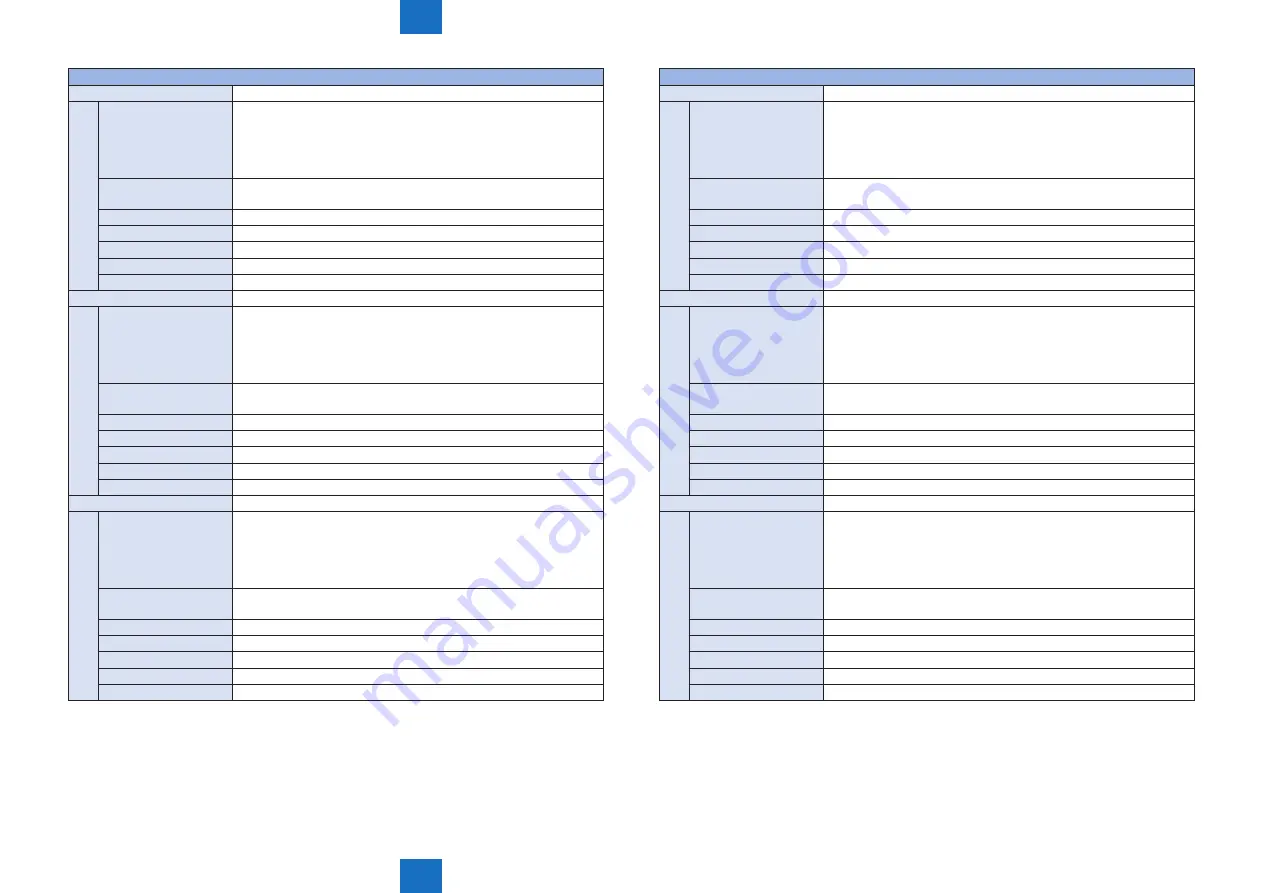
8
8
8-436
8-436
Service Mode > SORTER > ADJUST
Service Mode > SORTER > ADJUST
SORTER> ADJUST
PF-LGLZ1
Adj of LGL Z-fold position (1st): PFU
Lv.1 Details
Adjust the 1st fold position of LGL paper Z-fold position of the paper
folding unit.
Increase the input value by 1, the fold position will move by 0.1 mm.
+:
-:
Use case
If the fold position adjustment in additional function mode is
inadequate
Adj/set/operate method Enter the setting value and press OK key.
Display/adj/set range
-128 to 127
Unit
0.1 mm
Appropriate target value 0
Default value
0
PF-LGLZ2
Adj of LGL Z-fold position (2nd): PFU
Lv.1 Details
Adjust the 2nd fold position of LGL paper Z-fold position of the paper
folding unit.
Increase the input value by 1, the fold position will move by 0.1 mm.
+:
-:
Use case
If the fold position adjustment in additional function mode is
inadequate
Adj/set/operate method Enter the setting value and press OK key.
Display/adj/set range
-128 to 127
Unit
0.1 mm
Appropriate target value 0
Default value
0
PFLTRRZ1
Adj of LTRR Z-fold position (1st): PFU
Lv.1 Details
Adjust the 1st fold position of LTRR paper Z-fold position of the paper
folding unit.
Increase the input value by 1, the fold position will move by 0.1 mm.
+:
-:
Use case
If the fold position adjustment in additional function mode is
inadequate
Adj/set/operate method Enter the setting value and press OK key.
Display/adj/set range
-128 to 127
Unit
0.1 mm
Appropriate target value 0
Default value
0
SORTER> ADJUST
PFLTRRZ2
Adj of LTRR Z-fold position (2nd): PFU
Lv.1 Details
Adjust the 2nd fold position of LTRR paper Z-fold position of the
paper folding unit.
Increase the input value by 1, the fold position will move by 0.1 mm.
+:
-:
Use case
If the fold position adjustment in additional function mode is
inadequate
Adj/set/operate method Enter the setting value and press OK key.
Display/adj/set range
-128 to 127
Unit
0.1 mm
Appropriate target value 0
Default value
0
PF-A4RC1
Adj of A4R C-fold position (1st): PFU
Lv.1 Details
Adjust the 1st fold position of A4R paper C-fold position of the paper
folding unit.
Increase the input value by 1, the fold position will move by 0.1 mm.
+:
-:
Use case
If the fold position adjustment in additional function mode is
inadequate
Adj/set/operate method Enter the setting value and press OK key.
Display/adj/set range
-70 to 127
Unit
0.1 mm
Appropriate target value 0
Default value
0
PF-A4RC2
Adj of A4R C-fold position (2nd): PFU
Lv.1 Details
Adjust the 2nd fold position of A4R paper C-fold position of the paper
folding unit.
Increase the input value by 1, the fold position will move by 0.1 mm.
+:
-:
Use case
If the fold position adjustment in additional function mode is
inadequate
Adj/set/operate method Enter the setting value and press OK key.
Display/adj/set range
-128 to 70
Unit
0.1 mm
Appropriate target value 0
Default value
0
Summary of Contents for imagePRESS 1110
Page 242: ...3 3 Periodical Service Periodical Service Periodical service item ...
Page 655: ...5 5 Adjustment Adjustment Overview When replacing parts Major adjustment ...
Page 944: ...8 8 Service Mode Service Mode Overview COPIER FEEDER SORTER BOARD Situation Mode ...
Page 1555: ... Service Tools General Circuit Diagram General Timing Chart Operator Maintenance Appendix ...













































