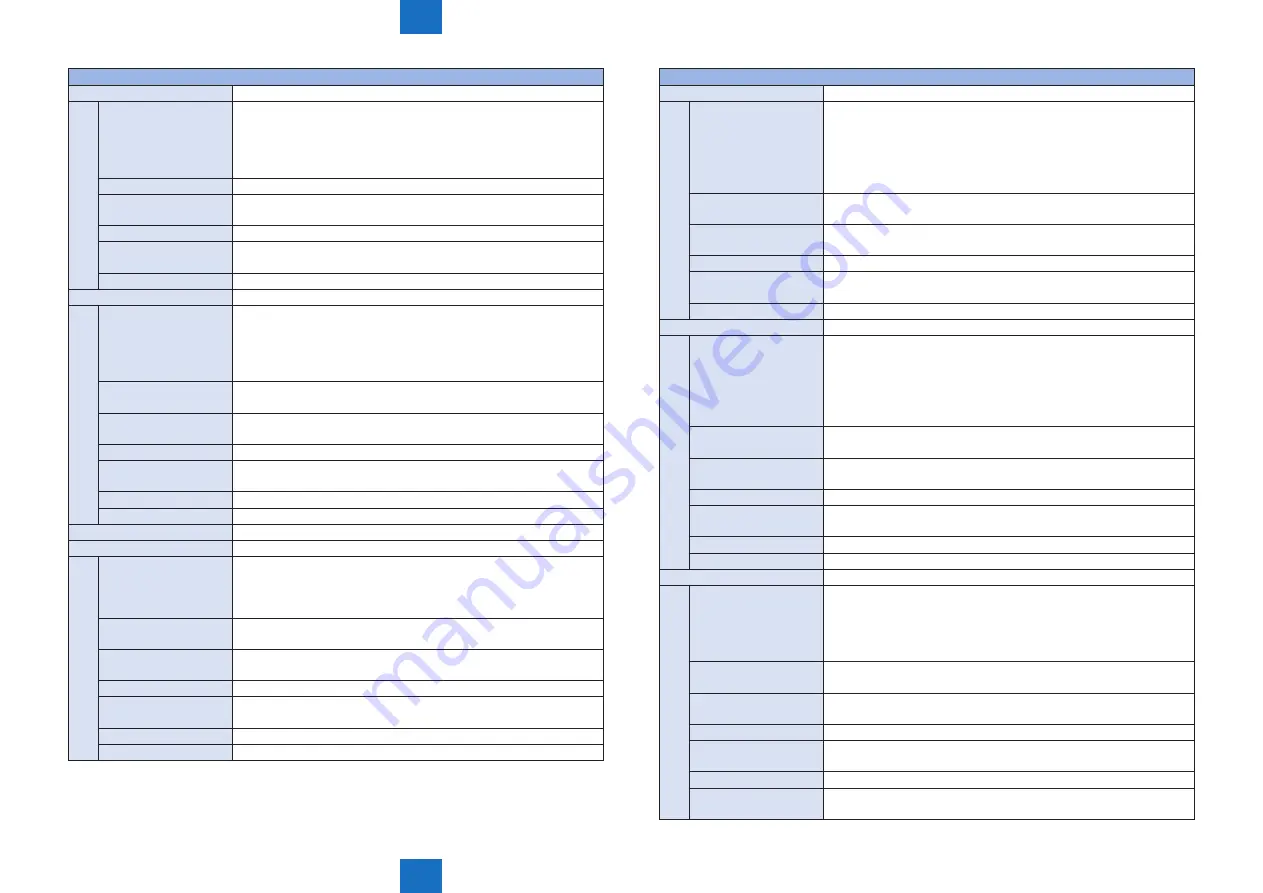
8
8
8-454
8-454
Service Mode > SORTER > OPTION
Service Mode > SORTER > OPTION
SORTER> OPTION
PRCS-SP1
Set stack speed at coat ppr sort: Fin-AG
Lv.1 Details
When stacking coated paper on the Finisher Process Tray, the speed
is normally decreased.
When 1 is set, the stacking speed at sort mode does not decrease
and productivity is improved, but the stacking condition may
decrease.
Use case
When improving productivity of sort mode for coated paper
Adj/set/operate method 1) Enter the setting value, and then press OK key.
2) Turn OFF/ON the main power switch.
Caution
When improving productivity, the stacking condition may decrease.
Display/adj/set range
0 to 1
0: Speed is decreased, 1: Speed is not decreased
Default value
0
PRCS-SP2
Set stack SPD at Hvy sort/staple: Fin-AG
Lv.1 Details
When stacking heavy paper (181 g/m2 or more) on the Finisher
Process Tray, the speed is normally decreased.
When 1 is set, the stacking speed at sort and staple mode does not
decrease and productivity is improved, but the stacking condition
may decrease.
Use case
When improving productivity of sort and staple mode for heavy paper
(181 g/m2 or more)
Adj/set/operate method 1) Enter the setting value, and then press OK key.
2) Turn OFF/ON the main power switch.
Caution
When improving productivity, the stacking condition may decrease.
Display/adj/set range
0 to 1
0: Speed is decreased, 1: Speed is not decreased
Default value
0
Related service mode
SORTER> OPTION> PRD-PRTY
BUFF-MX1
[Not used]
BUFF-MX2
Buffer at mix weight sort/staple:Fin-AG
Lv.1 Details
To set ON/OFF of buffer operation when mixing papers which
weights are different.
When 1 is set, productivity of sort and staple mode of Finisher is
improved, but the stacking condition decreases.
Use case
When improving productivity of sort and staple mode in the case of
mixing papers which weights are different
Adj/set/operate method 1) Enter the setting value, and then press OK key.
2) Turn OFF/ON the main power switch.
Caution
When improving productivity, the stacking condition may decrease.
Display/adj/set range
0 to 1
0: OFF, 1: ON
Default value
0
Related service mode
SORTER> OPTION> PRD-PRTY
SORTER> OPTION
PRCS-MX1
Set stck SPD at mix ppr type sort:Fin-AG
Lv.1 Details
The speed is decreased when stacking papers on the Finisher
Process Tray in the case of mixing papers which the paper types
(paper weight or paper material) differ.
When 1 is set, the stacking speed at sort mode does not decrease
and productivity is improved, but the stacking condition may
decrease.
Use case
When improving productivity of sort mode in the case of mixing
papers which the paper types differ
Adj/set/operate method 1) Enter the setting value, and then press OK key.
2) Turn OFF/ON the main power switch.
Caution
When improving productivity, the stacking condition may decrease.
Display/adj/set range
0 to 1
0: Speed is decreased, 1: Speed is not decreased
Default value
0
PRCS-MX2
Stck SPD at mix ppr sort/staple:Fin-AG
Lv.1 Details
The speed is decreased when stacking papers on the Finisher
Process Tray in the case of mixing papers which the paper types
(paper weight or paper material) differ.
When 1 is set, the stacking speed at sort and staple mode does not
decrease and productivity is improved, but the stacking condition
may decrease.
Use case
When improving productivity of sort and staple mode in the case of
mixing papers which paper types differ
Adj/set/operate method 1) Enter the setting value, and then press OK key.
2) Turn OFF/ON the main power switch.
Caution
When improving productivity, the stacking condition may decrease.
Display/adj/set range
0 to 1
0: Speed is decreased, 1: Speed is not decreased
Default value
0
Related service mode
SORTER> OPTION> PRD-PRTY
BUF-THK1
Set No. of buffer for hvy ppr 1: Fin-AG
Lv.1 Details
To set the number of sheets for buffer when heavy paper 1 (91 to
180 g/m
2
) is selected.
When 1 is set, the number of sheets for buffer increases so
productivity of staple mode is improved (equivalent to the productivity
using plain paper.)
Use case
When prioritizing productivity of staple mode of Finisher using heavy
paper 1
Adj/set/operate method 1) Enter the setting value, and then press OK key.
2) Turn OFF/ON the main power switch.
Caution
Productivity is improved, but jam or misalignment might occur.
Display/adj/set range
0 to 1
0: 2 sheets, 1: 3 sheets
Default value
0
Related service mode
COPIER> OPTION> USER> THK1-DSP
SORTER> OPTION> PRD-PRTY
Summary of Contents for imagePRESS 1110
Page 242: ...3 3 Periodical Service Periodical Service Periodical service item ...
Page 655: ...5 5 Adjustment Adjustment Overview When replacing parts Major adjustment ...
Page 944: ...8 8 Service Mode Service Mode Overview COPIER FEEDER SORTER BOARD Situation Mode ...
Page 1555: ... Service Tools General Circuit Diagram General Timing Chart Operator Maintenance Appendix ...









































