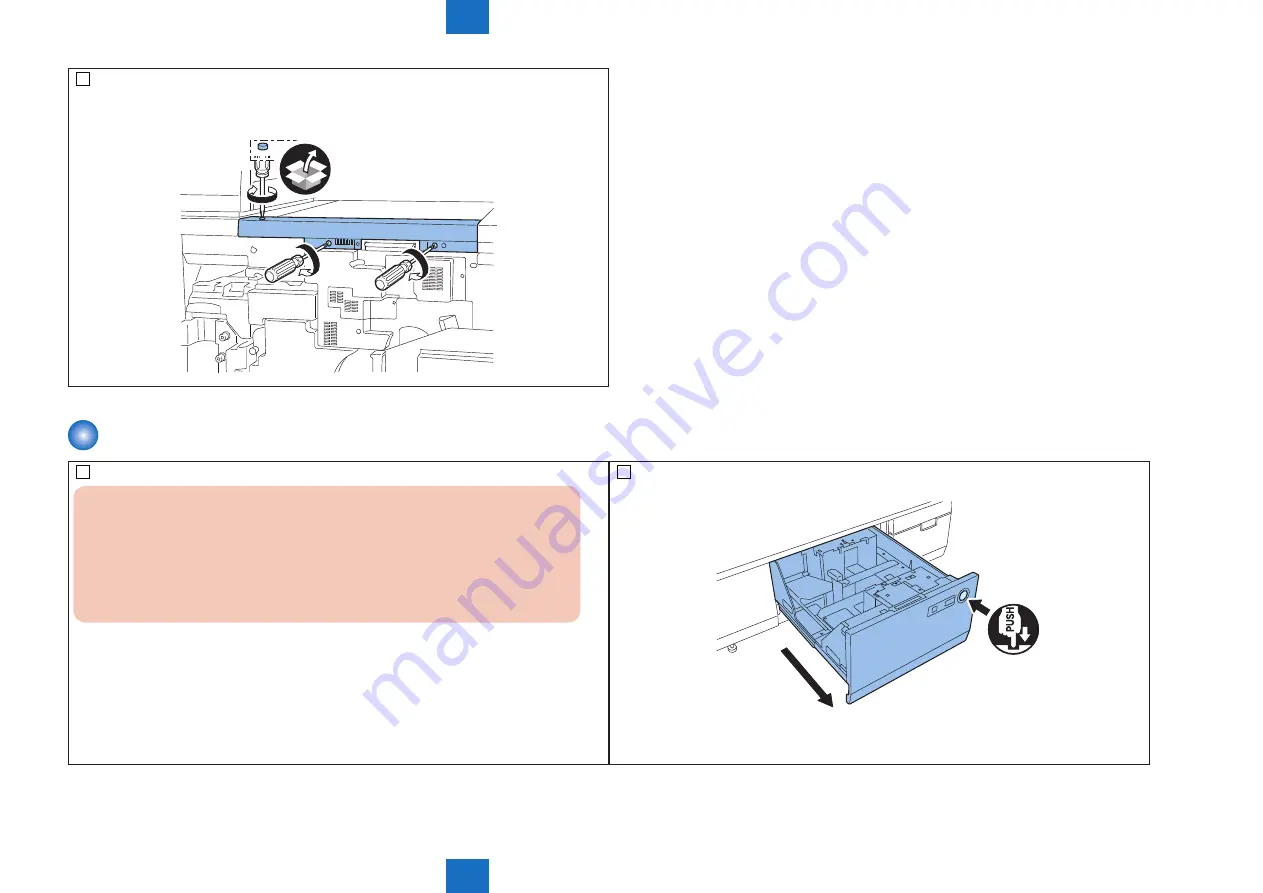
9
9
9-48
9-48
Installation > Installation > Setting paper
Installation > Installation > Setting paper
4) Install the upper front cover.
• 3 stepped screws (tighten the screws loosened in step2).)
• 1 cover rubber
F-9-103
Setting paper
CAUTION :
• Paper needs to be set in the deck; otherwise you cannot check whether the
host machine is READY with the host machine status display at the upper right
on the Service Mode screen.
• Since the paper is detected by the sensor, load the paper with 10 mm or more
in height.
1) Push the deck open/close button to pull out the deck.
F-9-104
Summary of Contents for imagePRESS 1110
Page 242: ...3 3 Periodical Service Periodical Service Periodical service item ...
Page 655: ...5 5 Adjustment Adjustment Overview When replacing parts Major adjustment ...
Page 944: ...8 8 Service Mode Service Mode Overview COPIER FEEDER SORTER BOARD Situation Mode ...
Page 1555: ... Service Tools General Circuit Diagram General Timing Chart Operator Maintenance Appendix ...
















































