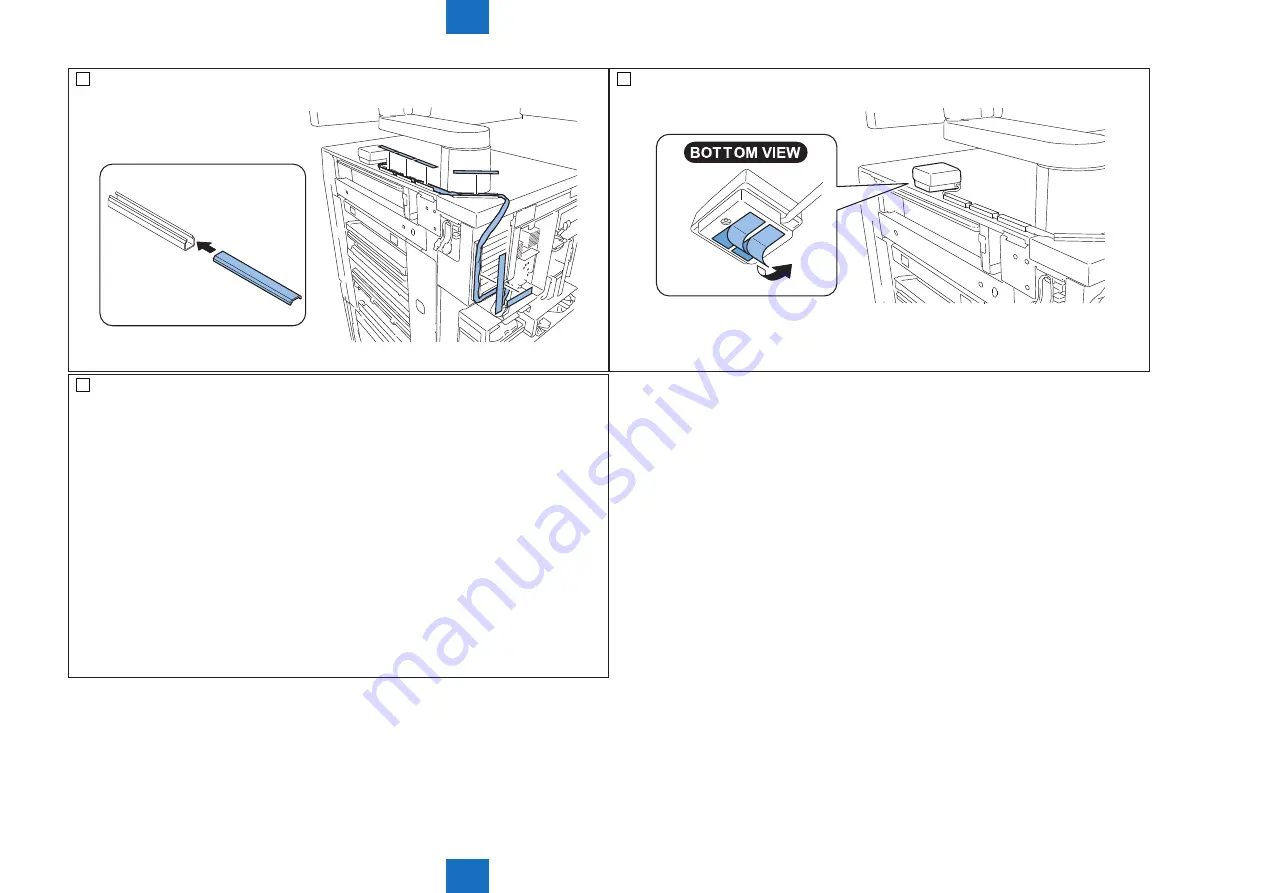
9
9
9-73
9-73
Installation > Card Reader-C1 > Installation Procedure
Installation > Card Reader-C1 > Installation Procedure
28) Pass the card reader harness 2 to the cord guide, and install the code guide cover.
F-9-151
29) Peel the peel-off paper of the fixing tape on the card reader, and put it on the host machine.
F-9-152
30) Install the controller cover.
31) Insert the power plug.
32) Turning ON the Power.
33) Enter the card number (1-2001) that will be used in the service mode.
• COPIER > FUNCTION > INSTALL > CARD
• Enter the smallest card number of the card used by the user.
• 1000 pages of the card are usable from the entered number.
34) ON/OFF the main power according to the shut down sequence.
35) Set the registered usable card number, and make sure it turns to stand-by condition.
Summary of Contents for imagePRESS 1110
Page 242: ...3 3 Periodical Service Periodical Service Periodical service item ...
Page 655: ...5 5 Adjustment Adjustment Overview When replacing parts Major adjustment ...
Page 944: ...8 8 Service Mode Service Mode Overview COPIER FEEDER SORTER BOARD Situation Mode ...
Page 1555: ... Service Tools General Circuit Diagram General Timing Chart Operator Maintenance Appendix ...
















































