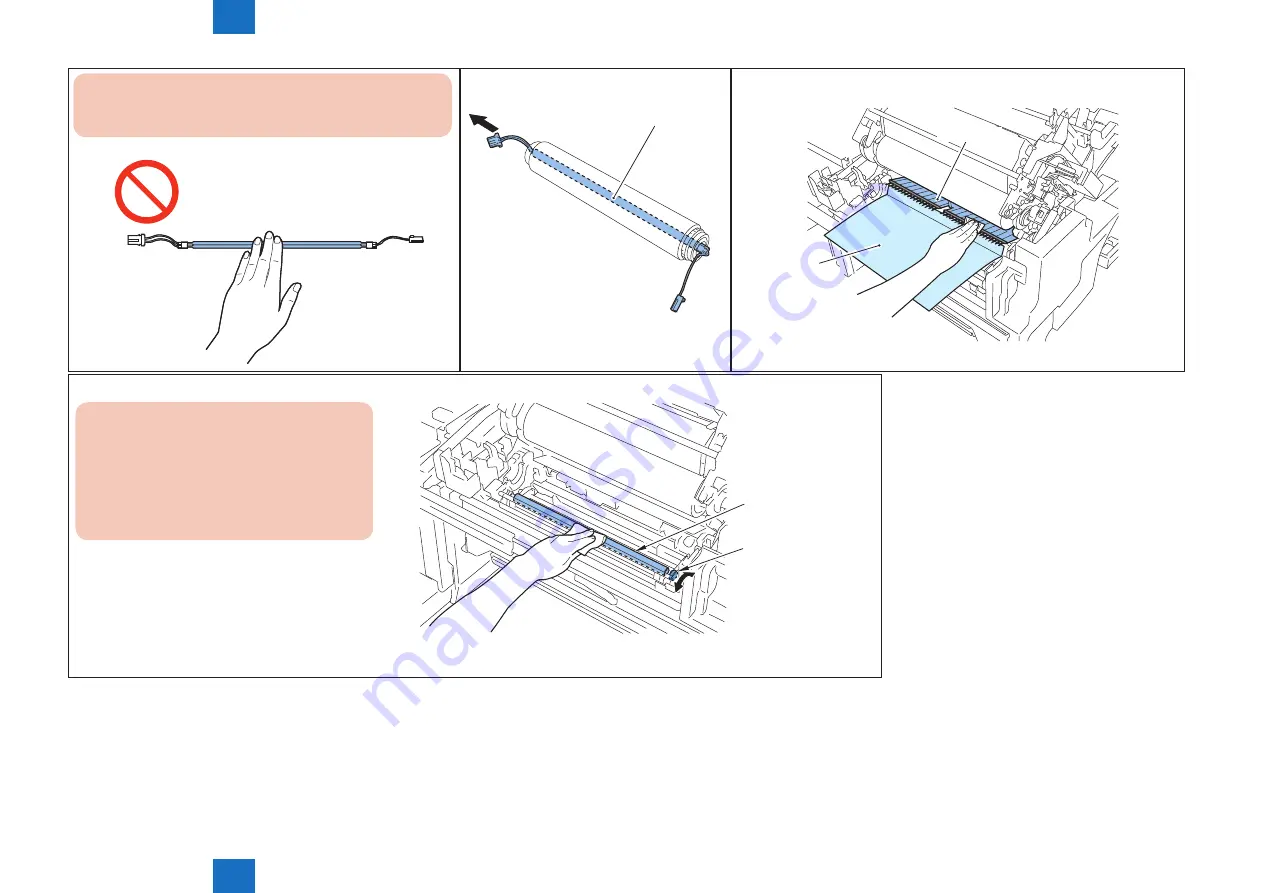
4
4
4-118
4-118
Parts Replacement and Cleaning > Main Unit > Removing Pressure Roller Unit
Parts Replacement and Cleaning > Main Unit > Removing Pressure Roller Unit
Caution :
Be careful not to touch the glass surface of pressure heater.
F-4-186
6) Hold the edge of pressure heater and remove
the pressure heater from the pressure roller.
Pressure heater
F-4-187
7) Fold the paper and place it under the fixing inlet guide, and then clean the fixing
inlet guide with lint-free paper moistened with alcohol.
Paper
Inlet guide
F-4-188
8) While turning the gear, clean the surface of the fixing refresh roller with lint-free paper moistened with alcohol.
Caution :
Be careful not to strongly push the lint-free
paper on the surface of the fixing refresh
roller.
The surface of the fixing refresh roller may
come off.
Refresh roller
Gear
F-4-189
Summary of Contents for imagePRESS 1110
Page 242: ...3 3 Periodical Service Periodical Service Periodical service item ...
Page 655: ...5 5 Adjustment Adjustment Overview When replacing parts Major adjustment ...
Page 944: ...8 8 Service Mode Service Mode Overview COPIER FEEDER SORTER BOARD Situation Mode ...
Page 1555: ... Service Tools General Circuit Diagram General Timing Chart Operator Maintenance Appendix ...










































