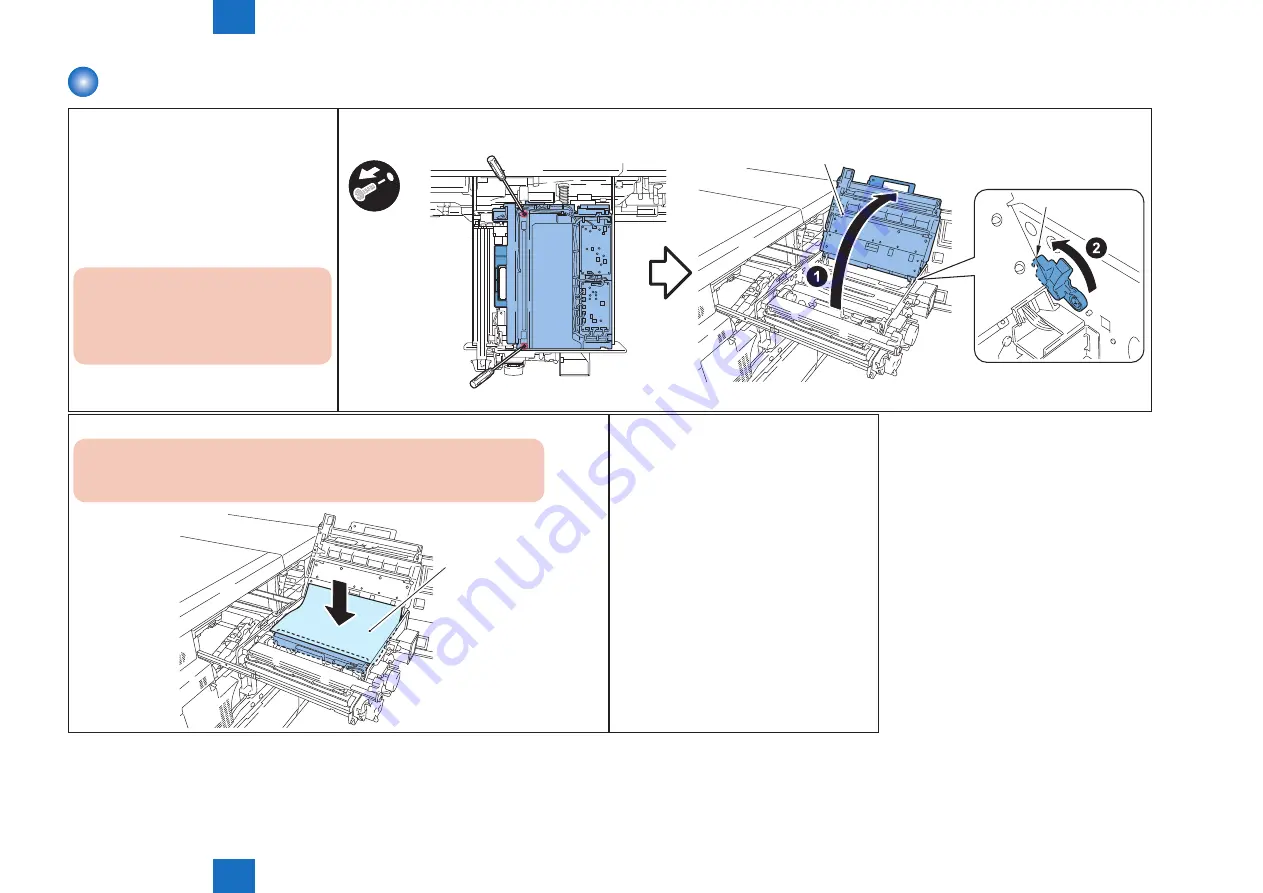
4
4
4-185
4-185
Parts Replacement and Cleaning > Periodic Replacing Parts, Durable Parts, Cleaning Parts > Removing Developing Assembly
Parts Replacement and Cleaning > Periodic Replacing Parts, Durable Parts, Cleaning Parts > Removing Developing Assembly
Removing Developing Assembly
<Preparation>
1) Open the Front Left Cover and the Front Right
Cover.
2) Remove Process Unit Cover.
3) Remove Primary Charging Assembly.
4) Pull Out Process Unit.
Caution :
When replacing this part, be sure to
perform the “operation after replacing
the developing assembly”.
1) Remove the 2 screws , hold the grip and open the process unit upper lid.
2) Turn the lock lever in the direction of the arrow and lock to lock the process unit upper lid.
x2
Process unit upper lid
Lock lever
F-4-371
3) Place the paper on the photosensitive drum.
Caution :
Be careful not to expose the photosensitive drum to the light.
Paper
F-4-372
4) Place the paper on the position where to place
the developing assembly.
Summary of Contents for imagePRESS 1110
Page 242: ...3 3 Periodical Service Periodical Service Periodical service item ...
Page 655: ...5 5 Adjustment Adjustment Overview When replacing parts Major adjustment ...
Page 944: ...8 8 Service Mode Service Mode Overview COPIER FEEDER SORTER BOARD Situation Mode ...
Page 1555: ... Service Tools General Circuit Diagram General Timing Chart Operator Maintenance Appendix ...




































