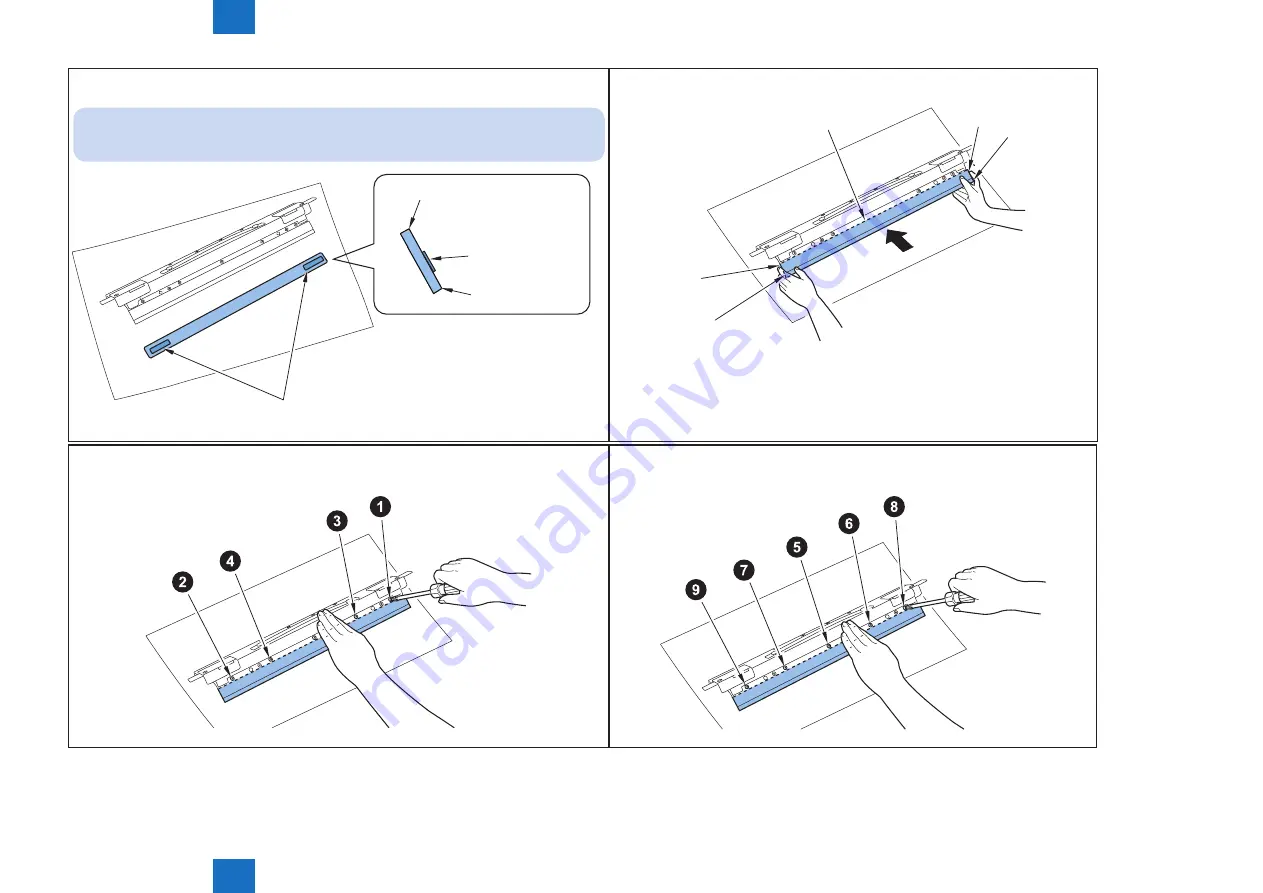
4
4
4-202
4-202
Parts Replacement and Cleaning > Periodic Replacing Parts, Durable Parts, Cleaning Parts > Installing the drum cleaning blade > When reusing the blade (the number of fed sheets is 500,000 or less)
Parts Replacement and Cleaning > Periodic Replacing Parts, Durable Parts, Cleaning Parts > Installing the drum cleaning blade > When reusing the blade (the number of fed sheets is 500,000 or less)
3) After rotating the blade by 180 degrees vertically, install the blade with its surface side facing
upward while referring to the steps 4 and later.
NOTE:
Be sure to install the blade so that its unused edge [B] is on the front side.
[B]
[A]
Stamp of the lot No.
Stamp of the lot No.
F-4-414
4) When installing the cleaning blade, align the both sides [A] of cleaning cover with the
both sides [B] of cleaning blade, and push it to rear [C] part to install.
[A]
[A]
[B]
[B]
[C] part
F-4-415
5) When tightening the screw, hold the cleaning blade and temporary tighten it in the following
procedure.
F-4-416
6) When tightening the screw, hold the cleaning blade and firmly tighten it in the following
procedure.
F-4-417
Summary of Contents for imagePRESS 1110
Page 242: ...3 3 Periodical Service Periodical Service Periodical service item ...
Page 655: ...5 5 Adjustment Adjustment Overview When replacing parts Major adjustment ...
Page 944: ...8 8 Service Mode Service Mode Overview COPIER FEEDER SORTER BOARD Situation Mode ...
Page 1555: ... Service Tools General Circuit Diagram General Timing Chart Operator Maintenance Appendix ...













































