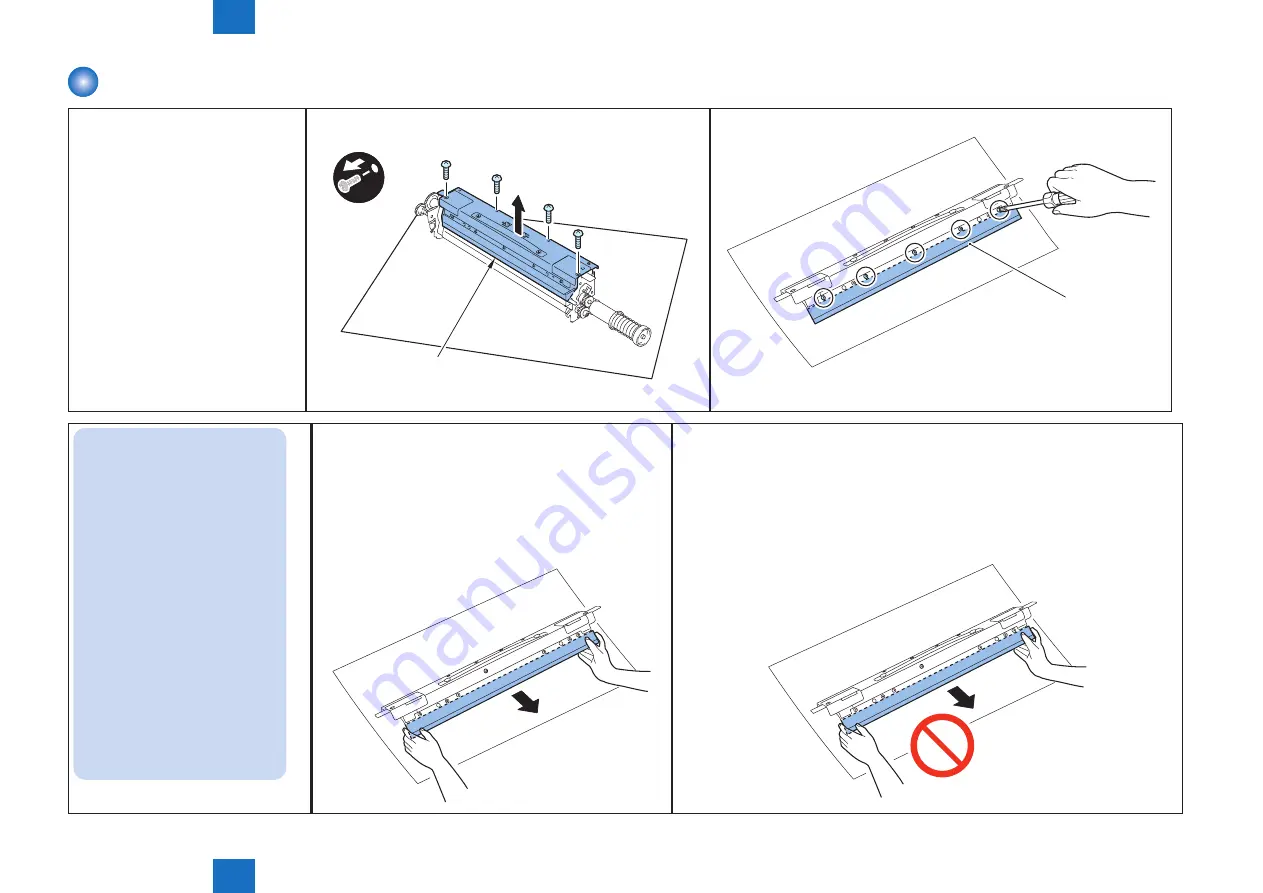
4
4
4-231
4-231
Parts Replacement and Cleaning > Periodic Replacing Parts, Durable Parts, Cleaning Parts > Removing ITB Cleaning Blade > When reusing the blade (the number of fed sheets is 500,000 or less)
Parts Replacement and Cleaning > Periodic Replacing Parts, Durable Parts, Cleaning Parts > Removing ITB Cleaning Blade > When reusing the blade (the number of fed sheets is 500,000 or less)
Removing ITB Cleaning Blade
<Preparation>
1) Open the Front Left Cover and the Front
Right Cover.
2) Remove Process Unit Cover.
3) Pull Out ITB Unit.
4) Remove ITB Cleaning Unit.
1) Remove the cleaner cover and put it on the paper.
• 4 screws
x4
Cleaner cover
F-4-483
2) Loosen the 5 screws securing the Cleaning Blade.
Cleaning blade
F-4-484
NOTE:
• When the number of fed
sheets reaches 1 million*,
replace the blade with a new
one.
Refer to "When replacing the
blade with a new one" in the
following page.
• When the number of fed
sheets is 500,000 or less,
rotate the blade by 180
degrees and reuse it.
Refer to "When reusing the
blade".
*
The number of fed sheets
reaches 1 million:
The state in which both of
the blade edges are used for
500,000 sheets.
■
When replacing the blade with a new
one
3-1) Remove the Cleaning Blade.
F-4-485
■
When reusing the blade (the number of fed sheets is
500,000 or less)
3-2) Before removing the blade, read "Installing the ITB Cleaning Blade - When reusing the
blade (the number of fed sheets is 500,000 or less)" in advance, and check the used edge.
If you remove the blade without checking the used edge, you will not know which
direction the unused edge should be installed to.
F-4-486
Summary of Contents for imagePRESS 1110
Page 242: ...3 3 Periodical Service Periodical Service Periodical service item ...
Page 655: ...5 5 Adjustment Adjustment Overview When replacing parts Major adjustment ...
Page 944: ...8 8 Service Mode Service Mode Overview COPIER FEEDER SORTER BOARD Situation Mode ...
Page 1555: ... Service Tools General Circuit Diagram General Timing Chart Operator Maintenance Appendix ...



































